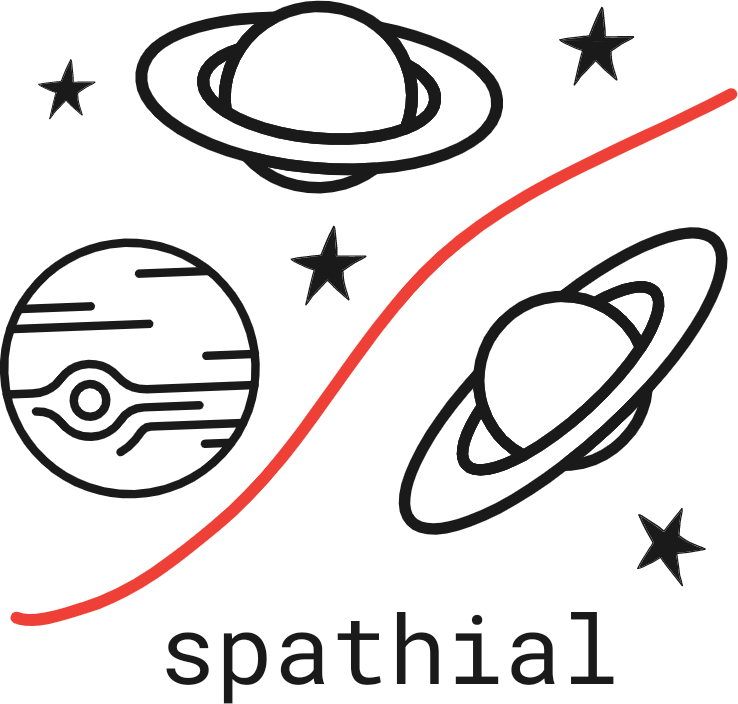To install spathial, start by installing the devtools package. The best way to do this is from CRAN, by typing:
install.packages("devtools")
Install spathial from GitHub using the following code, where you need to remember to list both the author and the name of the package. All the dependencies are automatically installed.
library(devtools)
devtools::install_github("erikagardini/spathial", build_vignettes=TRUE)
library(spathial)
A long-form guide to spathial can be found with the following command. Our vignette describes the problem that spathial is designed to solve, and then show how to solve it. We demonstrate how to coordinate multiple functions to solve problems and we explain the details of our package.
vignette("spathial")