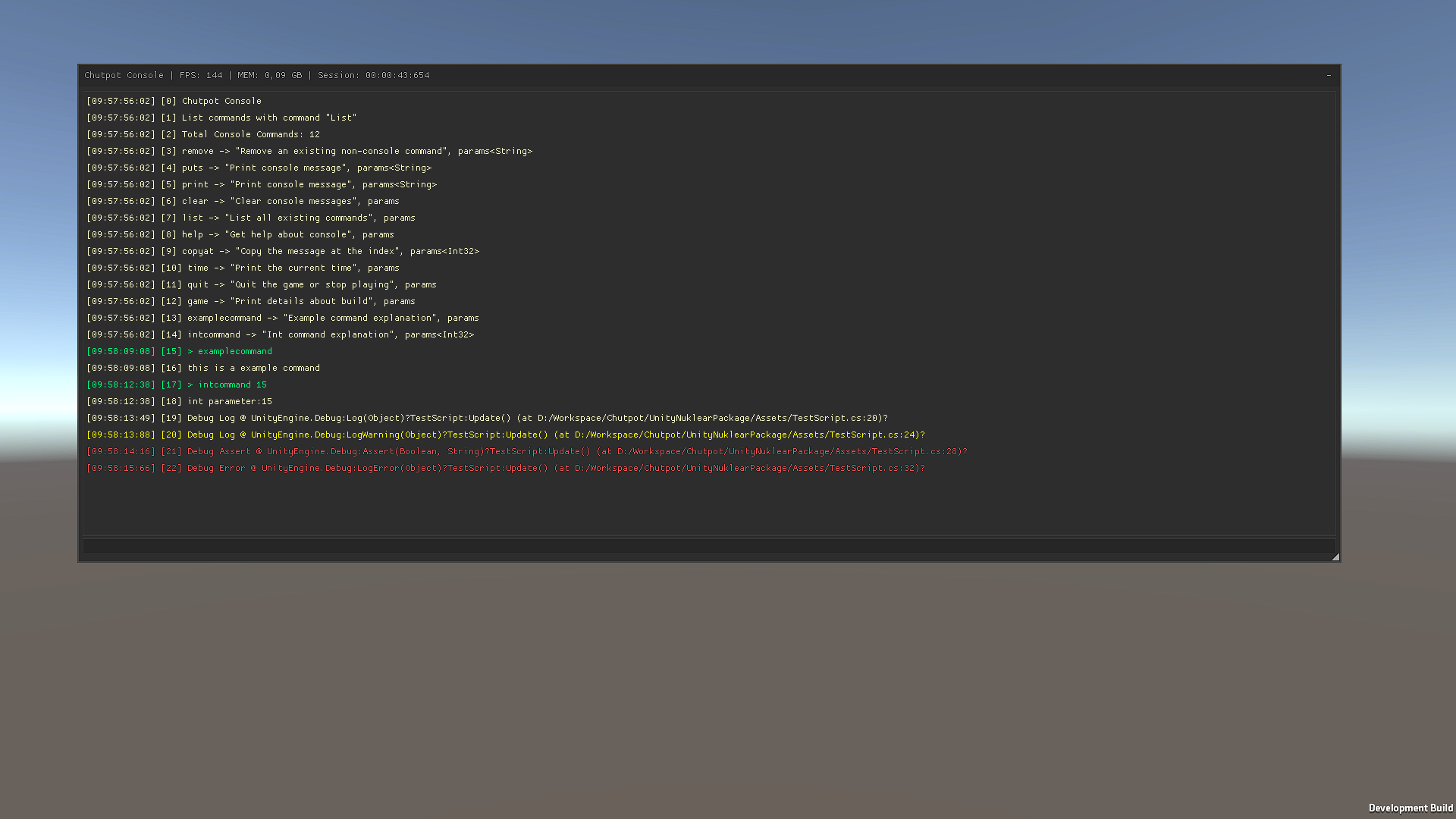- Developer console for Editor and Development builds. Toggle Console with "~".
Unity does not support custom package dependencies so we need to add dependencies manually.
- Open package manager and add this package from git url : https://github.com/Chutpot/UnityNuklearLoaderPackage.git
- Add this package https://github.com/Chutpot/UnityNuklearConsolePackage.git
- Simply toggle console after Installation, the console is going to initialize itsef automaticaly.
- To add static commands use Attribute
[ConsoleCommand(string commandName, string explanation)] - Any non-static commands with attributes will be ignored!
#if UNITY_EDITOR || DEVELOPMENT_BUILD
[ConsoleCommand("examplecommand", "Example command explanation")]
public static void ExampleCommand()
{
Chutpot.Nuklear.Console.Console.Log("this is a example command");
}
[ConsoleCommand("intcommand", "Int command explanation")]
public static void IntCommand(int x)
{
Chutpot.Nuklear.Console.Console.Log("int parameter:" + x);
}
#endif- Non-static Commands
private void Awake()
{
#if UNITY_EDITOR || DEVELOPMENT_BUILD
Chutpot.Nuklear.Console.Console.AddCommand("nonstaticcommand", NonStaticCommand);
#endif
}
private void OnDestroy()
{
#if UNITY_EDITOR || DEVELOPMENT_BUILD
Chutpot.Nuklear.Console.Console.RemoveCommand("nonstaticcommand");
#endif
}
private void NonStaticCommand()
{
}| Input System | |
|---|---|
| Legacy | ✔️ |
| New Input System | ✔️ |
- Better Parser
- Console Settings