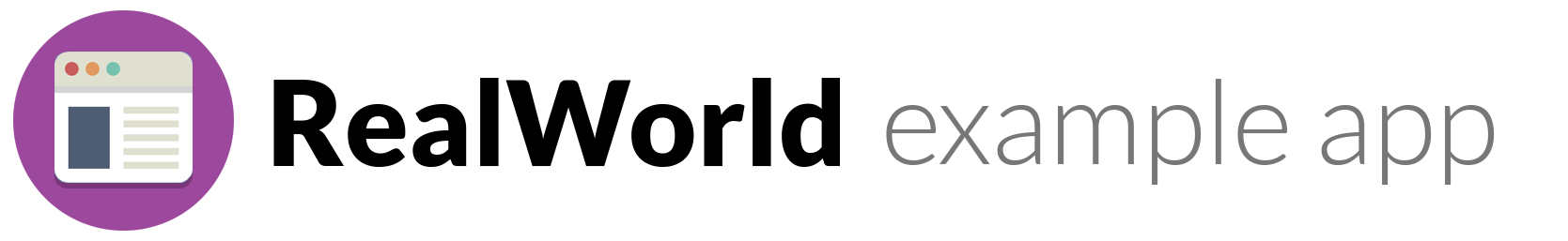Compose Multiplatform + http4k codebase containing real world examples (CRUD, auth, advanced patterns, etc) that adheres to the RealWorld spec and API.
This codebase was created to demonstrate a fully fledged fullstack application built with Compose Multiplatform and http4k including CRUD operations, authentication, routing, pagination, and more.
We've gone to great lengths to adhere to the community styleguides & best practices of Compose Multiplatform and http4k.
For more information on how this works with other frontends/backends, head over to the RealWorld repo.
The project is divided into 4 modules:
conduit-common- the shared code between the client and the server.conduit-frontend- the KMP client source code.conduit-backend- the server source code.build-src- shared Gradle build logic, including the version catalog that is used globally across the project.
Install Android Studio and IntelliJ IDEA, then:
- Frontend: Open the
conduit-frontenddirectory in Android Studio. - Backend: Open the
conduit-backenddirectory in IntelliJ IDEA.
For frontend development, you need to follow this guide to set up the Compose Multiplatform development environment.
conduit-frontend declares all 4 platforms of JVM, Android, JS, and iOS. However, iOS is only declared in Gradle but not developed since I don't have a Mac machine.
conduit-frontend contains multiplatform tests that run on all 4 platforms. However, tests on the JS platform require a browser, so far useChromiumHeadless() is defined in kmp-library.gradle.kts, which means you need to install Chromium for running tests on the JS platform. If you already have a Chrome browser, feel free to change to useChromeHeadless()(or useFirefox() and others) for your convenience.