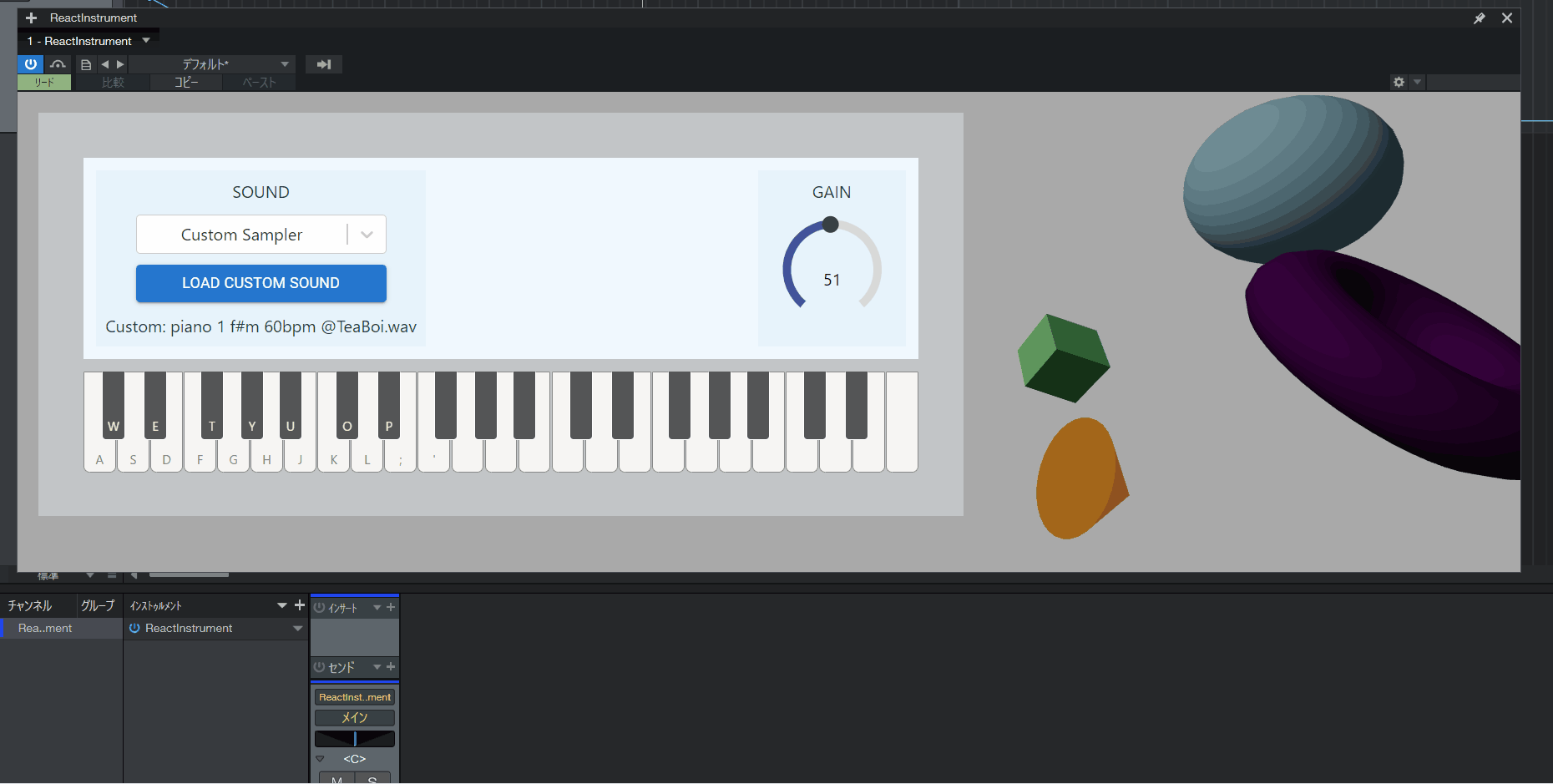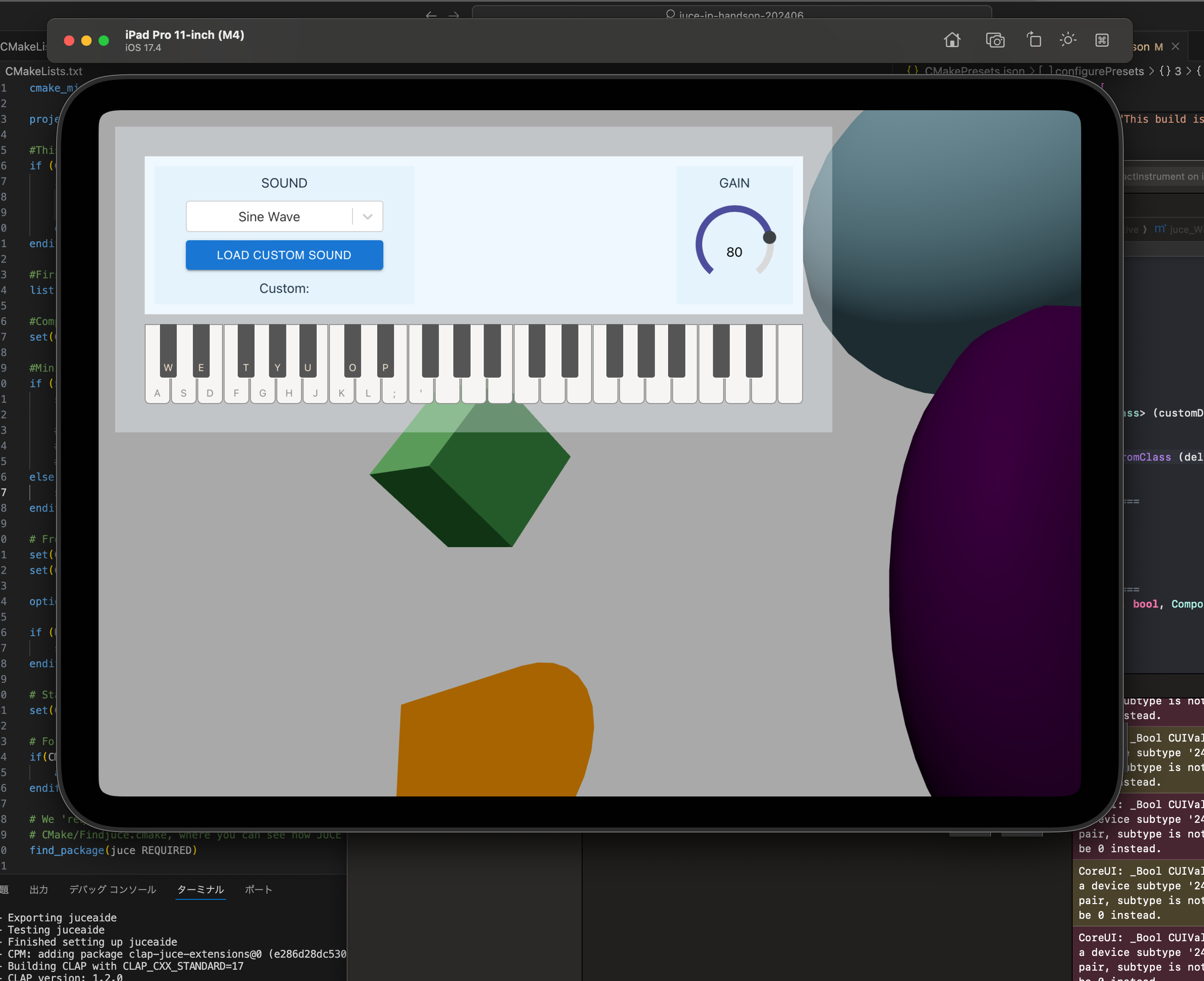2024年6月に実施したJUCE 8 ハンズオン&ミートアップに向けて作成した、オーディオプラグインのGUIをWebViewで作成するサンプルコードです。
このプロジェクトは、C++とJUCE 8を使用したプロジェクトです。Windows、macOS、Linux、iOSの環境をサポートしています。
- Windows
- VST3
- CLAP
- Standalone
- macOS
- AudioUnit
- VST3
- CLAP
- Standalone
- Linux
- VST3
- CLAP
- Standalone
- iOS
- Standalone
iOS版のビルド手順は[iOS版のビルド手順]を参照してください
このプロジェクトでは、以下の3つの依存ツールを使用しています。
上記のうち、Denoの用意は必須ではありませんが、プロジェクトのビルド環境の準備、ビルドの実行、インストール処理を短い命令かつクロスプラットフォームで実行することができます。
C++ビルド環境については、JUCEをビルドできる環境があれば十分です。可能であれば、JUCEのDemoRunnerがビルドできることを確認しておくと安心です。
WebViewビルド環境については、Node.jsとnpmを使用しています。事前にビルド済みのアーカイブファイル WebViewBundle.zip を同梱しているので、プログラムを使用することが目的であればWebViewをビルドする作業は必須ではありません。
-
C++ビルド環境
- Visual Studio: 2022 (Windows)
- Xcode: 14.2以降 (macOS)
- GCC: 11以降 (Linux)
- Clang: 14以降 (Linux)
- Ninja-build: 1.11以降 (Linux)
- CMake: 3.25以降
- Git: 2.3以降
-
WebViewビルド環境
- Node.js: 20以降
- npm: 10以降
Gitが使用できる環境にて、以下のコマンドを実行してください。
このリポジトリには依存するサブモジュールが含まれているため、git cloneプロセスを実行する際に --recursiveオプションを追加してください。
git clone --recursive https://github.com/COx2/juce-jp-handson-202406.gitGitサブモジュールをクローンまたは更新するには、次のコマンドを実行します。
cd juce-jp-handson-202406
git submodule update --init --recursiveDenoタスクランナーを使用することで、プロジェクトのビルド環境の準備、ビルドの実行、インストール処理を短い命令かつクロスプラットフォームで実行することができます。 Denoタスクランナーを実行するには、Denoランタイム環境が必要です。Denoのインストール方法は公式ウェブサイトをご覧ください。https://deno.com/
利用可能なDenoタスクは以下の通りです:
deno task
Available tasks:
- get:webview2
deno run --allow-all ./Tools/deno/nuget-dl.ts && deno run --allow-all ./Tasks/deno/get-webview2.ts
- get:samplepack
deno run --allow-all ./Tasks/deno/get-samplepack.ts
- build:all
deno task build:webviewbundle && deno task build:plugin
- build:webviewbundle
deno run --allow-all ./Tasks/deno/build-webview-bundle.ts
- build:plugin
deno run --allow-all ./Tasks/deno/build-plugin.ts
- install:plugin
deno run --allow-all ./Tasks/deno/install-plugin.ts
- launch:standalone
deno run --allow-all ./Tasks/deno/launch-standalone.ts
- build:plugin:debug
deno run --allow-all ./Tasks/deno/build-plugin-debug.ts
- launch:standalone:debug
deno run --allow-all ./Tasks/deno/launch-standalone-debug.ts
- configure:ios
deno run --allow-all ./Tasks/deno/configure-ios.ts
C++ビルドを実行する前に、以下の準備作業を実施してください。
WebView2ライブラリをMicrosoft社のリポジトリから取得します。
deno task get:webview2deno task build:webviewbundledeno task build:plugin各プラットフォーム用のスクリプトは、次のコマンドを実行してください。
Windows:
.\Scripts\build_windows_msvc2022.batmacOS:
./Scripts/build_macos_xcode.shLinux:
./Scripts/build_linux_ninja.shWindows: 管理者権限で開いたターミナルからDenoタスクを実行してください。
deno task install:pluginmacOS, Linux: ターミナルからsudo権限でDenoタスクを実行してください。
sudo deno task install:plugin各プラットフォーム用のスクリプトは、次のコマンドを実行してください。
Windows: 管理者権限で開いたターミナルからスクリプトを実行してください。
.\Scripts\install_windows_msvc2022_vst3.bat
.\Scripts\install_windows_msvc2022_clap.batmacOS: ターミナルからsudo権限でスクリプトを実行してください。
sudo ./Scripts/install_macos_xcode_au.sh
sudo ./Scripts/install_macos_xcode_vst3.sh
sudo ./Scripts/install_macos_xcode_clap.shLinux:ターミナルからsudo権限でスクリプトを実行してください。
sudo ./Scripts/install_linux_ninja_vst3.sh
sudo ./Scripts/install_linux_ninja_clap.shプラットフォーム毎のスタンドアローン版の成果物は以下の場所に置かれています。
スタンドアローン版の起動は、各プラットフォームの実行手順で立ち上げることが出来ます。
- Windows:
./builds/vs2022/ReactInstrument/ReactInstrument_artefacts/Release/Standalone/ReactInstrument.exe - macOS:
./builds/xcode/ReactInstrument/ReactInstrument_artefacts/Release/Standalone/ReactInstrument.app - Linux:
./builds/ninja-single-release/ReactInstrument/ReactInstrument_artefacts/Release/Standalone/ReactInstrument
deno task launch:standalonedeno task build:plugin:debugdeno task launch:standalone:debugdeno task build:webviewbundledeno task configure:iosopen ./builds/xcode-ios/juce-jp-handson-202406.xcodeprojiPhone/iPad Simulatorで実行することができます。
If you are using this project to create and distribute software, please ensure compliance with the licenses of the following software libraries: