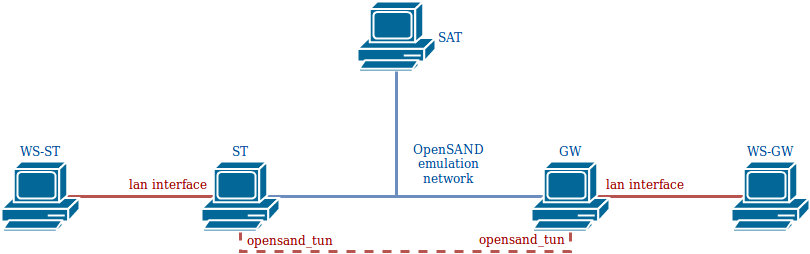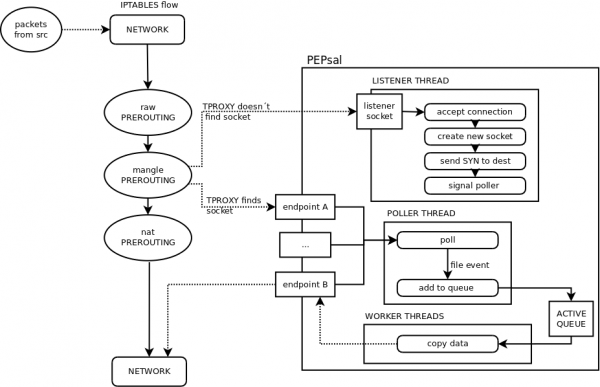-=-=-=-=-=-=-=-=-=-=-=-=-=-=-=-=-=-=-=-=-=-=-=-=-=-=-=-=-=-=-
PEPsal: A TCP Performance Enhancing Proxy for satellite links
-=-=-=-=-=-=-=-=-=-=-=-=-=-=-=-=-=-=-=-=-=-=-=-=-=-=-=-=-=-=-
PEPsal is a Performance Enhancing Proxy (PEP), used for optimizing TCP connections on satellite links. It works at multiple layers (IP, TCP, and Application): it uses netfilter to intercept those connections that would involve a satellite links and “steals” the TCP SYN packet in the three-way handshake phase of a TCP connection, then pretends to be the other side of that connection, and initiate a new connection to the real endpoint, using a userspace application that directly copy data between the two sockets. It thus effectively splits the TCP connection in two.
PEPsal represents a valid solution for the degraded TCP performance when satellite links are involved. It does not require modifications on content servers, or satellite receivers, it is sufficient to set it up in a computer traversed by the TCP connections. It is designed to follow the advices in IETF RFC3135, to implement a simple TCP Split technique.
- Installation manual
- User manual
- OpenSAND and OpenBACH manual
- Design document
- Authors and contributors
- License
- References
Deploy to see how to install PEPsal
PEPsal can be installed on any number of machines. If it installed on one side of a link, the TCP connections will be accelerated only in one way. If it is installed on both ends of the link (symmetrical PEP), the TCP connections will be accelerated both ways.
PEPsal is distributed in debian packages compatible with Ubuntu.
For any other distribution/version, the source code is available for compilation.
PEPsal is distributed via debian packages, stored in the Net4Sat depository.
To get these packages, add this repository to the APT sources list:
On Ubuntu 20.04 LTS or upper
sudo mkdir /etc/apt/keyrings curl -sS https://raw.githubusercontent.com/CNES/net4sat-packages/master/gpg/net4sat.gpg.key | gpg --dearmor | sudo dd of=/etc/apt/keyrings/net4sat.gpg cat << EOF | sudo tee /etc/apt/sources.list.d/github.net4sat.sources Types: deb URIs: https://raw.githubusercontent.com/CNES/net4sat-packages/master/focal/ Suites: focal Components: stable Signed-By: /etc/apt/keyrings/net4sat.gpg EOF
Change focal by jammy if appropriate.
Update the apt cache after adding the new repository, and install the pepsal package:
sudo apt-get update sudo apt-get install pepsal
After installation, PEPsal should be running in the background as a service.
PEPsal is configured to be built through the use of autotools. The barebone instructions required to start building PEPsal are coalesced into the autogen.sh executable file; so it is usually sufficient to run:
./autogen.sh make
In order to build the pepsal binary into the src directory. Optionally, installing PEPsal system-wide can be done with:
sudo make install
But the purpose of the autogen.sh script is to build and run the configure script that will ultimately generate the necessary Makefiles needed to build PEPsal. The configure script is responsible to parametrize various compilation and installation options. Among them you'll find the following complite-time switches adding features into PEPsal:
- --enable-dst-in-key: use both source and destination IP and port as the hashtable key instead of only the source ones. Makes for more reliable proxy finds but doubles key storage.
- --enable-syslog: link against syslog to be used as a log output mecanism.
- --enable-stderr-logging: use stderr as a log output mecanism.
Note that no using --enable-syslog not --enable-stderr-logging will completely disable logging from PEPsal and the -v command-line parameter will thus have no observable effect.
To select these options, simply pass them to the configure script:
./autogen.sh ./configure CFLAGS="-O3 -g0" --prefix=/usr/lib/ --enable-dst-in-key --enable-stderr-logging
Note that the autogen.sh script pass all its parameters to the configure script once built. So the above example can be shortened to:
./autogen.sh CFLAGS="-O3 -g0" --prefix=/usr/lib/ --enable-dst-in-key --enable-stderr-logging
Deploy to see how to use PEPsal
By default, PEPsal will be launched as a service, running the pepsal binary as a daemon. The listening socket is bound to every interfaces and opened as an AF_INET6 socket in order to handle both IPv4 and IPv6 incoming connexions. You can also stop the service and run the binary manually if desired.
PEPsal binary can be run with the following optional parameters:
- -d (daemon): run the binary in the background.
- -v (verbose): enable printing debug statements.
- -h (help): print the usage, and exit.
- -V (version): print version, and exit.
- -p (port): the PEP listening port (by default, 5000).
- -c (max_conns): maximum number of connections allowed (by default, 2112).
- -l (logfile): file to log periodic dumps of the syn table.
- -g (gc_interval): connections garbage collector that removes no longer active entries from hash tables every gc_interval seconds. (by default, 15 hours).
- -t (pending_lifetime): maximum lifetime of a stale connection before being garbage collected. (by default, 5 hours).
- -T (threads): amount of worker threads to use.
- -f (fastopen): enable using TCP FastOpen on listening and outgoing sockets (must also be enabled at OS level).
- -n (nodelay): enable TCP no delay option on outgoing sockets.
- -q (quickack): enable TCP quick ACK option on outgoing sockets.
- -k (cork): enable TCP CORK option on outgoing sockets.
- -C (algorithm): name of the TCP congestion control algorithm to use on outgoing sockets.
- -m (mss): enable the TCP maximum segment size option on outgoing sockets and set it to mss bytes.
- -M (monitoring_pid): enable alert on process id PID when reaching close to max_conns opened connections (SIGUSR1 will be sent when reaching 99% of opened connections and SIGUSR2 when capacity drops back to 95%).
- -s: (interface): name of interface to sniff and extract ethernet or IP options from SYN packets in order to replicate them on outgoing sockets.
When launching PEPsal manually, provide the relevant parameters on the command-line. When running PEPsal as a service, the recommended approach is to use a drop-in configuration file to override the necessary environment variables, or rewrite the ExecStart command if you deem it necessary. An example drop-in file is available in the conf directory as conf/pepsal.conf. Make sure to let systemd know of your changes by issuing the systemctl daemon-reload command.
Besides from running the binary, the traffic to optimize must be redirected to the PEPsal interface. This redirection is done by netfilter, and must be supplemented by the use of the ip rule and ip route commands.
To effectively direct these packets to PEPsal, they have to be routed to the local lo interface. Netfilter allows to put a specific fwmark on a connection, then a default route must be specified for packets with that specific fwmark, so that the routing of other packets is not disturbed. To instruct the kernel to use a particular routing table (not the default) for marked packets, run the following command:
ip rule add fwmark 1 lookup 100
This commands tells the kernel to use the routing table number 100, when routing packets with a forwarding mark equal to 1.
Finally, a default route must be added to this new table, telling the kernel to route all packets to the loopback interface:
ip route add local default dev lo table 100
These two commands must be configured only one time, since they are valid for all PEPsal traffic.
The target to use to redirect traffic to PEPsal is TPROXY, which can be used only in the PREROUTING chain (that treats packets before being routed) of the mangle table. This target receives two parameters: the port to which redirect the traffic (the port of PEPsal), and a mark to set to the packets. Make sure to match the value of the mark in the iptables rule to the value used in the ip rule command shown above.
As filter, any rule can be used: incoming interface, source address and/or port, destination address and/or port. In any case, since only TCP traffic is optimized, it is recommended to specify it to avoid unnecessary processing.
For example, to filter all incoming traffic on the interface eth0, the command to add this rule is:
iptables -A PREROUTING -t mangle -p tcp -i eth0 -j TPROXY --on-port 5000 --tproxy-mark 1
Any number of iptables rules can be added, to filter any type of traffic.
Similarly to iptables, nftables has a tproxy action that allows redirecting traffic to another port on the local machine. This action must be coupled with a meta mark set action to replicate the --tproxy-mark option of iptables.
The easiest way to setup the rules is to have a dedicated chain executing the
tproxy action and filter incomming packets to redirect them to this chain.
Using conntrack's ct actions also enables tracking of which connections went
into PEPsal and which didn't so it's possible to avoid a RST in case
connections limits are to be implemented.
An example configuration file for nftables could look like:
flush ruleset
table inet mangle { chain INTERCEPT { meta protocol ip meta l4proto tcp tproxy ip to 127.0.0.1:5000 meta mark set ct mark accept }
chain COUNT { ct count 2000 ct mark set 1 jump INTERCEPT return }
chain PREROUTING { type filter hook prerouting priority mangle; policy accept; ct mark 123 accept ct mark 1 jump INTERCEPT iifname "eth0" meta l4proto tcp jump COUNT ct mark set 123 accept } }
The COUNT chain is optional and can be skipped by using
iifname "eth0" meta l4proto tcp ct mark set 1 jump INTERCEPT
as the main filtering rule instead.
By default PEPsal listens on all interfaces using an AF_INET6 socket to accept both IPv4 and IPv6 incomming connections.
In order to redirect IPv6 traffic to PEPsal, it is necessary to mimic the steps used to configure IPv4 traffic forwarding.
The ip rule and ip route commands need to be run in IPv6 mode as well:
ip -6 rule add fwmark 1 lookup 100 ip -6 route add local default dev lo table 100
And the netfilter rules need to adapted for IPv6 traffic as well.
When using iptables, add the following rule, on the same template as the IPv4 one:
ip6tables -A PREROUTING -t mangle -p tcp -i eth0 -j TPROXY --on-port 5000 --tproxy-mark 1
When using nftables, add the following rule to the INTERCEPT chain:
meta protocol ip6 meta l4proto tcp tproxy ip6 to [::1]:5000 meta mark set ct mark accept
All other filtering rules leading to the INTERCEPT chain will automatically handle IPv6 traffic as well.
In order for PEPsal to replicate some TCP or IP header options, a dummy interface needs to be created to intercept SYN packets and extract relevant information before forwarding them to the outgoing socket generated by PEPsal.
For example, to duplicate IP TOS field through PEPsal, on the machine running pepsal a dummy interface is created and assign a sniffing ip address:
ip link add pepsalsniffer type dummy ip addr add 10.10.42.1/24 dev pepsalsniffer ip link set pepsalsniffer up
In addition to creating the dummy interface, SYN packets must be intercepted by this interface before being directed to PEPsal. By utilizing IPtables, the following commands can be executed to implement these rules:
iptables -t mangle -A PREROUTING -p tcp -i eth0 -m state --state NEW -j TEE --gateway 10.10.42.42 iptables -t mangle -A PREROUTING -p tcp -i eth0 -j TPROXY --on-port 5000 --tproxy-mark 1
The first command duplicates every SYN packet and tries to route it to the designated gateway IP address. Since this address can be routed through the dummy interface, the duplicated SYN packet is handed to this interface and PEPsal will be able to sniff it and extract relevant options from the headers.
Since the TEE action is not final, the packet subsequently proceeds to the second rule to be redirected to PEPsal.
When using nftables, adding the following rule at the top of the INTERCEPT chain is enough:
ct state new dup to 10.10.42.42 device pepsalsniffer
This rule will filter out established connections, leaving only the SYN packets to be duplicated into the pepsalsniffer interface.
Before starting PEPsal service, the dummy interface needs to be specified as a parameter for the service. This can be accomplished as follows:
echo "Environment="'"'"interface=pepsalsniffer"'"' >> /etc/systemd/system/pepsal.service.d/pepsal.conf systemctl daemon-reload
Deploy to see how to use PEPsal alongside OpenSAND
Using PEPsal alongside OpenSAND requires no specific configuration in order to work. This page shows an example of a typical use-case.
The image below depicts the architecture used.
OpenSAND is installed on three machines, ST, GW and SAT. These machines are linked by the OpenSAND emulation network; when the emulation is running (on IP mode), the GW and ST are linked via a tunnel, through the interface opensand_tun on each of these machines. Two workstations are connected to the LAN networks of the ST and GW, and act as client and server, respectively.
In order to accelerate the traffic that passes through the OpenSAND tunnel, PEPsal must be installed on the ST and on the GW.
To capture the traffic that passes between the ST and the GW, then all the traffic that enters via opensand_tun and the LAN interface must be redirected toward PEPsal on each machine. The rules to add on each of the GWs and STs:
iptables -A PREROUTING -t mangle -p tcp -i opensand_tun -j TPROXY --on-port 5000 --tproxy-mark 1
iptables -A PREROUTING -t mangle -p tcp -i lan_interface -j TPROXY --on-port 5000 --tproxy-mark 1
where lan_interface must be replaced by the real name of the OpenSAND LAN interface on the machine. In order to route the packets to the local PEPsal socket, the following commands must also be executed:
ip rule add fwmark 1 lookup 100
ip route add local 0.0.0.0/0 dev lo table 100
For more information about these commands, refer to the User manual.
Finally, if the GW is to be used as the network gateway by the ST (or the WS-ST), then all the traffic on OpenSAND must be redirected to the GW, and translated with NAT. To redirect all trafic via the GW on OpenSAND, with the advanced mode enabled, go to the Configuration tab, and then click on Advanced. On the Topology tab, Sarp section, set default to 0. To NAT the traffic on the GW, coming from the ST, add the following iptables rule:
iptables -A POSTROUTING -t nat -s X.X.X.X/X_IP -o out_interface -j MASQUERADE --random
where X.X.X.X/X must be replaced by the ST LAN network address (for example, 192.168.19.0/24), and out_interface by the interface connecting the GW to the external network.
Deploy to see how to orchestrate PEPsal with OpenBACH
OpenBACH can be used to orchestrate PEPsal.
It provides running code and specific examples through the exploitation of executors.
Please refer to OpenBACH repository for more information.
Deploy to see PEPsal design document
Incoming packets are usually handled by the kernel, and are not accessible to the user to modify. In Linux, it is possible to configure the behaviour of the packets (e.g. routing) using the framework Netfilter. Netfilter offers various tools for packet filtering, network address translation (NAT), and port translation. It also offers mechanisms for passing packets to a queue accessible from the userspace, and then returning these packets back to the kernel.
PEPsal uses netfilter in order to capture SYN segments traversing the system (e.g. being routed, but not to the host) that are establishing a new connection. The rules to perform this action are set using iptables, and are placed in the mangle table, PREROUTING chain (before the packets are routed), and the target used is a TPROXY (Transparent Proxy). The target TPROXY works as the following: the system searchs for a socket with the same destination pair (IP address and port) on the local machine. If a socket is found, that means that a transparent proxy is already established, and thus, redirects this packet to that socket. In the other hand, if no socket is found (meaning no connection was established, and that, probably, the segment is a SYN), netfilter redirects the packet to a local port, where a socket is listening for incoming connections. In this case, this port is that of PEPsal, which is listening for new connections. At such event, PEPsal 1) accepts the connection, “impersonating” the remote host, and 2), creates a new socket, bound to the original source address and port, and establishes a connection with the original destination host, splitting the TCP connection in two. All subsequent traffic corresponding to any of these two connections is affected by the same rule in iptables, and will be redirected to the corresponding sockets (since now, netfilter will be able to find one with the same destination address and port).
Besides the iptables rule, in order to locally route the packets to the PEP socket, a mark is used on all packets that match the rules added. Since the packets must not exit the machine, but be redirected to the local sockets, they must be routed to the loopback interface. In order to not interfere with the routing of all the other packets not affected by PEPsal, a different routing table than the default one is used for marked packets. Thus, the mark added by the TPROXY target (with the --tproxy-mark option) is assigned to an specific routing table. The default route for this table routes all packets to the loopback interface (refer to this section for the commands).
At application level, an application (called pepsal), is in charge of accepting the connections on behalf of the original destination, of creating new sockets and establishing a connection with the destination, and of redirecting the traffic between the two endpoints (TCP Splitting).
PEPsal contains several threads to perform the different tasks in parallel. These threads are: the listener thread, the poller thread, and the worker threads.
The listener thread is in charge of intercepting the SYN segments trying to start new connection that arrive to the listener socket (by default, bound to the port 5000 on all interfaces). First, the listener socket is opened, and then an infinite loop is entered, waiting for incoming connection requests on this socket. Once a connection request is intercepted (redirected by the TPROXY target that was unable to find a matching socket), the connection is accepted on behalf of the remote host, and a new socket is created, bound to the original source address. Immediately after, a new socket with the original source address is created, and a connection is established with the original destination. A signal is sent to the poller thread, for it to watch the events that are triggered on them. The work of the listener ends here, since all subsequent packets pertaining to these connections will not be redirected to the listener port.
The poller thread works with the sockets that the listener has created (both endpoints). This thread contains a list of sockets that are periodically polled, looking for events that may be triggered. Each time the listener thread accepts a new connection, and creates new sockets, these are signaled to the poller thread, that adds them to the local list that is being polled. When the connections are effectively established, an event of type CONNECTED is detected, and the connections are considered as open (moment at which, buffers are created in order to temporarily store the relayed data).
Once opened, the events that can be detected are the reception of data segments, or the end of a connection. In the first case, the sockets are queued to be treated by the worker threads. In the latter case, the connection on both endpoints will be closed.
The worker threads are in charge of forwarding the traffic from one endpoint of the proxy to the other. The threads are signaled by the poller when there is data ready to be relayed in at least one proxy. These proxies are placed in a queue by the poller, from which a pool of worker threads will extract them, and transfer the information received on one endpoint to the other. The workers will continue to work until there are no more items in the active queue, and then will wait for a new signal by the poller.
There exists another thread, called the timer scheduler thread, that runs periodically, checking for pending logs to be displayed on screen (or to the log file), and checking if it is time to call the garbage connections collector.
By default, the garbage connections collector is called every 15 hours, and its purpose is to search for proxies with state “PENDING”, with a syn_time greater than a specified value, i.e. connections that weren't successfully established.
Idea and Design :
- Carlo Caini [email protected],
- Rosario Firrincieli [email protected]
- Daniele Lacamera [email protected]
Author :
- Daniele Lacamera [email protected]
Co-Author :
- Sergio Ammirata [email protected]
CNES has proposed to maintain and make some evolutions for the satellite community alongside OpenSAND and OpenBACH, in a complementary way.
Please Refer to COPYING for more information on the license.
-
C. Caini, R. Firrincieli and D. Lacamera, “PEPsal: A Performance Enhancing Proxy for TCP Satellite Connections [Internetworking and Resource Management in Satellite Systems Series],” in IEEE Aerospace and Electronic Systems Magazine, vol. 22, no. 8, pp. B-9-B-16, Aug. 2007. URL: https://ieeexplore.ieee.org/stamp/stamp.jsp?tp=&arnumber=4301030&isnumber=4300990
-
C. Caini, R. Firrincieli and D. Lacamera, “PEPsal: a Performance Enhancing Proxy designed for TCP satellite connections,” 2006 IEEE 63rd Vehicular Technology Conference, Melbourne, Vic., 2006, pp. 2607-2611. URL: https://ieeexplore.ieee.org/stamp/stamp.jsp?tp=&arnumber=1683339&isnumber=35446
-
“PEPsal: A Performance Enhancing Proxy for TCP Satellite Connections [for Internetworking and Resource Management in Satellite Systems (Series)],” in IEEE Aerospace and Electronic Systems Magazine, vol. 22, no. 8, pp. B-5-B-5, Aug. 2007. URL: https://ieeexplore.ieee.org/stamp/stamp.jsp?tp=&arnumber=4301026&isnumber=4300990