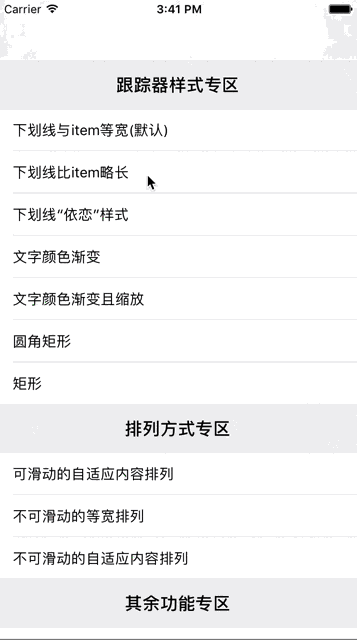版本2.5.3
target 'MyApp' do
pod 'SPPageMenu', '~> 2.5.3'
end
终端输入命令:pod install
(友情提示:如果您的网络较慢,gif图可能会延迟加载,您可以先把宝贵的时间浏览其它信息)
// 创建pagMenu
+ (instancetype)pageMenuWithFrame:(CGRect)frame trackerStyle:(SPPageMenuTrackerStyle)trackerStyle;
- (instancetype)initWithFrame:(CGRect)frame trackerStyle:(SPPageMenuTrackerStyle)trackerStyle;
/**
* 传递数组(数组元素只能是NSString或UIImage类型)
*
* @param items 数组
* @param selectedItemIndex 选中哪个item
*/
- (void)setItems:(nullable NSArray *)items selectedItemIndex:(NSUInteger)selectedItemIndex;
/** 选中的item下标 */
@property (nonatomic) NSUInteger selectedItemIndex;
/** 外界的srollView,pageMenu会监听该scrollView的滚动状况,让跟踪器时刻跟随此scrollView滑动 */
@property (nonatomic, strong) UIScrollView *bridgeScrollView;
/** 关闭跟踪器的跟随效果,在外界传了scrollView进来或者调用了moveTrackerFollowScrollView的情况下,如果为YES,则当外界滑动scrollView时,跟踪器不会时刻跟随,只有滑动结束才会跟踪; 如果为NO,跟踪器会时刻跟随scrollView */
@property (nonatomic, assign) BOOL closeTrackerFollowingfMode;
/** 是否显示功能按钮(功能按钮显示在最右侧),默认为NO */
@property (nonatomic, assign) BOOL showFuntionButton;
/** item之间的间距,当permutationWay为‘SPPageMenuPermutationWayNotScrollAdaptContent’时此属性无效 */
@property (nonatomic, assign) CGFloat itemPadding;
/** item的标题字体 */
@property (nonnull, nonatomic, strong) UIFont *itemTitleFont;
/** 选中的item标题颜色 */
@property (nonatomic, strong) UIColor *selectedItemTitleColor;
/** 未选中的item标题颜色 */
@property (nonatomic, strong) UIColor *unSelectedItemTitleColor;
/** 跟踪器 */
@property (nonatomic, readonly) UIImageView *tracker;
/** 分割线 */
@property (nonatomic, readonly) UIImageView *dividingLine;
/** 代理 */
@property (nonatomic, weak) id<SPPageMenuDeleagte> delegate;
/** 内容的四周内边距(内容不包括分割线) */
@property (nonatomic, assign) UIEdgeInsets contentInset;
/** 排列方式 */
@property (nonatomic, assign) SPPageMenuPermutationWay permutationWay;
// 插入item,插入和删除操作时,如果itemIndex超过了了items的个数,则不做任何操作
- (void)insertItemWithTitle:(nullable NSString *)title atIndex:(NSUInteger)itemIndex animated:(BOOL)animated;
- (void)insertItemWithImage:(nullable UIImage *)image atIndex:(NSUInteger)itemIndex animated:(BOOL)animated;
// 如果移除的正是当前选中的item(当前选中的item下标不为0),删除之后,选中的item会切换为上一个item
- (void)removeItemAtIndex:(NSUInteger)itemIndex animated:(BOOL)animated;
- (void)removeAllItems;
// 设置指定item的标题,设置后,如果原先的item为image,则image会被title替换
- (void)setTitle:(nullable NSString *)title forItemAtIndex:(NSUInteger)itemIndex;
// 获取指定item的标题
- (nullable NSString *)titleForItemAtIndex:(NSUInteger)itemIndex;
// 设置指定item的图片,设置后,如果原先的item为title,则title会被图片替换
- (void)setImage:(nullable UIImage *)image forItemAtIndex:(NSUInteger)itemIndex;
// 获取指定item的图片
- (nullable UIImage *)imageForItemAtIndex:(NSUInteger)itemIndex;
// 设置指定item的enabled状态
- (void)setEnabled:(BOOL)enaled forItemAtIndex:(NSUInteger)itemIndex;
// 获取指定item的enabled状态
- (BOOL)enabledForItemAtIndex:(NSUInteger)itemIndex;
// 设置指定item的宽度(如果width为0,则item将自动计算)
- (void)setWidth:(CGFloat)width forItemAtIndex:(NSUInteger)itemIndex;
// 获取指定item的宽度
- (CGFloat)widthForItemAtIndex:(NSUInteger)itemIndex;
/**
* 同时为指定item设置标题和图片
*
* @param title 标题
* @param image 图片
* @param imagePosition 图片的位置,分上、左、下、右
* @param ratio 图片所占item的比例,默认0.5,如果给0,同样会自动默认为0.5
* @param itemIndex item的下标
*/
- (void)setTitle:(nullable NSString *)title image:(nullable UIImage *)image imagePosition:(SPItemImagePosition)imagePosition imageRatio:(CGFloat)ratio forItemIndex:(NSUInteger)itemIndex;
/**
* 同时为functionButton设置标题和图片
*
* @param title 标题
* @param image 图片
* @param imagePosition 图片的位置,分上、左、下、右
* @param ratio 图片所占item的比例,默认0.5,如果给0,同样会自动默认为0.5
* @param state 控件状态
*/
- (void)setFunctionButtonTitle:(nullable NSString *)title image:(nullable UIImage *)image imagePosition:(SPItemImagePosition)imagePosition imageRatio:(CGFloat)ratio forState:(UIControlState)state;
/* 为functionButton配置相关属性,如设置字体、文字颜色等
在此,attributes中,只有NSFontAttributeName、NSForegroundColorAttributeName、NSBackgroundColorAttributeName有效
*/
- (void)setFunctionButtonTitleTextAttributes:(nullable NSDictionary *)attributes forState:(UIControlState)state;
/* 1.让跟踪器时刻跟随外界scrollView滑动,实现了让跟踪器的宽度逐渐适应item宽度的功能;如果不想要这个功能
2.这个方法用于scrollViewDidScroll代理方法中,如
- (void)scrollViewDidScroll:(UIScrollView *)scrollView {
[self.pageMenu moveTrackerFollowScrollView:scrollView];
}
3.如果外界对SPPageMenu的属性"bridgeScrollView"赋了值,那么外界就可以不用在scrollViewDidScroll方法中调用这个方法来实现跟踪器时刻跟随外界scrollView的效果,内部会自动处理; 外界对SPPageMenu的属性"bridgeScrollView"赋值是实现此效果的最简便的操作
4.如果不想要此效果,可设置closeTrackerFollowingfMode==YES
*/
- (void)moveTrackerFollowScrollView:(UIScrollView *)scrollView;
// 代理方法
- (void)pageMenu:(SPPageMenu *)pageMenu functionButtonClicked:(UIButton *)functionButton;
// 若以下2个代理方法同时实现了,那么只会走第2个代理方法
- (void)pageMenu:(SPPageMenu *)pageMenu itemSelectedAtIndex:(NSInteger)index;
- (void)pageMenu:(SPPageMenu *)pageMenu itemSelectedFromIndex:(NSInteger)fromIndex toIndex:(NSInteger)toIndex;