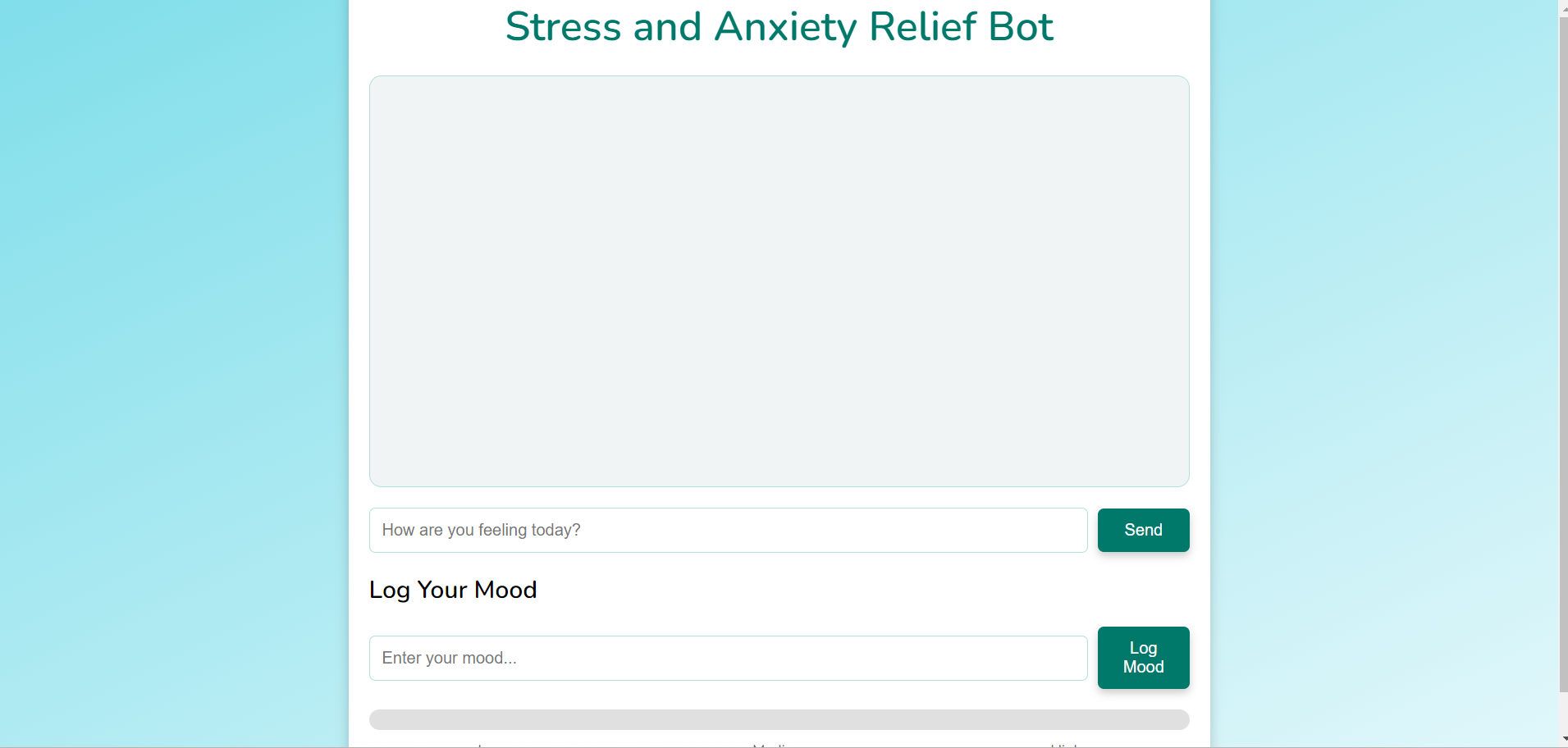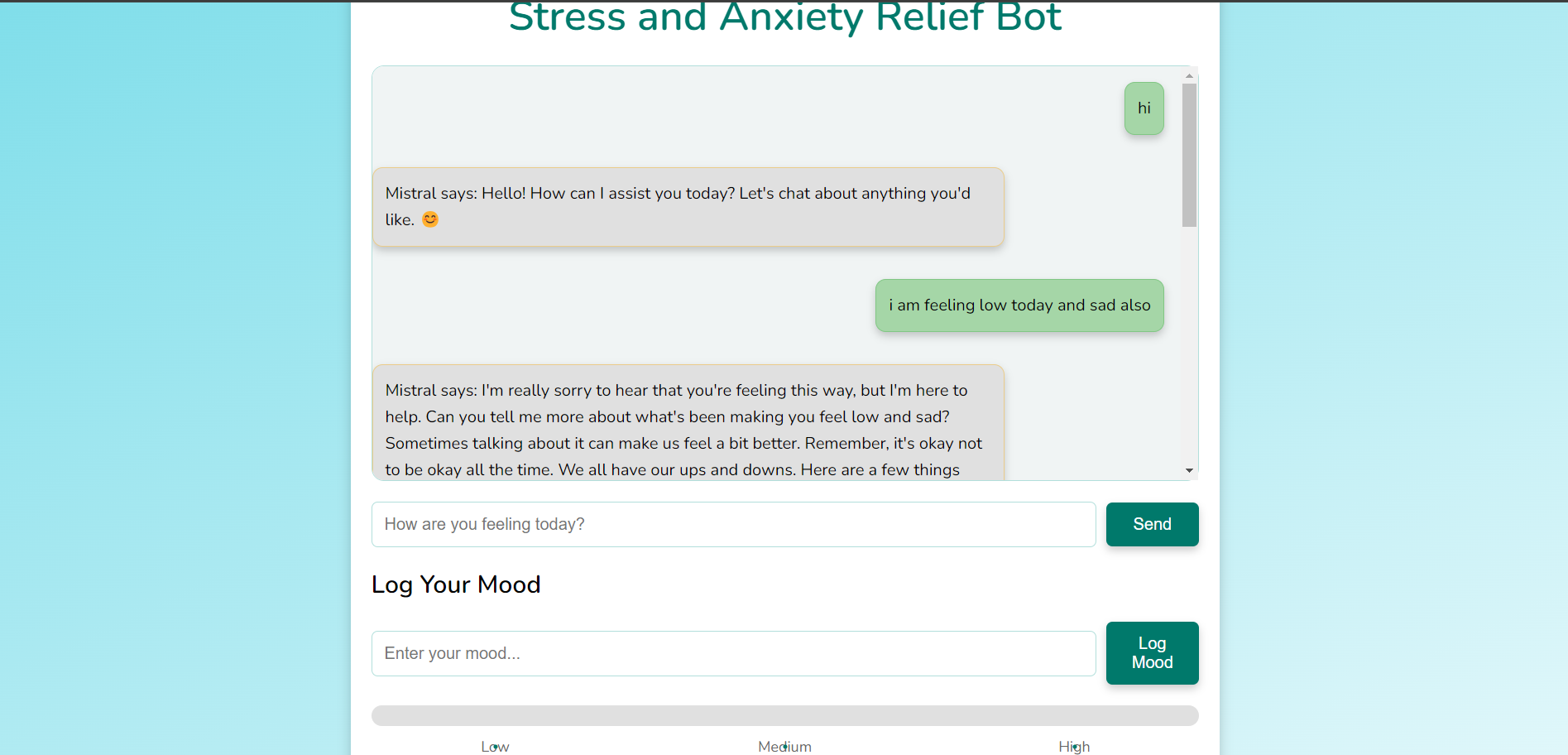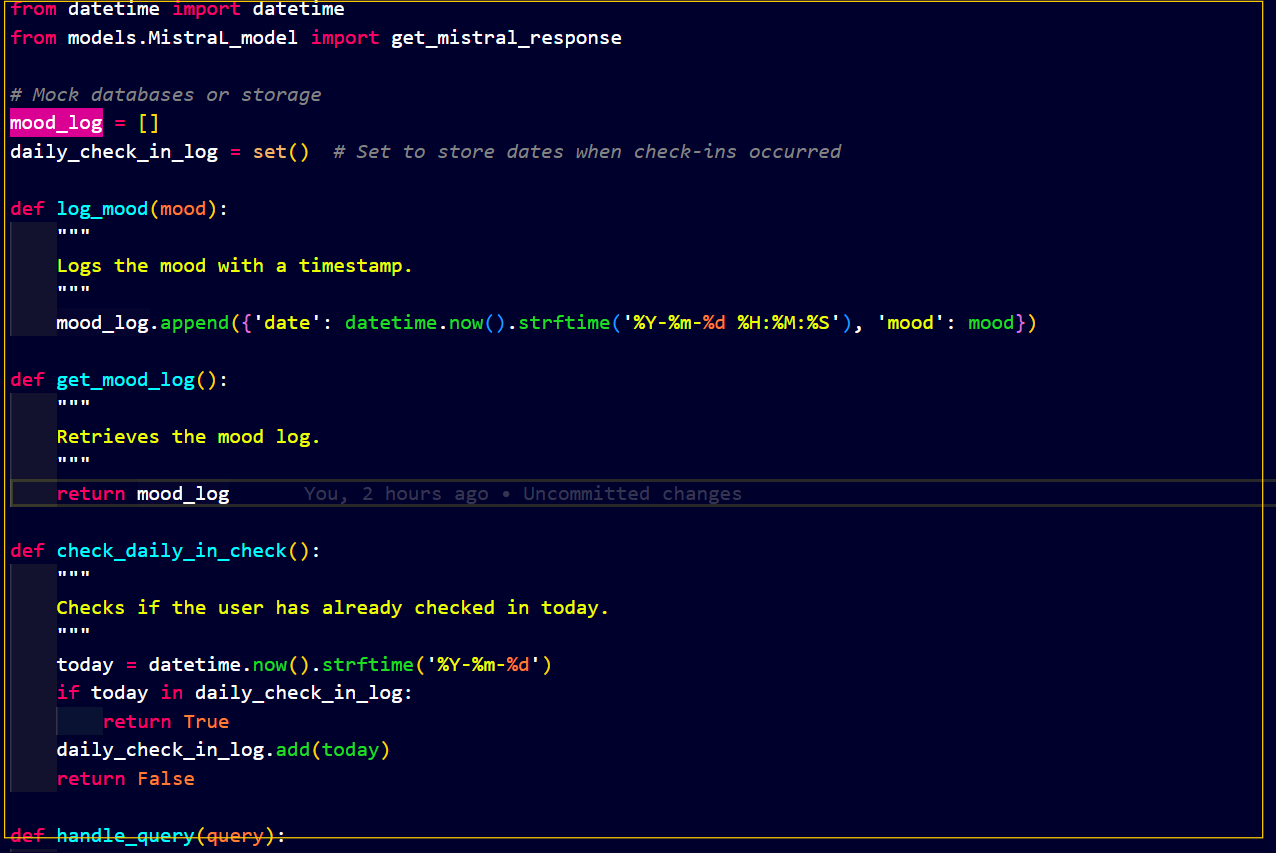RelaxRover is a chatbot designed to provide stress and anxiety relief through conversational interactions. It utilizes the latest Mistral model and natural language processing (NLP) models to offer supportive and calming responses to users seeking help.
project_root/
│
├── frontend/
│ ├── index.html
│ ├── static/
│ ├── css/
│ │ └── styles.css
│ └── js/
│ └── script.js
│
├── backend/
| | models/
| | chatgpt_model.py
| | llama_model.py
│ ├── app.py
│ └── bot_logic.py
│
└── venv/ (virtual environment)
|___ .env
botvid.mp4
- Conversational Support: Engage in conversations focused on stress relief and mental well-being.
- AI-Powered Responses: Leverage advanced NLP models for insightful and empathetic replies.
- User-Friendly Interface: A simple web interface for easy interaction with the bot.
- Log Your Mood: You can also log your mood. it will displayed as an level of feelings you are having on the anxiety bar
- Python 3.8+
- Pip (Python package manager)
- A valid Mistral API Key
-
Clone the repository:
git clone https://github.com/Blacksujit/RelaxRover_Anxiety_Relif_Bot
-
Create a virtual environment and activate it:
python -m venv venv
source venv/bin/activate # On Windows use `venv\Scripts\activate`
- Install the required packages:
pip install -r requirements.txt
- Set up environment variables:
Create a .env file in the root directory and add your mistral API and other api key:
MISTRAL_API_KEY = 'your_mistral_ai_api_key'
LOGIN_KEY = 'your_login_token_from_hugging_face'
- Start the Flask server:
python backend/app.py
get this credentials from specific platforms.
Open_ai_api_key = https://platform.openai.com/settings/profile?tab=api-keys
login_key_from_hugging_face = https://huggingface.co/settings/tokens
Mistral_api_Key = https://chat.mistral.ai/chat/f49eac86-1d65-4adb-8d8e-c242941c5d9b
Contributions are welcome! Please fork the repository and submit a pull request with your improvements or fixes. For major changes, please open an issue to discuss your ideas first.
Fork the repository.
Create a .env file in the root directory and add your mistral API and other api key:
1.) Create a new branch (git checkout -b feature-branch).
2.) Commit your changes (git commit -am 'Add new feature').
3.) Push to the branch (git push origin feature-branch).
4.) Create a new Pull Request.
This project is licensed under the MIT License.
For any inquiries or issues, please reach out to:
Author: Sujit Nirmal
Email: [email protected]
GitHub: @blacksujit