Provides an Unreal Engine 5 plugin to interact with Live Twitch Streams via the Heat Extension
For more information about HEAT, see
https://heat.j38.net/
https://github.com/scottgarner/Heat/wiki/
NOTE: Twitch Mobile App users CANNOT interact with this. This is only functional in web browsers supporting Twitch Overlay Extensions (probably not mobile browsers), as the HEAT extensions requires the user to click on the stream itself.
Unzip to your projects Plugins directory, such that it's path is
ProjectRoot/Plugins/TwitchHEAT
Or to your engine plugins directory, wherever you see fit.
Check the Unreal documentation for more information on where to do this.
There are 3 steps to using this plugin.
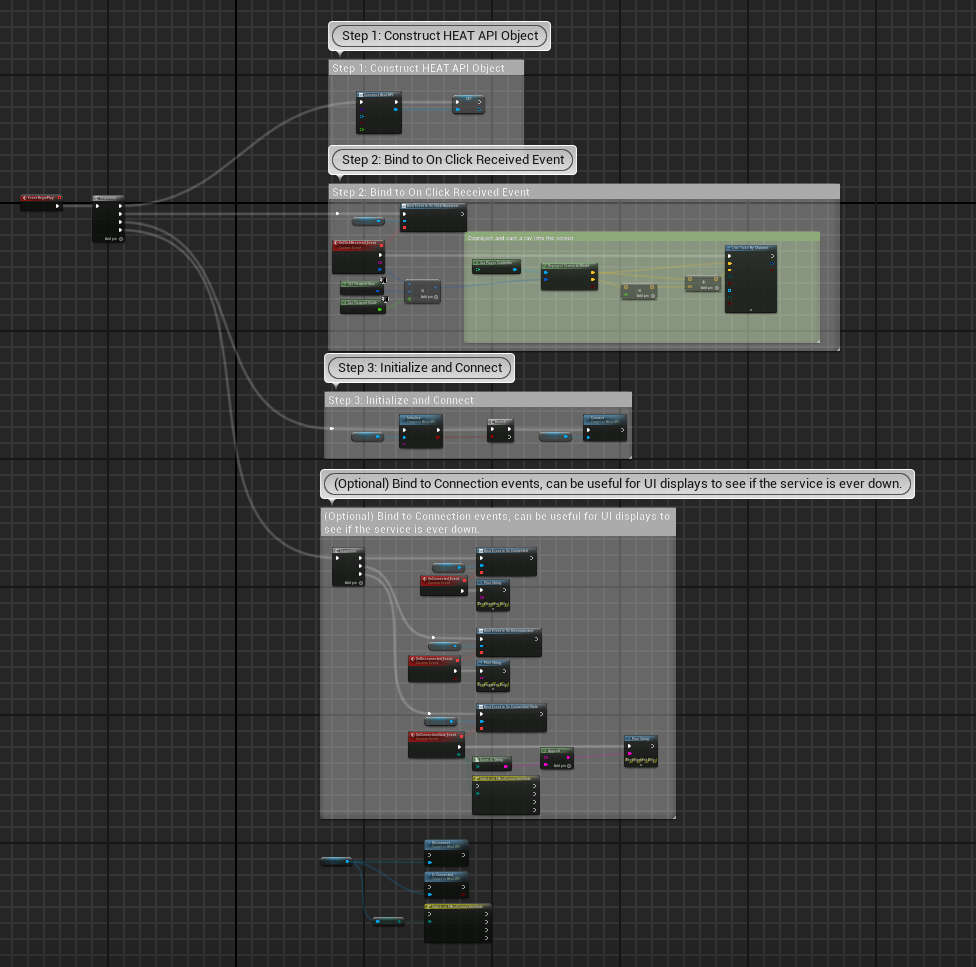
This object encapsulates a websocket connection to the HEAT servers.
Create a new object for every channel you wish to listen to.

It returns normalized screen coordinates, and the twitch UserID (not name) of who clicked. We can convert these normalized [0,1] coordinates into screen resolution coordinates, and then find the world point, and direction into the world of a ray, through Deprojection.
This does not have to be done before step 3.

You need the Twitch ID of the channel to listen to. This channel MUST have the HEAT extension enabled and active as an Overlay to function. See Installation for details.




