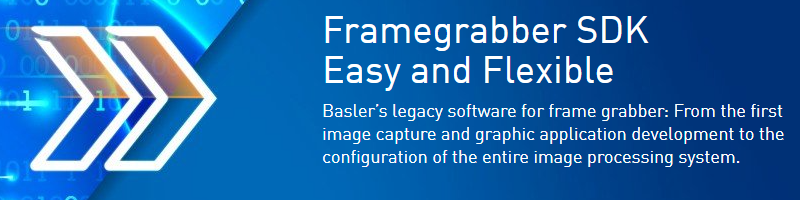Framegrabber SDK sample codes
- Framegrabber SDK version >= 5.10.
Add paths in C++ project property:
- VC++ Directories
- Include Directories
- $(BASLER_FG_SDK_DIR)\SDKExamples\include;
- $(BASLER_FG_SDK_DIR)\include
- Library Directories
- $(BASLER_FG_SDK_DIR)\lib\visualc
- Include Directories
Folder: ...\Basler\FramegrabberSDK\SDKExamples
Add dll to project reference.
- SiSoCsInterface
- Dll path: ...\Basler\FramegrabberSDK\bin\SiSoCsInterface.dll
- Install python. The support version is 3.7 ~ 3.10.
- Install numpy by command prompt.
python -m pip install --user numpy- Set environment variables. Both ways are doable.
- By python:
If you have kind of anaconda system(multiple python verions) then recommend using python way.
import os
import sys
framegrabber_sdk_path = os.environ['BASLER_FG_SDK_DIR']
sys.path.insert(0, rf"{framegrabber_sdk_path}\bin")
sys.path.insert(0, rf"{framegrabber_sdk_path}\SDKWrapper\PythonWrapper\python310\lib")- By manual: Add paths to variable
Pathin environment variables.
%BASLER_FG_SDK_DIR%\bin;%BASLER_FG_SDK_DIR%\SDKWrapper\PythonWrapper\python310\lib
https://docs.baslerweb.com/frame-grabbers/python-wrapper#installation
If you still have any questions please contact Balser Support