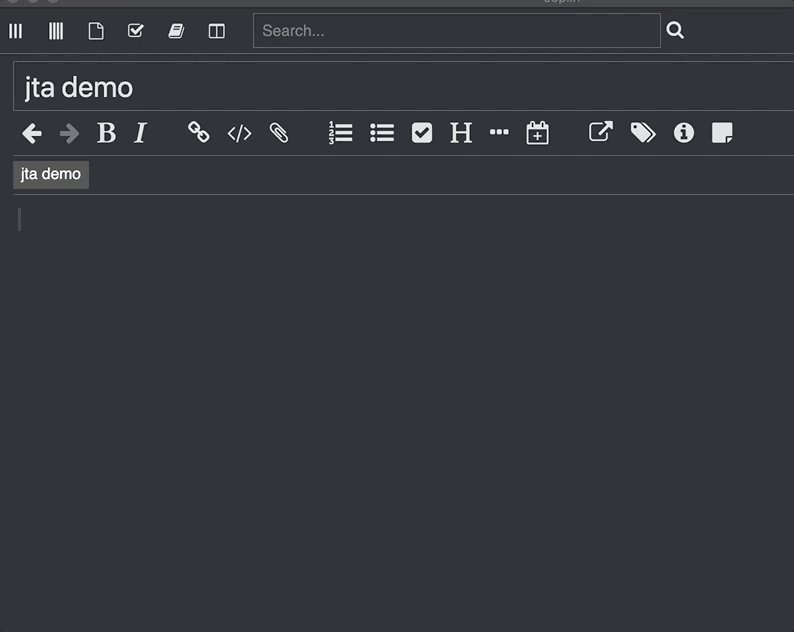Create question/answers within Joplin notes and import them into Anki.
- Create jta question/answers in Joplin and sync them to Anki
- Sync updates to Anki
- Include images and code blocks in the question/answer fields
- Sync Joplin note tags, note title, and notebook name to Anki as note tags
Additionally, the provided joplin-to-anki template takes advantage of the HTML details tag so that the answer is hidden within a rendered Joplin note, but revealed on click.
- Install Node.js version 10 +
- Install npm
- Install Anki Connect API; insure that you follow the full instructions here.
- Enable the Joplin Web Clipper API.
Clone this repository and install with npm:
git clone https://github.com/BartBucknill/joplin-to-anki.git
cd joplin-to-anki
npm i -g .
Configure jta to have your Joplin Web Clipper API token.
In your terminal: jta config set -t [YOUR TOKEN HERE]>
Add this to your Joplin templates.
Start Anki and Joplin
Ensure Anki, Anki Connect API, Joplin, and Joplin Web Clipper API are all running.
Create a jta question/answer within a Joplin Note
Insert the jta template: from the menu File > Templates > Insert Template and select joplin-to-anki, or use the keyboard shortcut.
Add your question and answer as below. Include images or code blocks if you want.
</span><span class="jta" data-id="2020-04-18T16-33-37-620">**Question:**<span class="question">
YOUR QUESTION HERE
</span><details class="answer">
YOUR ANSWER HERE

Code blocks are OK too.
</details></span>
Run jta
In your terminal: jta run
By default this will check Joplin notes updated during the last day the first time you run it. Thereafter, it will only check notes updated since the last run.
Check Anki
You should now see the question/answer within Anki, in the deck Joplin to Anki.
- Anki note browser should be closed during import; if open, updates to note fields will not be synced from Joplin to Anki as expected
- Syncing images into Anki is slow
- For markdown to render in the
joplin-to-ankitemplateAnswerfield within Joplin a newline is needed after the</summary>tag