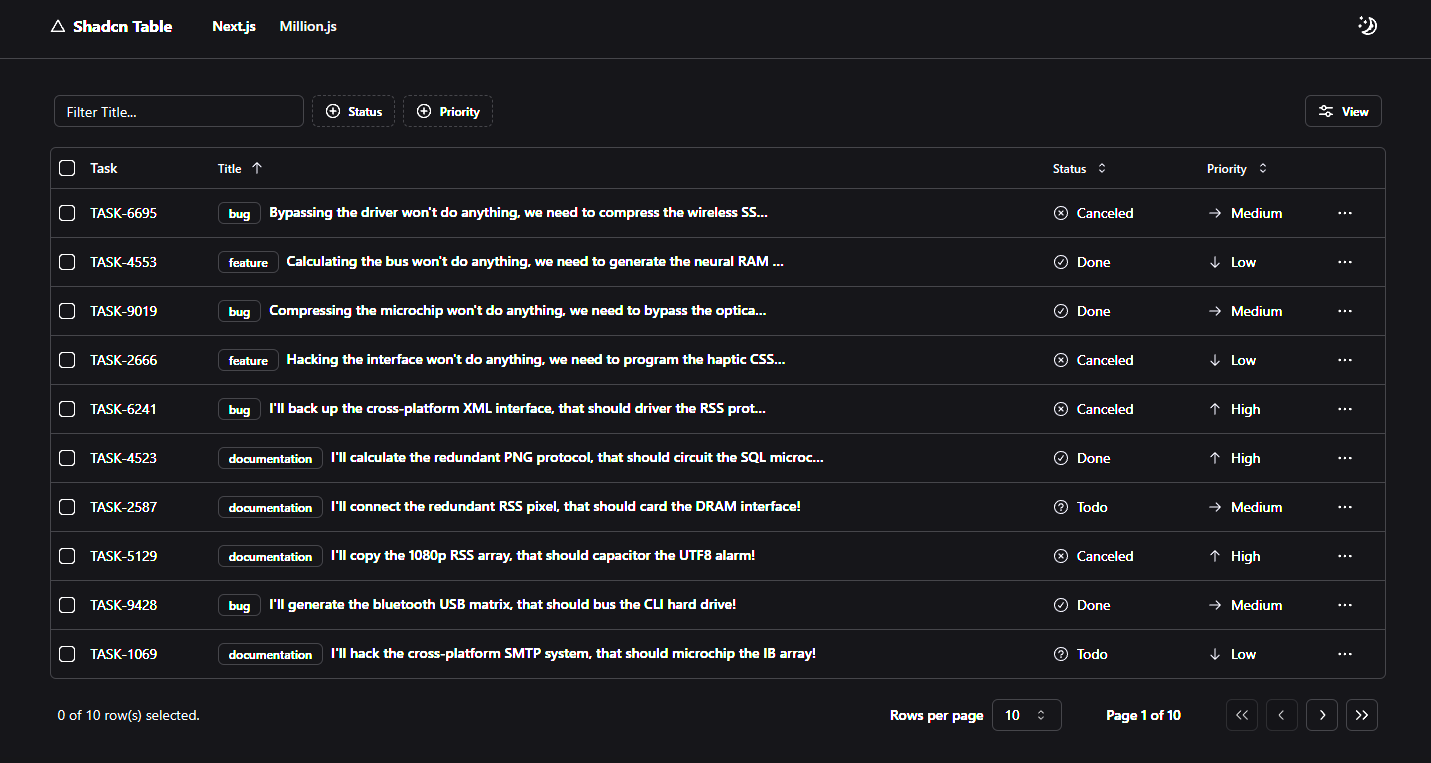This is a shadcn table component with server-side sorting, filtering, and pagination. It is bootstrapped with create-t3-app.
Warning This project is still in development and is not ready for production use.
It uses new technologies (ppr, and drizzle ORM) which are subject to change and may break your application.
- Framework: Next.js
- Styling: Tailwind CSS
- UI Components: shadcn/ui
- Table package: TanStack/react-table
- Database: Neon
- ORM: Drizzle ORM
- Validation: Zod
- Server-side pagination, sorting, and filtering (via
useDataTablehook) - Customizable columns (
dataTableandcolumnsprops) - Dynamic debounced search filters, and faceted filters (
filterFieldsprop) - Dynamic
Data-Table-Toolbarwith search, filters, and actions - Optional
Notionlike advanced filtering (enableAdvancedFilterprop) - Optional
Linearlike floating bar on row selection (floatingBarprop)
-
Clone the repository
git clone https://github.com/sadmann7/shadcn-table
-
Install dependencies using pnpm
pnpm install
-
Copy the
.env.exampleto.envand update the variables.cp .env.example .env
-
Start the development server
pnpm run dev
-
Push the database schema
pnpm run db:push
-
Copy the following folders and files into your project (configured with ) at the exact specific locations
src/components/data-tablesrc/db/index.tssrc/hookssrc/libsrc/types
Also install the required shadcn components and other required packages with the following commands:
pnpm dlx shadcn-ui@latest init pnpm dlx shadcn-ui@latest add badge button calendar checkbox command dialog dropdown-menu form input label popover select separator skeleton sonner table toggle-group tooltip pnpm add drizzle-orm postgres @tanstack/react-table zod @t3-oss/env-nextjs pnpm add -D drizzle-kit dotenv-cli pg tsx
-
Configure your Environment Variables Then set up the Database URL, for this example, we're using PlanetScale MySQL2 Database. Our schemas will also be made using this.
-
Database Actions: For this you can use any ORM of your choice, but for the sake of this particular example, we're using Drizzle ORM and Neon.
As an example, lets use the
taskstable.- Create the Table Schema at
@/db/schema.ts - Create the associated zod validations
@/lib/validations/tasks.tsfile
- Create the Table Schema at
-
Setting up the Table
- Create Files: Create
page.tsxand, if needed,layout.tsxin your app directory. - Copy Directories: Copy
./_componentsand./_libdirectories into your project. - Update Queries/Mutations: Modify
./_lib/queries.ts, and./_lib/actions.tsto match your database operations. - Update Floating Bar: Update
./_components/tasks-table-floating-bar.tsxto match your table's actions (optional). - Define Table Columns: Update
./_components/tasks-table-columns.tsxto define column headers, actions, searchable and filterable columns. - Setup Data Fetching: In
./page.tsx, definegetTasksPromise,getTaskCountByStatus, andgetTaskCountByPriority. - Fetch Data: In
./_components/tasks-table.tsx, consume thegetTasksPromisepromise using theReact.usehook. The promise is passed to trigger thesuspenseboundary. - Memoize Table Columns: In
./_components/tasks-table.tsx, memoize columns defined in./_components/tasks-table-columns.tsxusingReact.useMemohook to prevent unnecessary re-renders. - Use Data Table Hook: In
./_components/tasks-table.tsx, call./hooks/useTasksTable.tsxhook to handle server-side pagination, sorting, and filtering. - Remove Tasks Table Provider: Make sure to remove the provider from
./components/tasks-table-provider.tsx. The provider is used to showcase some additional features like floating bar and advanced filters.
- Create Files: Create
Watch the codebase overview video on YouTube.
Consider subscribing to Kavin Desi Valli's YouTube channel for more videos.
Follow the deployment guides for Vercel, Netlify and Docker for more information.