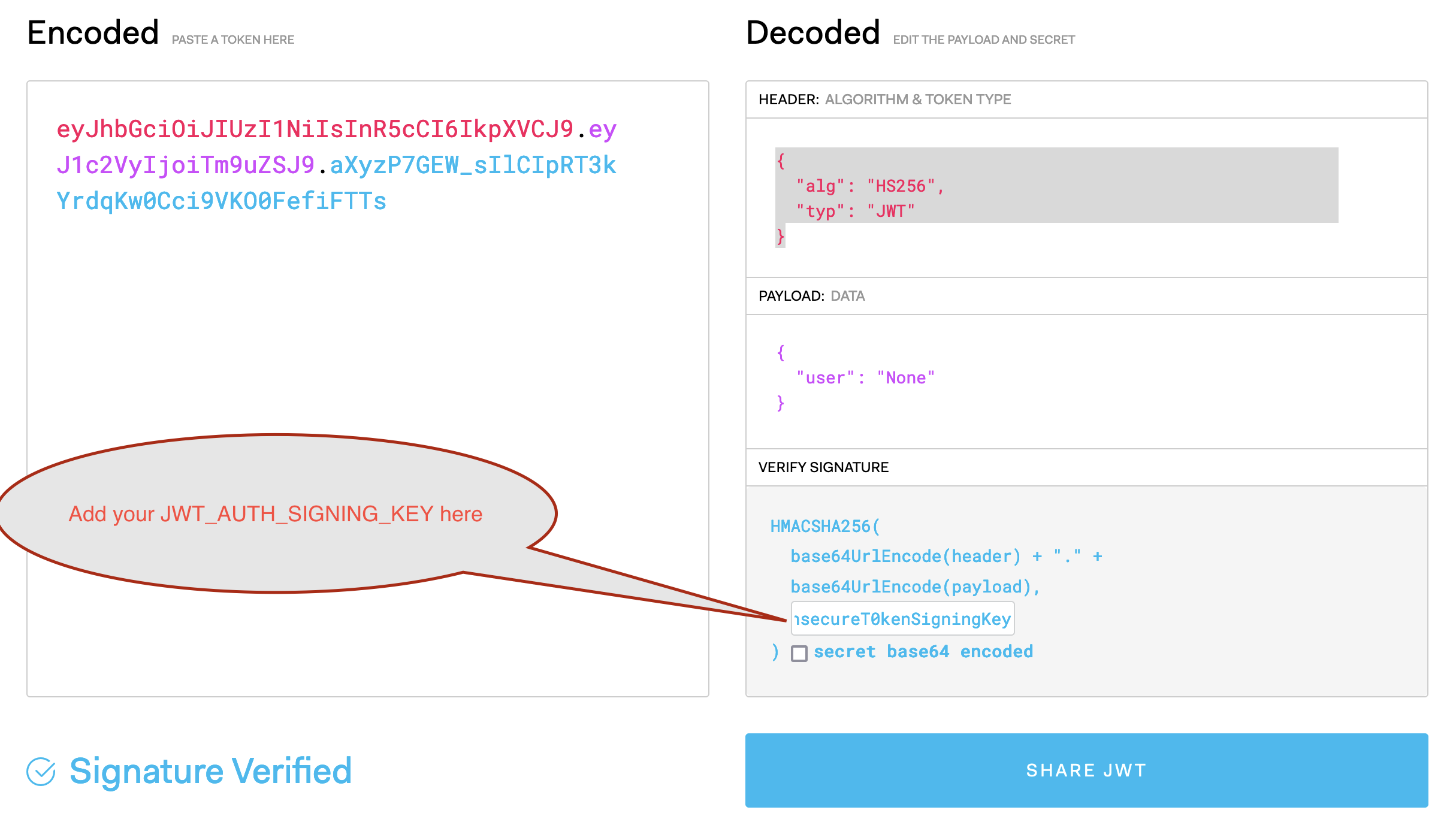This is the API and works as a backend for OpenLabs Scheduler WEB
OpenLab Scheduler is a web application designed to help BCIT's Nursing instructors communicate the calendar of the OpenLab to students. Students are also able to view announcements about the lab and take surveys that help instructors gain insights into students' learning.
- Node/Express
- Docker
With Docker:
-
Ensure Docker is running on your local machine
-
In the root of the project, run
docker compose up -
This may take a long time, be patient
- The database will be filled with one welcome announcement
-
Open
https://localhost:8000/apito see the Rest endpoints
If you run into an error that says "can't find file \r\n", go to the docker-entrypoint.sh file and change the End of Line sequence from CRLF to LF (in the bottom right)
For example, making calls to
https://localhost:8000/api/announcementusing Postman/Insomnia...
Calls to scheduler-api require a Bearer token to be added to the request. To create the Bearer token you have to generate a JWT token. You can use any JWT tool, but a simple, standard one can be created on jwt.io. The current JWT structure looks like the following:
let jwtToken = jwt.sign({
email,
first_name,
last_name,
role,
school,
program,
authorization_checked: true,
is_logged_in: true,
}, process.env.JWT_AUTH_SIGNING_KEY);This structure might change to match or integrate with the BCIT SAML.
The JWT has to be signed with a JWT_AUTH_SIGNING_KEY which can be found in the docker-compose.yml file:
The resulting Bearer token needs to be added to each request.
Also note: The JWT payload is where the user context is added (Admin, Student, Instructor).