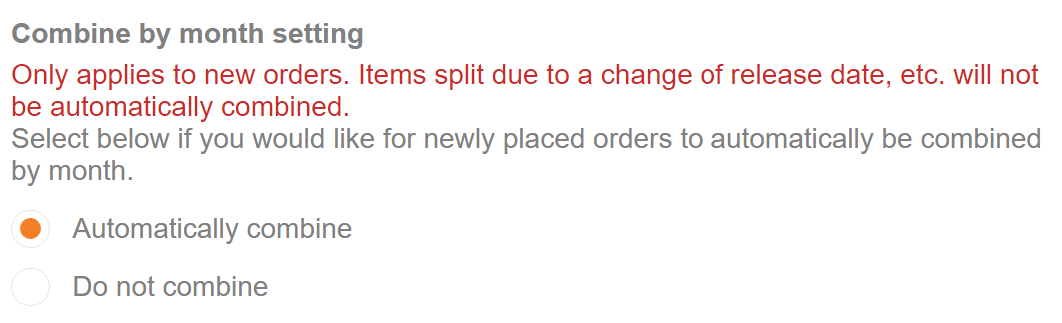Due to Gift no longer sells their plushies in limited quantities, i no longer see the need for this project to exist, the codes in this repo is deprecated and no longer work. I might continue to develop this when i have time in the future.
This selenium-based Python script automates the UI-interaction procedure to expedite the buying process for items on the Japanese website Amiami.
It was originally designed for the highly sought-after Fumofumo plushies, inspired by characters from the video game series Touhou Project and produced by the company Gift, but can be used for the purchase of other anime figures and merchandise on the site.
Run pip install -r requirements.txt to install necessary packages to execute this script.
This script was (initially) developed to work with the Google Chrome browser on the Microsoft Windows operating system. Download the browser here if you have not already done so.
Open up your Chrome browser and navigate to chrome:https://version/. Note the version number displayed on the first line of the screen (e.g., 101.0.4951.41).
Navigate to the online repository page for Chrome Web Driver, select the folder with name corresponding your Chrome's version number, and download the appropriate ZIP file for your operating system.
Unzip the downloaded file on your computer, and note the directory path to the unzipped chromedriver.exe.
The default path for the purposes of this project is
C:/chromedriver_win32/chromedriver.exe. It is strongly recommended that you also set up your Chrome Driver this way
Register for an account on Amiami's website. Update your personal information such that you "Automtically combine" your orders by month, if you intend ordering multiple items.
Make a copy of the config.json file named config_private.json on your local system (while the .gitignore file is set up explicitly such that you should NOT commit this file to GitHub).
Open config_private.json in your text editor of choice and update the following information.
Enter the email and password of your Amiami account in the credentials.email and credentials.password fields of config_private.json.
Be assured (or examine the source code yourself) that this information will only be directly transmitted to Amiami's servers.
The public config.json file in this repository has been set up with a dummy account for testing purposes. DO NOT modify them, and DO NOT make actual purchases with this account, since all the personal information associated with it are FAKE, and its email address is UNMONITORED.
Enter the path to your Chrome driver application in the driverPath field.
Note that the default value is, again, set to C:/chromedriver_win32/chromedriver.exe.
The fields testItems and actionItems correspond to the ID numbers for products to be included in test runs and real, operational runs of the bot, respectively.
Whenever you visit a product page on Amiami, note that the URL is in the following format: https://www.amiami.com/eng/detail/?gcode=GOODS-00067399.
The portion of the URL after the attribute name gcode=, a.k.a. GOODS-00067399, would be referred to as the "product ID."
Populate the testItems and actionItems attributes with lists of product IDs of your choice.
Run the bot by issuing the following command in your terminal:
python ./main.py [argument]The following arguments are available:
test: (default argument) test run with dummy credentials inconfig.json, automative procedures will halt at the penultimate "Order Review" screen.action: operational run with private user credentials inconfig_private.json, automative procedures will attempt to proceed until the final "Order Confirmation" screen.
- This bot is highly dependent on reliable (and preferably wired) internet connection with bandwidths of at least 1 Gbps, otherwise...
- This bot is not very well adapted to handle error screens and 503 response codes from Amiami's servers when overall traffic to the servers are high.
- This bot cannot dynamically adjust the list of items to purchase based on whether a specific item becomes in or out of stock.
- The code base of this project needs to be refactored into that of a standardized Python package, to enable its integration of and into similar libraries.
We would highly appreciate your feedback on the codebase and user experience of this bot in the Issue section of this repository.
Fork this repository and create pull requests if you wish to contribute to the source code.
The usage of bots to obtain sought-after goods on online storefronts is, in the views of some, a controversial and morally ambiguous action. It is to be made clear that we do not condone the usage of our code in the business practice of hoarding stocks of highly demanded merchandise and reselling them for exorbitant prices -- more commonly known as "scalping."
By cloning, forking, contributing to, or running code in this repository, you are to assume all responsibilities for your actions. The authors of this repository are to claim no liability for any damage caused by malicious or inappropriate usage, in full or in part, of code in this repository.