Este é um projeto simples desenvolvido em Python (training) e TypeScript (proxy/tests), baseado no my-bandwidth-hero, destinado a remover o fundo de mangás. Eu criei isso porque costumo ler mangás principalmente à noite.
Para utilizar este projeto em produção, é necessário instalar a extensão do navegador Bandwidth Hero. Se você preferir ler mangás em um leitor específico, recomendo o TachiyomiAZ, que é compatível com o Bandwidth Hero.
Este projeto foi estruturado e testado com U-Net e Yolov8, utilizando Tensorflow para produção (Tensorflow é compatével com Javascript).
| Input | Unet Output | YoloV8 Output |
|---|---|---|
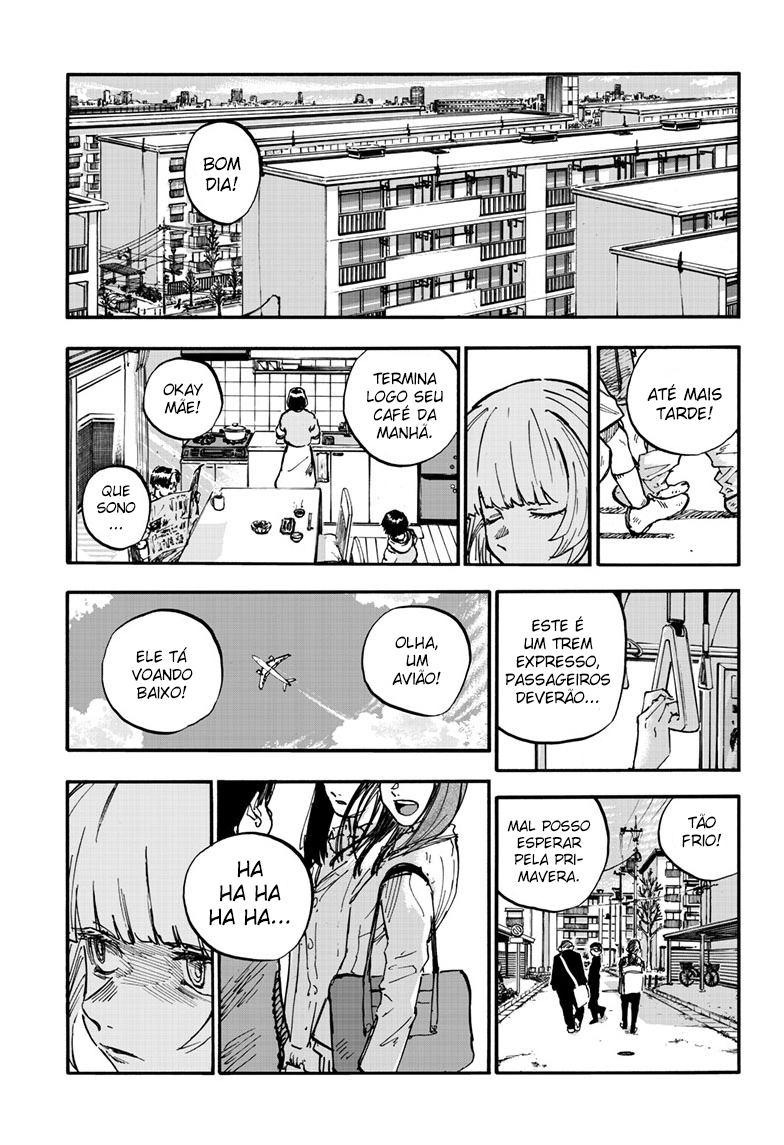 |
 |
 |
| Model | Time Tuning | Image Size | Epochs/Inter | Iterations | Fitness | Scatter Plots |
|---|---|---|---|---|---|---|
| YoloV8 | 45.1h | 1280x1280 | 100 | 100 | 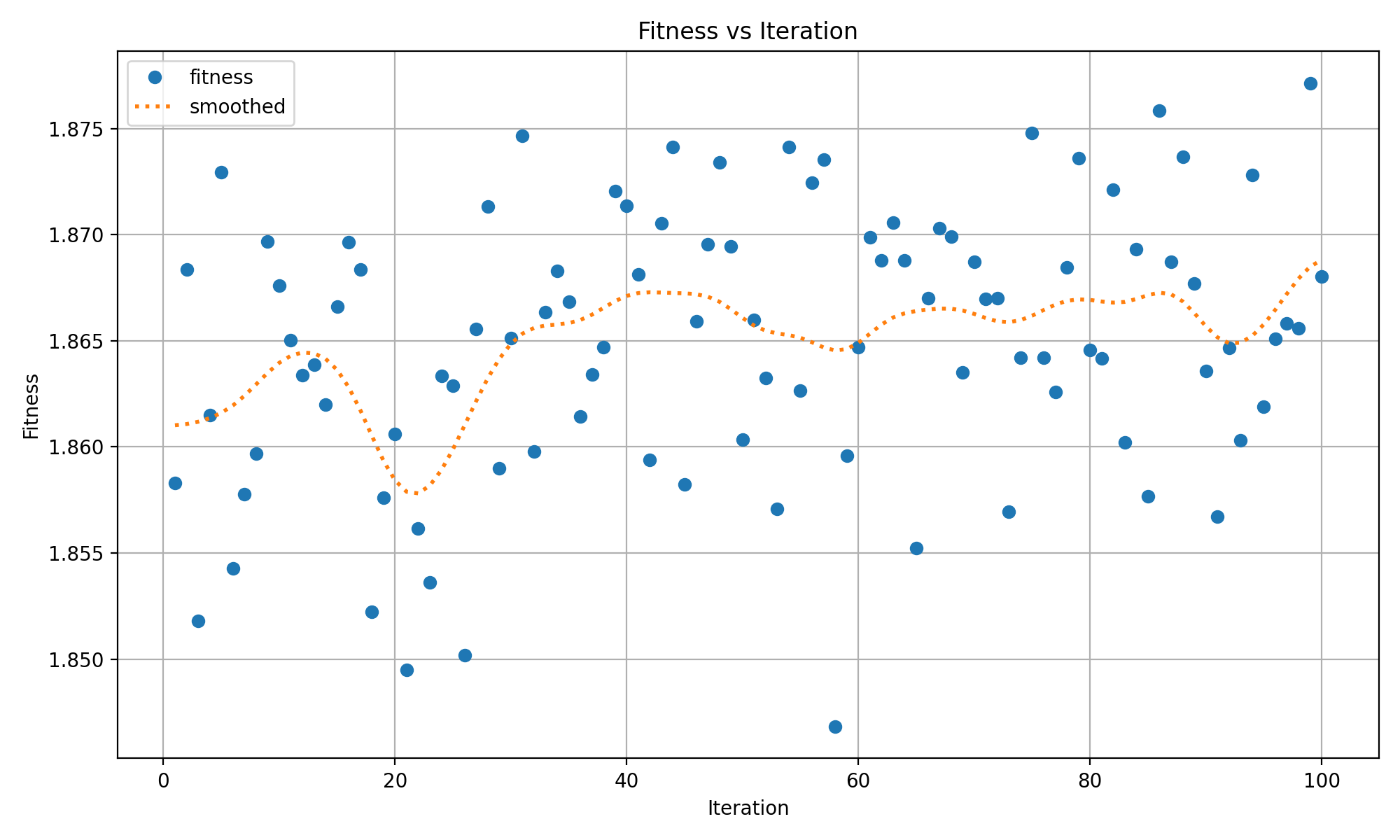 |
 |
| Property | Unet | Yolo |
|---|---|---|
| Val Accuracy | 0.7444 | Precision: 0.96808, Recall: 0.9731 |
| Pretrained Model | false | true |
| EarlyStopping | 26 | 311 |
| Image Set | 3.882 | 283 |
| Image Channels | 4 | 3 |
| Training Size | 512 x 768 | 1280 x 1280 |
| Dropout | 0.2 | 0.0 |
| Kernel Size | 3 | 3 |
| Filter | [32, 64, 128, 256, 512] | [64, 128, 256, 512, 768] |
| Artifacts | high | low |
📝 | Cite This Project
If you use this dataset in a research paper, please cite it using the following BibTeX:
@misc{
manga_convert_dataset,
title = { Manga_Convert Dataset },
type = { Open Source Dataset },
author = { Ashu },
howpublished = { \url{ https://universe.roboflow.com/ashu-biqfs/manga_convert } },
url = { https://universe.roboflow.com/ashu-biqfs/manga_convert },
journal = { Roboflow Universe },
publisher = { Roboflow },
year = { 2024 },
month = { jun },
}
| Program | Vesion |
|---|---|
| Nodejs | v21.7.3 |
| Python | v3.10.12 |
💹 | Production (only proxy)
# Install requirements
cd src
python3.10 -m venv ./python
source python/bin/activate
pip install -r requirements.txt
source python/bin/activate
# Start
python app.py🐛 | Develop (training)
# Windowns WSL2: https://www.tensorflow.org/install/pip?hl=pt-br#windows-wsl2_1
# Install cuda: https://developer.nvidia.com/cuda-downloads
sudo apt install nvidia-cuda-toolkit
sudo apt install -y python3.10-venv libjpeg-dev zlib1g-devcd training
python3.10 -m venv ./python
source python/bin/activate
pip install -r requirements.txt
pip install --upgrade pip setuptools wheel
pip install pillow --no-binary :all:
source python/bin/activateYolo
# Train normally
python training/start.py --yolo --size 1280
# Look for the best result.
python training/start.py --yolo --size 1280 --best
# Train on another model
python training/start.py --yolo --size 1280 --model 10
# Convert model in TensorFlow
python training/start.py --yolo --size 1280 --model 10 --convert # or only --convert without --model for latest model
# Test Model
python training/start.py --yolo --model 10 --test # or only --test without --model for latest modelUnet
# Look for the best result.
python training/start.py --unet --best
# Run a ready-made script.
python training/start.py --unet
# Convert model in TensorFlow
python training/start.py --unet --model 3 --convertpip freeze > requirements.txt # Path: lib/python3.10/site-packages/tensorflowjs/converters/jax_conversion.py
# Remove:
from jax.experimental.jax2tf import shape_poly
PolyShape = shape_poly.PolyShape
# Add:
from jax.experimental.jax2tf import PolyShape# List the distributions installed, by running following in PowerShell.
wsl -l
# Unregister the distribution. Replace the "Ubuntu" below with your distribution name found in Step #1:
wsl --unregister Ubuntu-22.04
# Launch the Ubuntu (or other distribution) which was installed using Microsoft StoreQObject::moveToThread: Current thread (0x5a75e26f1250) is not the object's thread (0x5a75e21c6fa0).
Cannot move to target thread (0x5a75e26f1250)
qt.qpa.plugin: Could not load the Qt platform plugin "xcb" in "/home/ashu/Documents/GitHub/Manga-Convert/lib/python3.10/site-packages/cv2/qt/plugins" even though it was found.
This application failed to start because no Qt platform plugin could be initialized. Reinstalling the application may fix this problem.
Available platform plugins are: xcb, eglfs, linuxfb, minimal, minimalegl, offscreen, vnc, wayland-egl, wayland, wayland-xcomposite-egl, wayland-xcomposite-glx, webgl.
NVlabs/instant-ngp#300 (comment)
pip uninstall opencv-python
pip install opencv-python-headless@software{yolov8_ultralytics,
author = {Glenn Jocher and Ayush Chaurasia and Jing Qiu},
title = {Ultralytics YOLOv8},
version = {8.0.0},
year = {2023},
url = {https://github.com/ultralytics/ultralytics},
orcid = {0000-0001-5950-6979, 0000-0002-7603-6750, 0000-0003-3783-7069},
license = {AGPL-3.0}
}
Ronneberger, Olaf, Philipp Fischer, and Thomas Brox.
"U-net: Convolutional networks for biomedical image segmentation."
In International Conference on Medical Image Computing and Computer-Assisted Intervention, pp. 234-241. Springer, Cham, 2015.