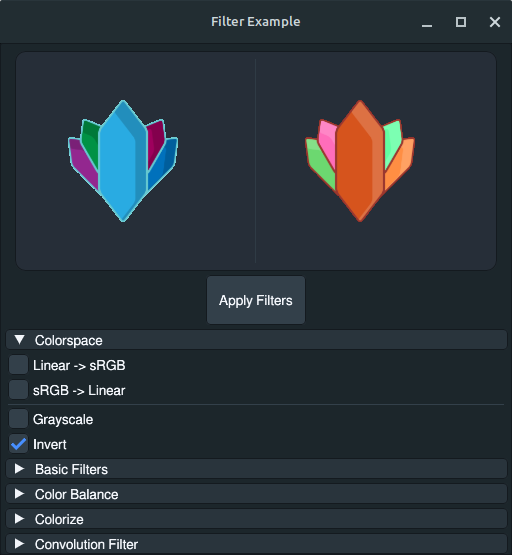Automate image processing programmatically.
- Built around concurrency.
- Workflows writteng in lua.
- Builtin handling for image encodings and color models.
- Included ImGui wrapper for building custom GUI tools.
- Spritesheet support.
- Command-line support, e.g.
imgscal resize ./image.png 100 100.
Documentation - Live
Run make doc to generate the lua api documentation to ./docs/.
make start
# or
make devmake devrunsmake install-examplesthenmake start.- Use
make startfor a first time launch, asmake install-examplesrequires a valid config.
Examples can be installed by running
make install-examples. This requires ImgScal to have been run at least once, as the config file and workflow directory must exist.
GUI/Noise - Source
Demo workflow that creates an interface with controls to generate noise maps.
GUI/Filter - Source
Demo workflow that creates an interface to apply filters to an image.
- Requires
- Go >= 1.22.6
- Makefile
- A C compiler (mingw, TDM-GCC or g++)
make build-windows
# or
make build-linuxThere is an entry point at ./cmd/log that can be called to print the log file @latest.txt if it exists. make log is a shortcut for calling this.
This can also be used to pipe the output.
make log | grep '! ERROR'
make log | kate -i
make log > latest.txt- There is an upstream issue related to
mainthreadwhen running on Windows.- Sometimes causes the application to crash within the first frame of the master window.
- Sometimes prevents
gui.update()from updating the UI when called from a scheduled function. - Recommended to run through WSL when using the gui library on Windows.
- Some parts of the
guilibrary may not work properly.gui.css_parse()is added but the underlyingg.ParseCSSStyleSheet()is currently broken.gui.wg_css_tag()can still be used, but will not have any affect until the upstream issue is fixed.
- When a lua panic occurs outside of the
gui.window_run()loop, it may cause the window to not close until the process is closed.- Looking for a solution as calling
.Close()on an already closed window causes GLFW to break until the process is restarted, and there is no publically exported field to check if a window is active.
- Looking for a solution as calling
- It is currently possible to deadlock in certain circumstances.
- Passing the same collection item twice into a function that schedules on it. e.g.
image.draw() - Calling a function that schedules on a collection item within a function already running for that
collection item. e.g. Calling
image.size()within the callback ofimage.map()for the same images.
- Passing the same collection item twice into a function that schedules on it. e.g.