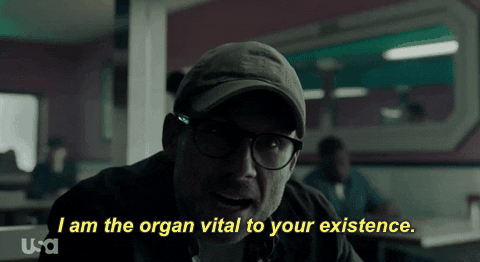MrRobot is that friend you needed so much by your side during the CTFs. Not only does it help you to perform the tests, but it will also look for ways to solve them for you.
To install the tool, the easiest way is to use the pip command:
python -m pip install mrrobotIn case you need to perform a manual installation, you can use any of the .egg or .whl files inside the dist/ folder:
# Old method
python -m easy_install dist/mrrobot-x.x.x-py3.egg# New method
python -m pip install mrrobot-x.x.x-py3-none-any.whlBut if this does not convince you because you are in paranoid mode (MrRobot is still a hacking tool), you can install it directly from the source code using the setup.py file:
python setup.py installYou can develop your own modules or contribute to the development and improvements of the project freely.
To do this, the first thing you have to do is clone the project using the git tool:
git clone https://github.com/cosasdepuma/MrRobotIt is important that you install certain dependencies before you start programming:
# Program dependencies
pip install -r requirements.txt
# Development dependencies
pip install -r requirements-dev.txtIn my case, since I am a fanatic of cleanliness and order, you can use Poetry or Pipenv command to build a virtual environment and simplify the process:
# Using poetry
poetry update
poetry run python -m mrrobot# Using pipenv
pipenv update
pipenv run python -m mrrobot
⚠️ I strongly recommend the use ofPoetryin front ofPipenvbecause apparentlyPipenvis no longer receiving updates from the maintainers
Everything I do and publish can be used for free whenever I receive my corresponding merit.
Anyway, if you want to help me in a more direct way, you can leave me a tip by clicking on this badge: