- Open your Firebase console
- Add a new project
- Add a new Android application, you have to do add 2 applicatitons, driver and rider one.
- Then go to the project settings > Cloud Messaging. On this tab you will copy the Server Key and you will put it in IFCMService.java file you will put the Server Key on the line 14, after Authorization:key=
- Do also the last step to the RiderApp
- Go to your Google cloud platform and select your project or create a new project.
- Search and active:
- Places SDK for Android
- Maps SDK for Android
- Directions API
- Go to your Credentials and copy the API Key
- You will replace the API key on the String.xml of the both applications
| Driver Application | Rider Application |
|---|---|
 |
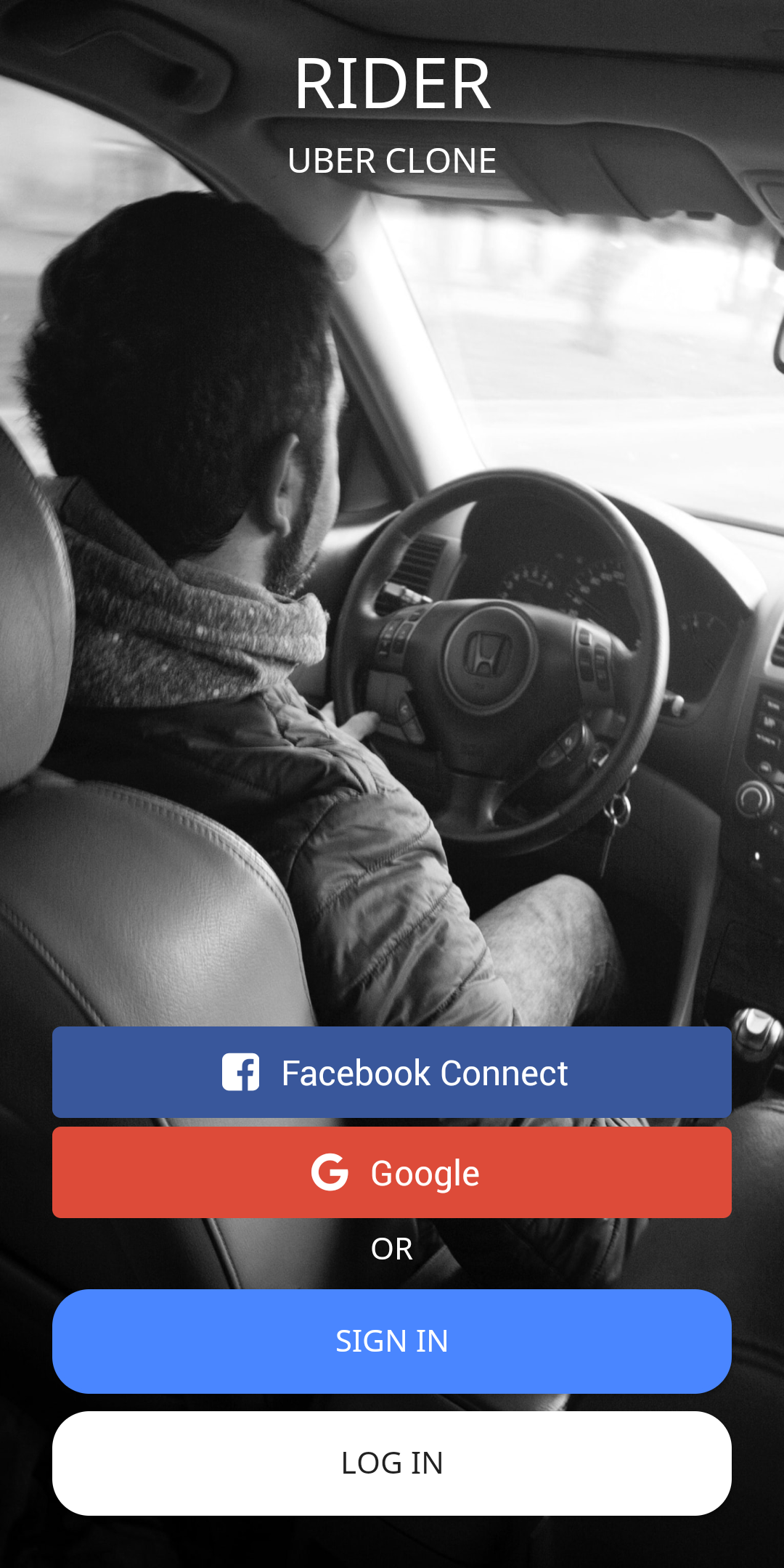 |