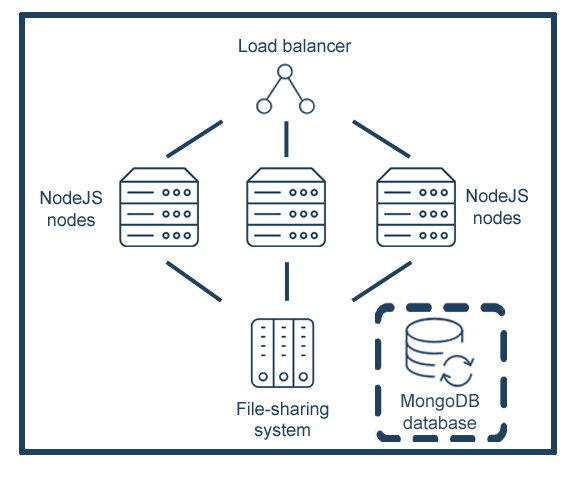This application is an example of how to deploy Node.js applications in high availability mode in the Azure cloud.
If your application fulfill these requirements you will be able to deploy several instances of your application working behind a LoadBalancer and with a shared filesystem in just a few minutes. In order to quickly and easily provision a globally distributed and scalable database, consider the Azure Cosmos DB service. Check this link for the full list of Azure Cosmos DB features. Also, check how to connect your application to a MongoDB CosmosDB database in this example.
All the configuration related to the application and the database is made by environment variables in the Azure interface and passed to each application node via an env file. To get more information about how the Node.Js High-Availability Cluster template work, please visit the bitnami documentation:
https://docs.bitnami.com/azure-templates/infrastructure/nodejs
For your application to be compatible with the Node.js High-Availability Cluster solution it should fulfill the next requirements:
The Node.js High-Availability Cluster template creates a LoadBalancer on the port 80 that redirects HTTP traffic to an unprivileged port. This port is accessible using the BACKEND_PORT environment variable.
In this example the port is configured in the server.js file:
var port = process.env.BACKEND_PORT || process.env.PORT || 3000; // set the portThe Node.js High-Availability Cluster configures a shared filesystem between the application nodes so all your public assets are synchronized between your application nodes. You should configure the folder to store static files using the DATA_FOLDER environment variable.
In this example this location is configured in the paths.js file:
staticFiles: process.env.DATA_FOLDER + '/public'Your application should include a run.sh script like the one included in this repo (or similar).
-
The script should load the deployment environment so certain environment variables are available during the initialization:
# Load deployment environment . /root/.deployment.env
The following is an example of the content of this file:
# # Deployment environment variables # export DATA_FOLDER="/bitnami/app" export APP_FOLDER="/app" export DATABASE_USER="app_user" export DATABASE_NAME="app_db" export DATABASE_PASSWORD="app_password" export DATABASE_HOST="app_host" export DATABASE_PORT="app_port" export DATABASE_CONNECTION_OPTIONS="app_connection_options" export BACKEND_PORT="3000" export PATH="/opt/bitnami/nami/bin:/usr/local/sbin:/usr/local/bin:/usr/sbin:/usr/bin:/sbin:/bin:/opt/bitnami/node/bin:/opt/bitnami/python/bin:/opt/bitnami/nami/bin"
For security reasons, the permissions of this file are 600 and it is only loaded in the
run.shscript so this environment variables are not available for users logged in the machine. -
It must include a
start()hook with instructions to start the application. In this example we are using pm2 to start the application as it handles the monitoring and process management for us.If you want to use
npmdirectly you should take care of these tasks manually. For example:start () { npm start & ps x -o "%p %r" | grep $! | awk '{print $2}' > ${APP_FOLDER}/app.pid } stop () { pid=$(cat ${APP_FOLDER}/app.pid) if [ -n "${pid}" ]; then kill -SIGTERM -- -${pid} rm ${APP_FOLDER}/app.pid fi }
-
It must include a
init()hook that will take care of initializing the data folder and the application dependencies. In order to know whether the data has been initialized or not we can create a.initializedfile that behaves as a semaphore.First we wait a random number of seconds between 1 and 10 to avoid race conditions:
sleep $(($RANDOM % 10 + 1)Then we check if we should initialize the data.
- If so, we create the
${DATA_FOLDER}folder, move the public directory there, create the semaphore and fix permissions. - If the data is already initialized, we just delete the public folder from the
${APP_FOLDER}and create a symlink to${DATA_FOLDER}/public
Finally, we initialize the application by running
npm installto download or update the dependencies. - If so, we create the
The connection to the database should be possible using the different environment variables:
- DATABASE_HOST: Database host
- DATABASE_PORT: Database port
- DATABASE_USER: Database user
- DATABASE_PASSWORD: Database password
- DATABASE_NAME: Database name
- DATABASE_CONNECTION_OPTIONS: Database connection options
In this example the database configuration is in the database.js file:
const databaseHost = process.env.DATABASE_HOST;
const databasePort = process.env.DATABASE_PORT;
const databaseUser = process.env.DATABASE_USER;
const databasePassword = process.env.DATABASE_PASSWORD;
const databaseName = process.env.DATABASE_NAME;
const databaseConnectionOpts = process.env.DATABASE_CONNECTION_OPTIONS;
module.exports = {
remoteUrl : `mongodb:https://${databaseUser}:${databasePassword}@${databaseHost}:${databasePort}/${databaseName}?${databaseConnectionOpts}`,
};Example for a MongoDB Cosmos database:
- DATABASE_HOST: your_host.documents.azure.com
- DATABASE_PORT: 10255
- DATABASE_NAME: your_database
- DATABASE_USER: your_user
- DATABASE_PASSWORD: your_password
- DATABASE_CONNECTION_OPTIONS: ssl=true&replicaSet=globaldb