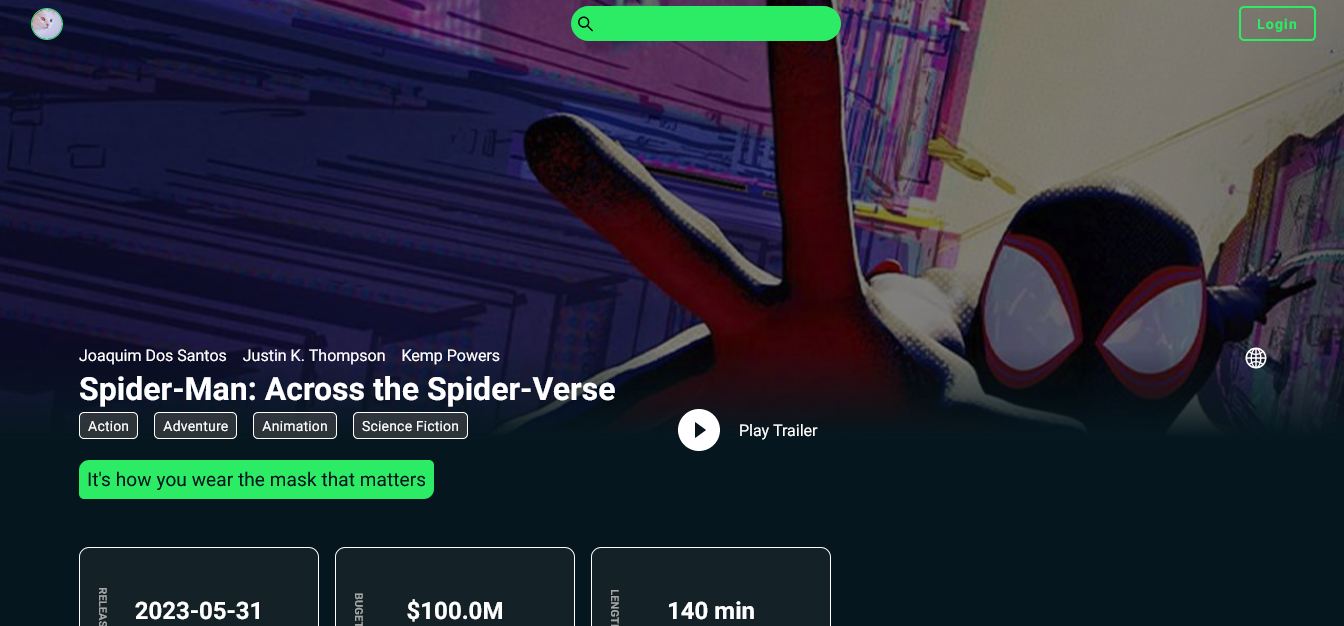Welcome to the documentation for the Movie Database project. This documentation will guide you through the features and usage of the application, which provides a list of popular movies to browse, movie details, trailers, cast information, and user authentication.
- Introduction
- Features
- Technologies Used
- Getting Started
- Usage
- API Integration
- User Authentication
- Database Configuration
- Screenshots
- Contributions
- License
The Movie Database is a web application built with Next.js that allows users to browse a list of popular movies, view movie details, watch trailers, explore cast information, and manage a personalized list of favorite movies. The application utilizes TheMovieDatabase API for fetching movie data and MongoDB for storing user information and favorite movies.
The Movie Database offers the following features:
- Browse popular movies
- Infinity Scroll
- View movie details, including synopsis, release date, and ratings
- Watch movie trailers
- Explore cast information and their past works
- User registration and login using validator and Bcrypt
- Authentication with JWT (JSON Web Tokens)
- Add movies to the user's favorite list
The following technologies are used in the Movie Database project:
- Next.js: A React framework for server-side rendering and building web applications
- TheMovieDatabase API: Provides movie data and trailers
- MongoDB: A NoSQL database for storing user information and favorite movies
- Validator: A library for input validation
- Bcrypt: A library for password hashing
- JSON Web Tokens (JWT): Used for authentication and authorization
To get started with the Movie Database project, follow these steps:
- Clone the repository:
git clone https://github.com/Alucard2169/Movie-Database.git - Install the dependencies:
npm install - Set up environment variables for API keys, database connection, and JWT secret.
- Start the development server:
npm run dev - Access the application at
https://localhost:3000.
Once the application is running, you can:
- Browse the list of popular movies on the homepage.
- Click on a movie to view its details, including synopsis, release date, and ratings.
- Watch the movie trailer.
- Explore the cast members and their past works.
- Register a new user account or log in with an existing account.
- Add movies to your favorite list.
The Movie Database integrates with TheMovieDatabase API to fetch movie data and trailers. To set up the API integration, follow these steps:
- Obtain an API key from TheMovieDatabase website (https://www.themoviedb.org/).
- Set the API key as an environment variable in your development environment.
The application provides user authentication using validator, Bcrypt, and JWT. User registration and login are available. To configure the authentication:
- Set up a MongoDB database connection.
- Set the MongoDB connection URL as an environment variable.
- Configure the JWT secret as an environment variable.
The Movie Database uses MongoDB for storing user information and favorite movies. To configure the database:
- Set up a MongoDB database either locally or using a cloud-based service.
- Set the MongoDB connection URL as an environment variable.
Here is a screenshot of the Movie Database application:
Contributions to the Movie Database project are welcome. If you would like to contribute, please follow the guidelines outlined in the repository's CONTRIBUTING file.
The Movie Database project is released under the MIT License.