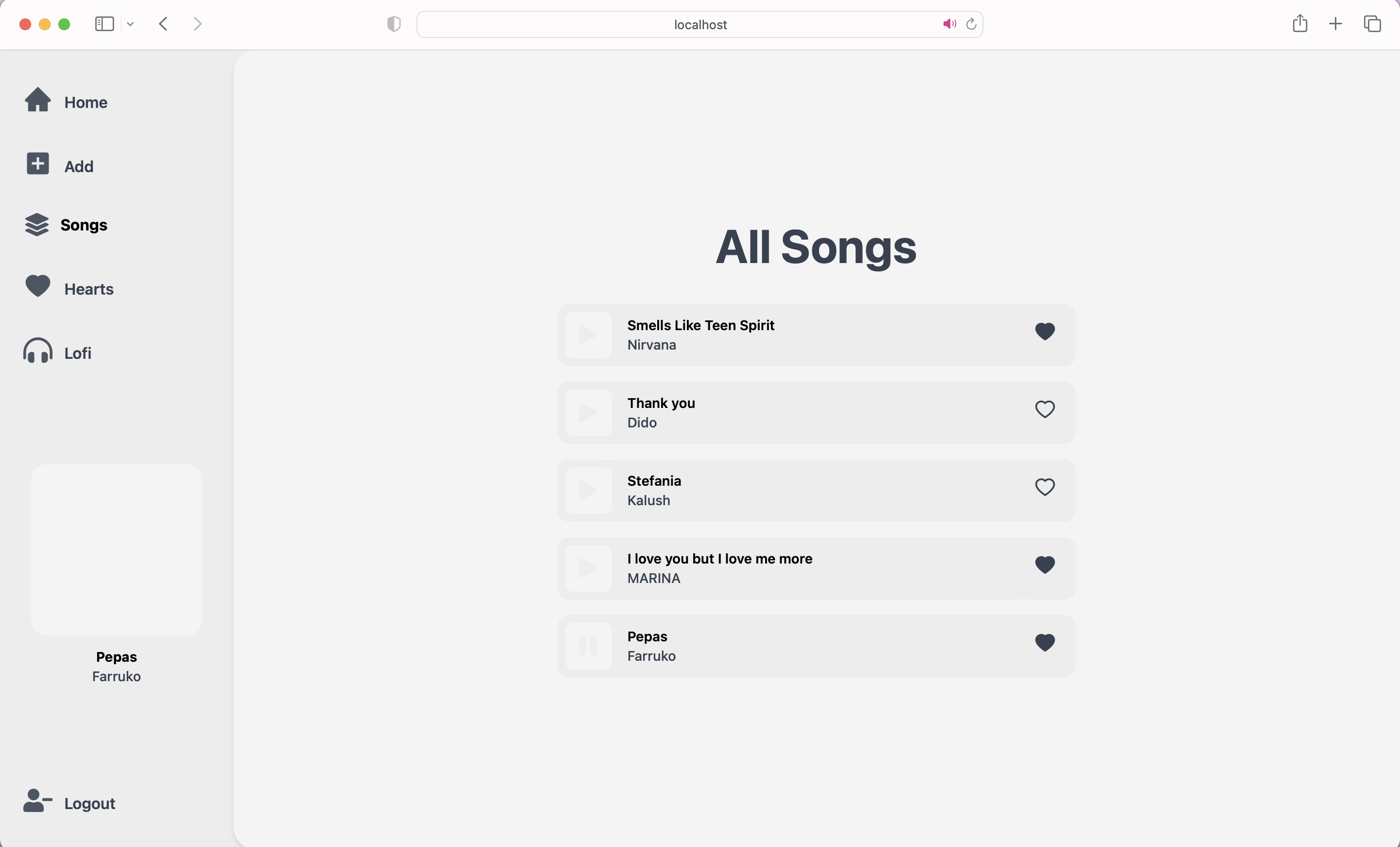Web application for managing songs. It allows users to add, view, add songs to favorites and also log in and out. Additionally, this project is still a work in progress and is being used as a reference for future projects.
- Add songs
- View songs
- Add songs to favorites
- Login & Logout
- React
- TypeScript
- Node.js
- Express
- MongoDB
To get started with this project, follow these steps:
- Clone the repository to your local machine.
- Install the dependencies using
npm install. - Configure your environment variables by creating a
.envfile in the server directory of the project. You can use the.env.examplefile as a template. - Start the client using
npm start. - Open your browser and navigate to
https://localhost:3000.
This project is currently deployed on the Vercel domain at https://music-page-two.vercel.app.
Please note that the backend is not currently running.
If you would like to contribute to this project, please follow these steps:
- Fork the repository.
- Create a new branch for your feature or bug fix.
- Make your changes and commit them.
- Push your changes to your fork.
- Submit a pull request.
This project is licensed under the MIT License. See the LICENSE file for details.