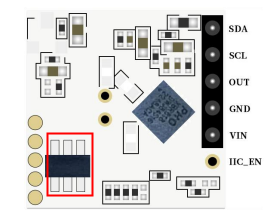The latest radar moduleRd-04from Anxinke has been released, but everyone is still confused. How should Rd-04 be used? I believe everyone is quite concerned about this issue. This tutorial will provide a detailed introduction to the usage of Rd-04.
Rd-04 leads a total of 6pin 2.0mm row pins, with the following pins:
| Serial Number | Pin Name | illustrate |
|---|---|---|
| 1 | SDA | IIC Data cable |
| 2 | SCL | IIC clock line |
| 3 | OUT | Detection result output, high level output when induced, low level output when not induced |
| 4 | GND | Power GND |
| 5 | VIN | 3.3V Incoming power supply |
| 6 | IIC_EN | IIC enable, when using an external MCU to configure Rd-04 mode, this pin needs to be connected to the IO port of the external MCU to achieve low power consumption |
Attention: This article requires the use of I2C pins, so before formal wiring, the onboard MCU of Rd-04 needs to be removed. The location of the MCU is as follows:
In this STM32 project, the wiring to Rd-04 is as follows:
In order to facilitate faster implementation of functions, we have developed a driver library. You only need to write the I2C driver and it will work:
- Rd-04 I2C enables IO function, and the I2C function of Rd-04 requires IIC_ The EN pin can only be used after being pulled up, using STM32 as an example,HAL_GPIO_WritePin(GPIOA,GPIO_PIN_3,GPIO_PIN_SET),HAL_GPIO_WritePin(GPIOA,GPIO_PIN_3,GPIO_PIN_RESET)
- I2C Send Start Signal Function
- I2C Send stop signal function
- I2C Host waiting for ACK response function
- I2C Send Byte Function
- I2C Read byte function, this function needs to come with whether to send ACK parameters to the slave
- Subtle delay function
After completing the development of the driver, replace the original one, such as:
#define AXK_RD04_I2C_ENABLE HAL_GPIO_WritePin(GPIOA,GPIO_PIN_3,GPIO_PIN_SET)
#define AXK_RD04_I2C_DISABLE HAL_GPIO_WritePin(GPIOA,GPIO_PIN_3,GPIO_PIN_RESET)
#define AXK_RD04_I2C_START I2C_start()
#define AXK_RD04_I2C_STOP I2C_stop()
#define AXK_RD04_I2C_WAITACK I2C_wait_ack()
#define AXK_RD04_I2C_SEND(byte) I2C_send_byte(byte)
#define AXK_RD04_I2C_READ(ack) I2C_read_byte(ack)
#define AXK_RD04_DELAY_us(us) delay_us(us)Because Rd-04 cannot output real-time detection data, only the high and low levels of IO output are available, so all we can do is to detect the 'OUT' pin output of Rd-04.
Running results:

void axk_rd04_default_config(void)
Rd-04 factory default configuration, the configuration parameters in it are not recommended to be modified. It is recommended to use other functions to modify the configuration
void axk_rd04_display_config(void)
Output printing configuration results, requiring support for pinrtf printing output
void AxkRd04SetIoValOutput(uint8_t OutputStatus)
Set the output level of IO VAL, which is the level that should be output when the target is detected. The default output is high
void AxkRd04SetWayOfWorking(rd04_psm_t PSM)
Configure the power supply mode, which defaults to intermittent power supply, i.e. low power consumption mode
void AxkRd04SetADCSamplingFrequency(rd04_adc_sf_t ADC_SF)
Configure ADC sampling frequency, default to 1KHz, available in 1KHz, 2KHz, 4KHz, and 16KHz options
void AxkRD04SetTransmittingPower(rd04_tpower_t Tpower)
Configure transmission power. Default RD04_TPOWER_ 5, i.e. 0x45, with 8 options available: RD04_TPOWER_0~RD04_TPOWER_7
void AxkRD04SetInductionThreshold(uint16_t IndTs)
Configure sensing threshold, default:0x15a
void AxkRD04SetNoiseUpdate(uint16_t noiseupdate)
Configure update noise threshold, default:0x0155
void AxkRD04SetInductionDelayTime(uint32_t _delay_ms)
Configure delay time in units:ms.default100ms
void AxkRD04SetBlockadeTime(uint32_t _delay_ms)
Configure lock time, unit::ms.default1000ms
Official website:https://www.ai-thinker.com
Develop DOCS:https://docs.ai-thinker.com
Forum:http:https://bbs.ai-thinker.com
Technical support:[email protected]