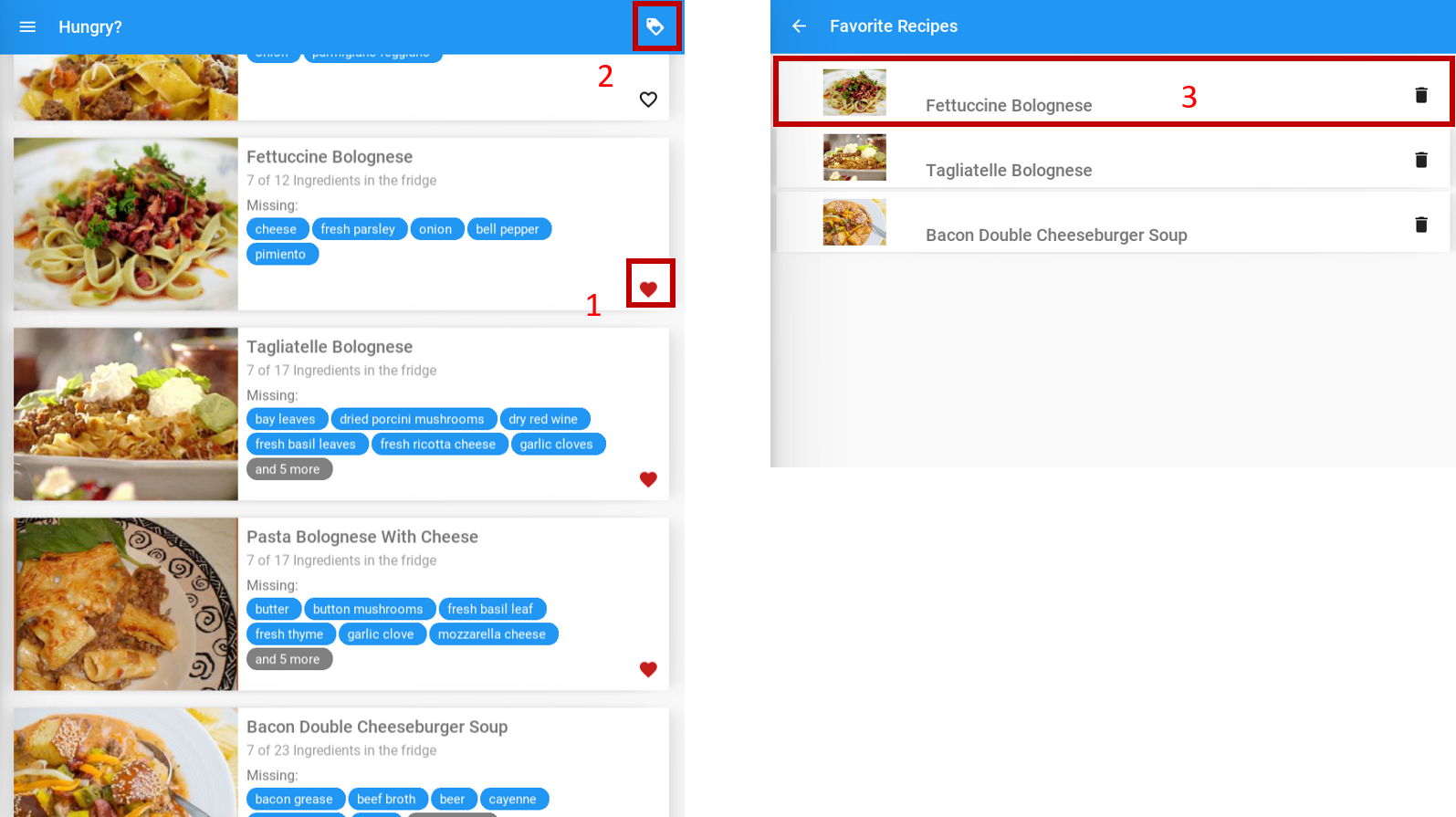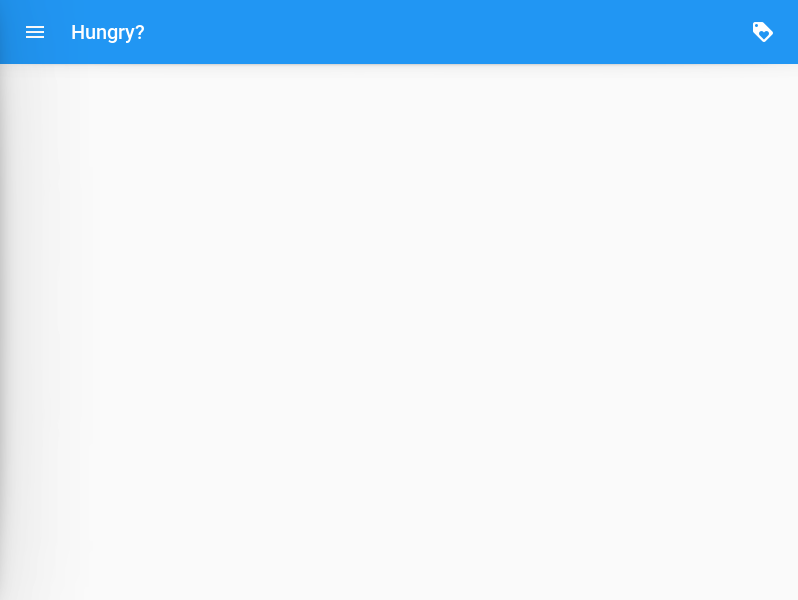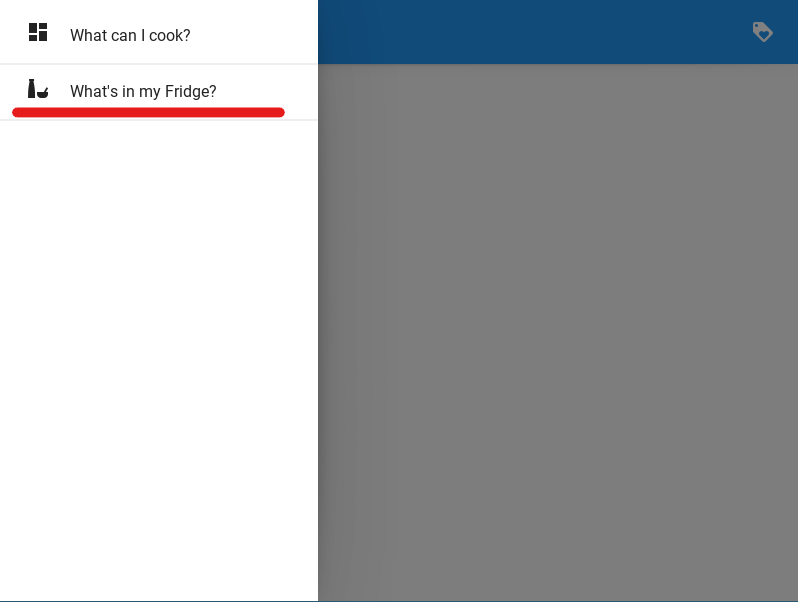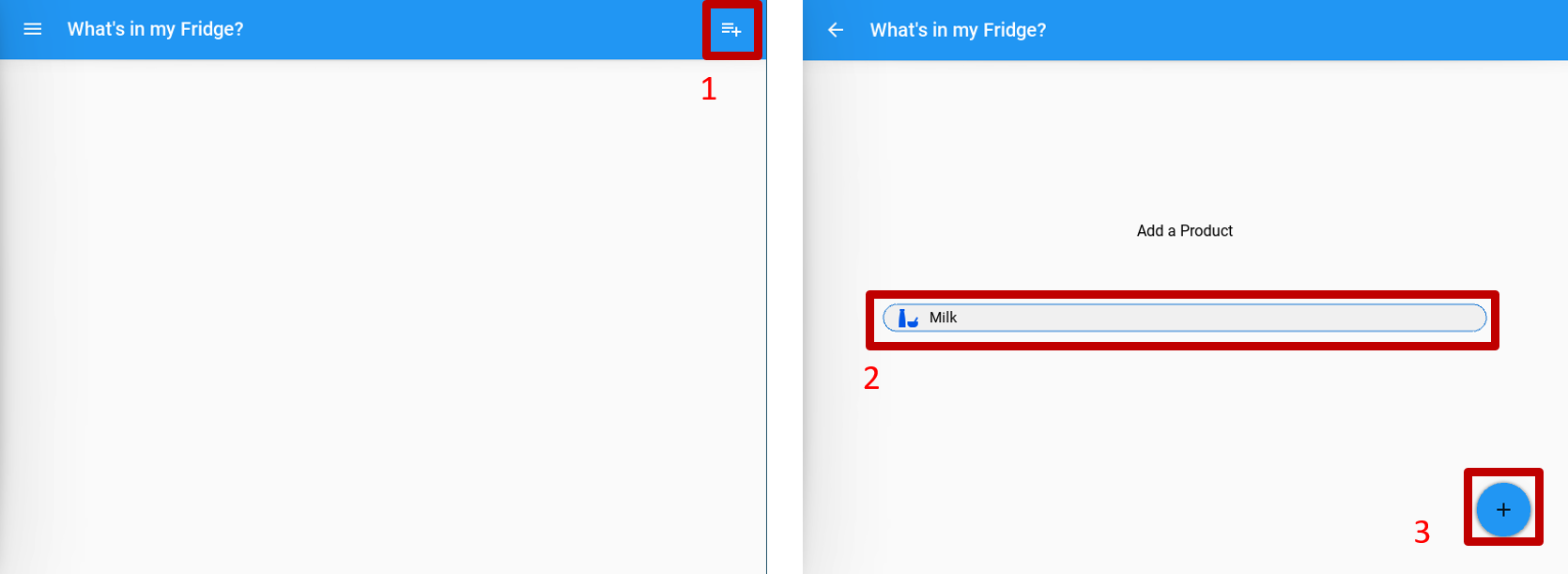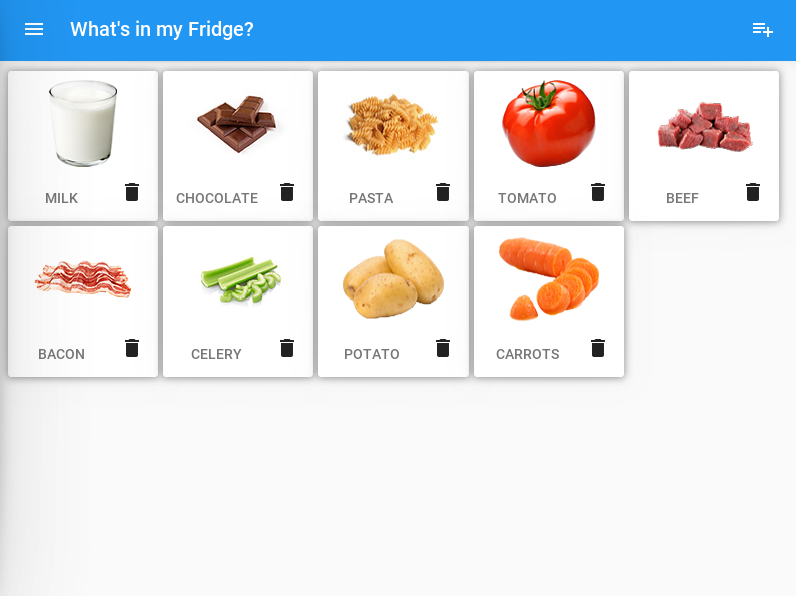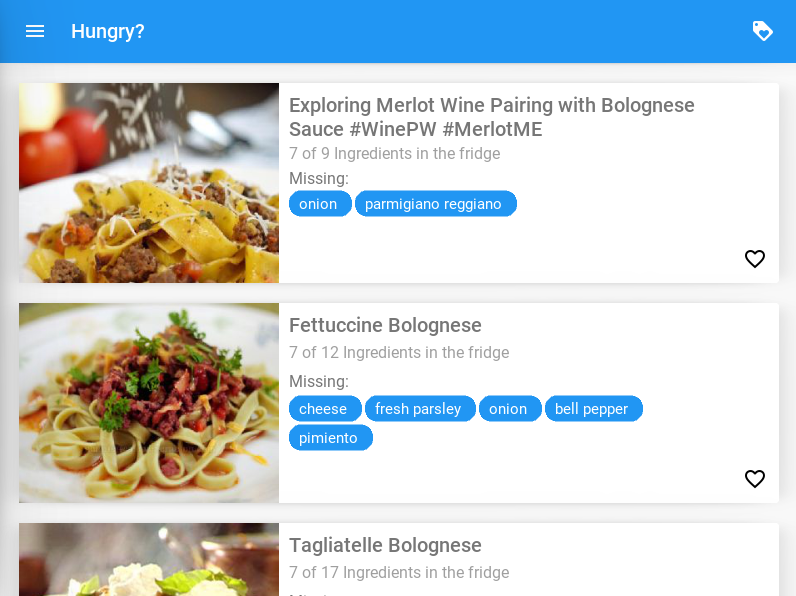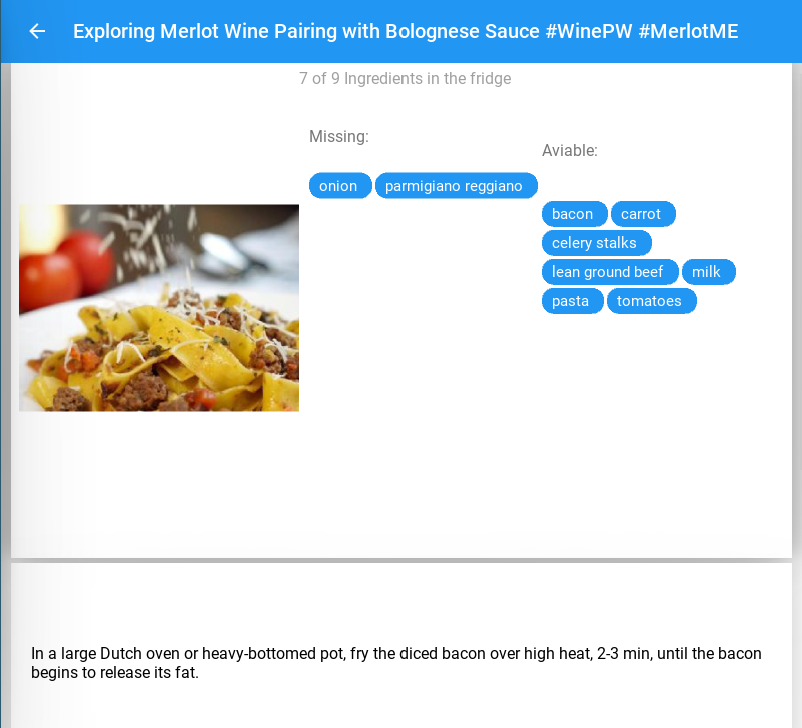An App where you can add the ingredients in your fridge and it will recommend what can you prepare with those.
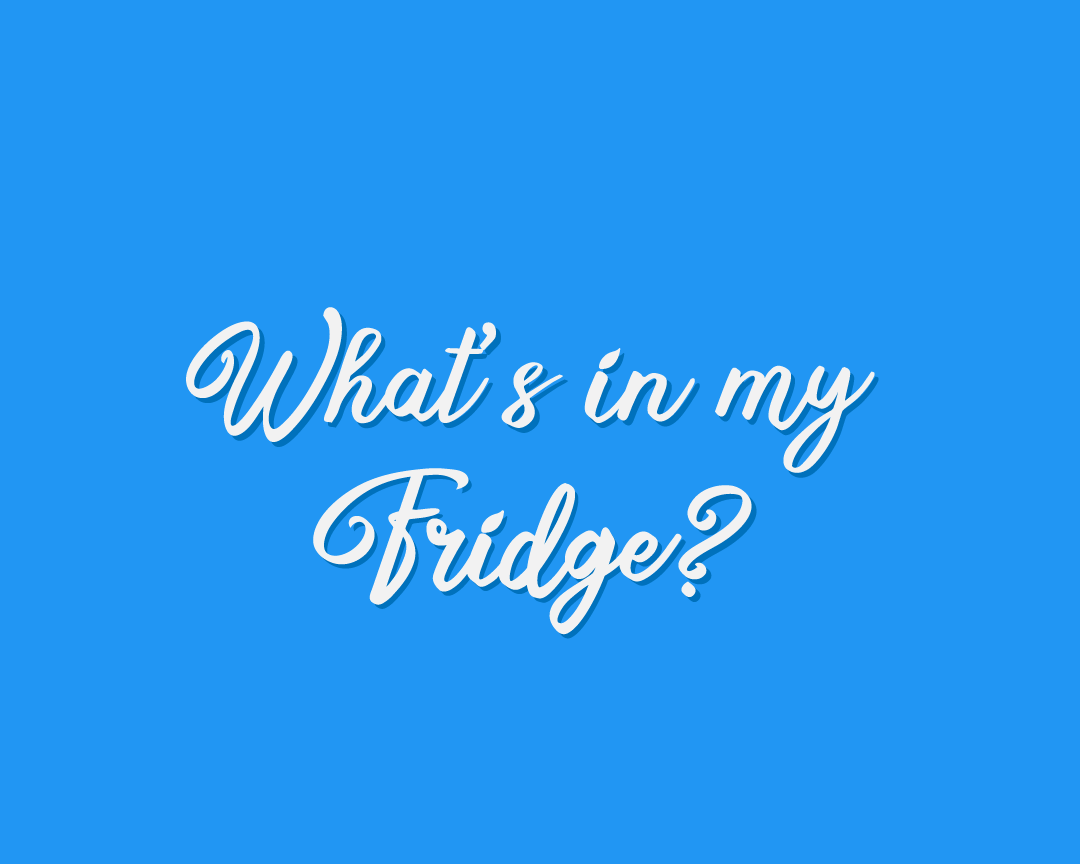
This App was made for the Code Competition for October 2020 from IT-Talents.de
- Input option / reading in of existing Ingredients
- Suggestions of recipes that can be cooked with the entered ingredients
- Show the recipe preparation
- Saving of the Ingredients and recipes in a SQL Database (Offline)
- the user can favorite recipes and save them for later
- A beautiful UI
- The Recipes and ingredients have an asociated image
- Better UX for the Recipe Steps
- Working out of the main thread ( a more responsive UI)
- Social Sharing
- Cloud Database
- User Management
The following steps will guide you through setting up all the necessary dependencies to test the code.
First you will need to clone the repository. Then open a terminal and change the working directory to the repository
to use the code you will need a python installation, i would strongly recommend using Python 3.7.9.
- Install python on your system and create a new virtual enviroment using Python virtualenv in the repository folder
python -m pip install --upgrade pip wheel setuptools virtualenv
python -m virtualenv whatsonmyfridge_venv- Activate the Enviroment
whatsonmyfridge_venv\Scripts\activateif you're in a bash terminal, instead do:
source whatsonmyfridge_venv/Scripts/activateYour terminal should now preface the path with something like (whatsonmyfridge_venv), indicating that the whatsonmyfridge_venv environment is active.
- Install the necessary dependencies
Using the file requirements.txt in the repository, install the required dependencies:
python -m pip install -r requirements.txt- Make a fix on the Kivy installation
sadly the actual version of kivy has a little bug that will not allow us to load the images correctly, to fix this open the loader.py in the virtual enviroment
whatsonmyfridge_venv\Lib\site-packages\kivy\loader.py
and change the following block (aprox line 334):
#...
if (
Config.has_section('network')
and 'useragent' in Config.items('network')
):
#...to:
#...
if Config.has_option('network', 'useragent'):
#...this should solve the problem.
if you are accessing this from the competition Application you can use the APIKey that i provided with the project, if not you need to get your own API key from Spoonacular
after getting your Spoonacular APIKey, you will need to set an enviroment variable
- in linux:
export API_KEY_SPOONACULAR="1234YOURAPIKEY890"- in windows:
add the following to the file whatsonmyfridge_venv\Scripts\activate.bat in your virtual enviroment:
set "API_KEY_SPOONACULAR=1234YOURAPIKEY890"Do not forget to reactivate the enviroment:
whatsonmyfridge_venv\Scripts\activateif you're in a bash terminal, instead do:
source whatsonmyfridge_venv/Scripts/activateNow our are all set!
make sure that the enviroment is acivated (Your terminal should now preface the path with something like (whatsonmyfridge_venv)). and make sure that the API_KEY_SPOONACULAR is set up (you can use echo $API_KEY_SPOONACULAR in linux or echo %API_KEY_SPOONACULAR% in Windows).
then run the main.py file using python
python main.pyafter starting the Script you will see the following:
This is the dashboard, right now it is empty. this is because our "Fridge" is empty.
let's add something to it, to do this, open the menu on the top-left, and choose "What's in my Fridge?"
use the button on the top-right to add an Ingredient. (Right now the app only support English!)
Try adding multiple Ingredients, so we can get interesting recommendations
navigate back to the Dashboard, after a couple of seconds you should be getting around 10 recommendations. this will show the image (if exist), a summary of hoy many ingredients you still need to get, and the list of missing ingredients.
if you click on a recipe, you will get an overview of the required ingredients and the detailed steps to cook it!
if you loved a recipe, or just want so save it for later, you can click on the little heart in the dashboard to save the recipe in your favorites, you can then access them by clicking in the top right button