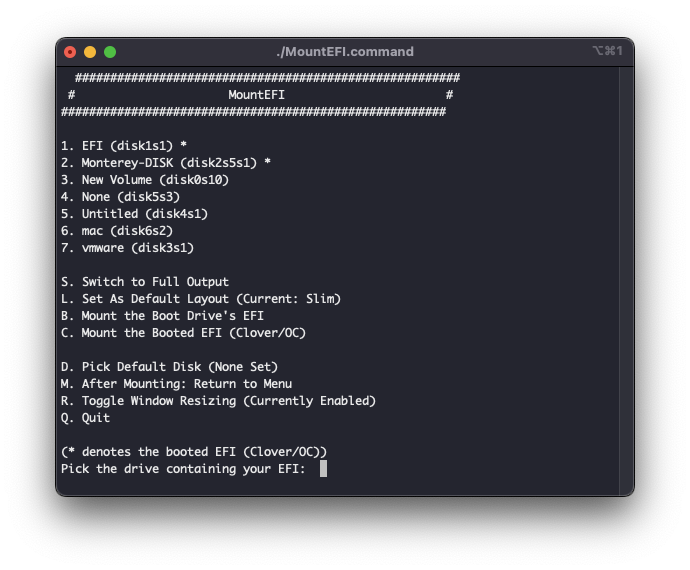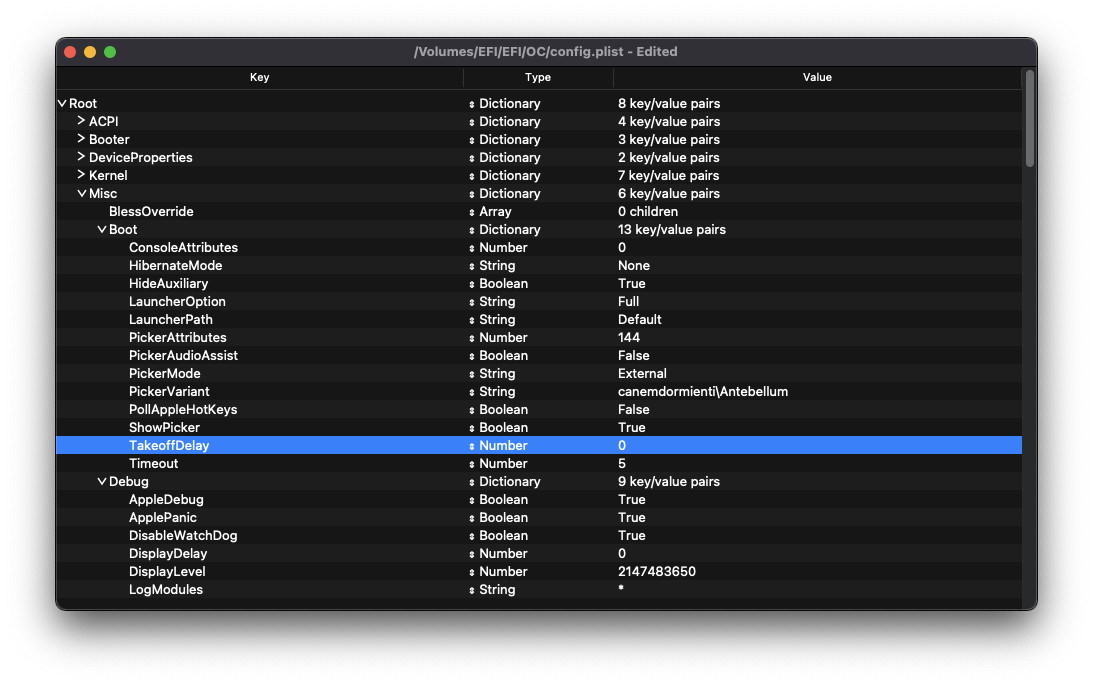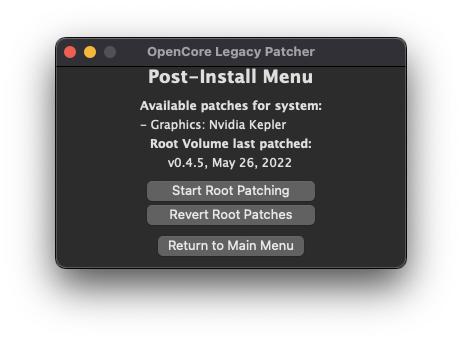This repository contains my EFI configuration for my custom build.
This is a multiboot system, with each OS (Mac OS 14.0 Sonoma, Windows 11, RedHat 9.1) running on its own storage device.
Opencore 0.9.4 is the most recent version deployed.
The guide is based on my personal experience and Dortania's Doc.
I would recommend upgrading the BIOS if it is not on the more recent version FROM THE OFFICIAL SUPPORT PAGE
A few information (Serial Number, MLB, ROM...) has been naturally obfuscated. Update your Config.plist accordingly.
CLICK TO EXPAND
- CPU: Intel(R) Xeon(R) CPU E5-2620 v3 @ 2.40GHz
- Motherboard: HUANANZHI X99 8M F (I got it cheap from China and it supports ECC/REG RAM!!)
- Memory: Samsung LRDIMM 2x 32GB DDR4 ECC 1866MHZ
- Storage (macOS): x1 Micron 1100 1TB 2.5" Sata SSD (Shoutout to /r/hardwareswap )
- Storage (Windows): Inland Professional SATA 240GB SSD (Free at Microcenter)
- Storage (RHEL): Inland Professional SATA 240GB SSD
- GPU: --- Upgraded to a RX 580 --- NVIDIA GeForce GT 710 2GB ( Not for anything Graphic intensive. I only got it for my project, nice for Graphic Acceleration )
- Power Supply: EVGA SuperNOVA 650 Ga 650W
- Case: Montech Flyer Micro ATX
- Audio: Realtek ALC662
- Wireless device: DELL DW1560 (BCM94352Z)
- Serial Port :
Disabled - CSM Support:
Enabled - BootOption:
UEFI and Legacy - XHCI/EHCI Hand-off:
Enabled - VTD:
Disabled - Intel VT:
Enabled - Secure boot:
Disabled - Fast boot:
Disabled
GenSMBIOS to generate System Serial Number and System UUID etc.
MountEFI to mount the EFI partition
SSDTTime to dump DSDTs and create SSDTs
ProperTree a very nice GUI plist editor
As I mentioned earlier, I followed Dortania's OpenCore Install Guide as my main reference.
Keep in mind that your build might be different from mine because of all different components. Follow the guide accordingly.
My CPU is Haswell E so I followed this PART of the guide . You could use Prebuilt SSDTs, it will work but will also make your system boot slowly because of way too many bloats. I would recommend doing it manually (compiling and decompoling) or using an automated tool such as SSDTTime.
Always do a Clean Snapshot (Cmd+Shift+R) with Propertree after making any change in the EFI folder.
Update
/// I recently upgraded my GPU to a RX 580. So this step is not anymore applicable in my case. However, I will let it remain up. It might come handy for someone else. ///
ONLY APPLY THIS PATCH IF YOU ARE RUNNING ON MAC OS 12 MONTEREY!!
Unfortunalely, Apple has dropped native support for Kepler dGPUs (600 - 800 series) on Monterey. The GT 710 being one of them, the only option available to get graphic acceleration is to patch the OS with some specific tools. Remember that this only necessary if you are running Monterey and up. It is still natively supported on any OS below Monterey.
I used OpenCore Legacy Patcher (OCLP) , but Geforce Kepler patcher from Christ1111 is another good option. They both install Nvidia binaries files for macOS Monterey. The choice is yours.
- Dowload OpenCore Legacy Patcher (OCLP)
- Disable SIP with this value
EF0F0000incsr-active-config- Open the app
- Hit on
Post Install Root Patcher- It should automatically detects which patch is available for the system, in my case,
Nvidia Kepler.- Hit on
Start Root Patchingand reboot the system.
You could get Opencore to look nicer. THEMES ARE FULLY SUPPORTED.
The theme I use is called Antebellum and can be grabbed from here https://github.com/canemdormienti/Opencore-Opencanopy-Themes/tree/main/Antebellum
A few things to change to get everything to work properly:
- Add
OpenCanopy.efitoEFI/OC/Drivers- In
Misc, change -> Boot -> PickerMode:External- In
Misc, change -> Boot -> PickerAttributes:144- In
Misc, change -> Boot -> Pickervariant:canemdormienti\Antebellum
I have it included in my EFI folder if you decide to use it.
-
All thanks to the Dortania Team for their incredible work.
-
Thanks to the incredible community of /r/hackintosh/