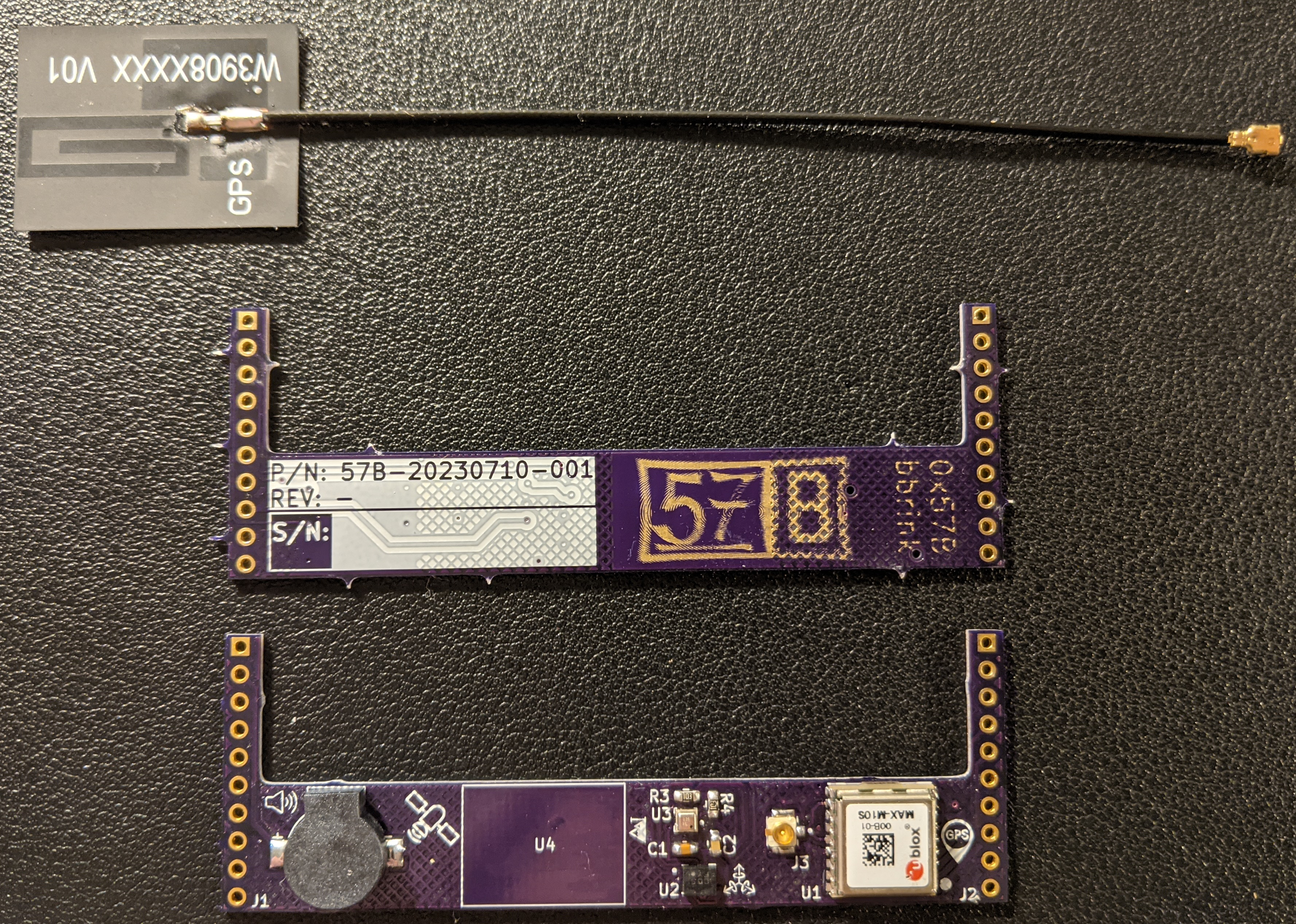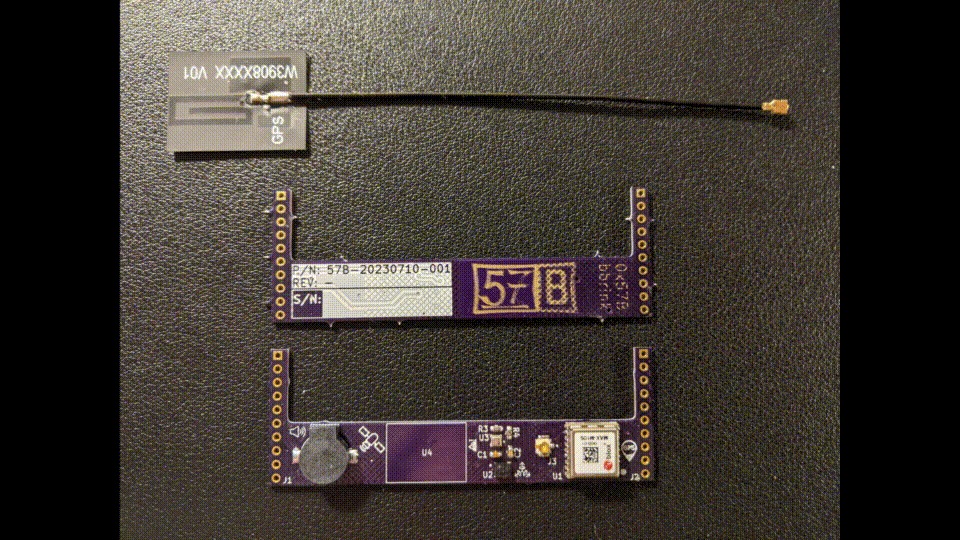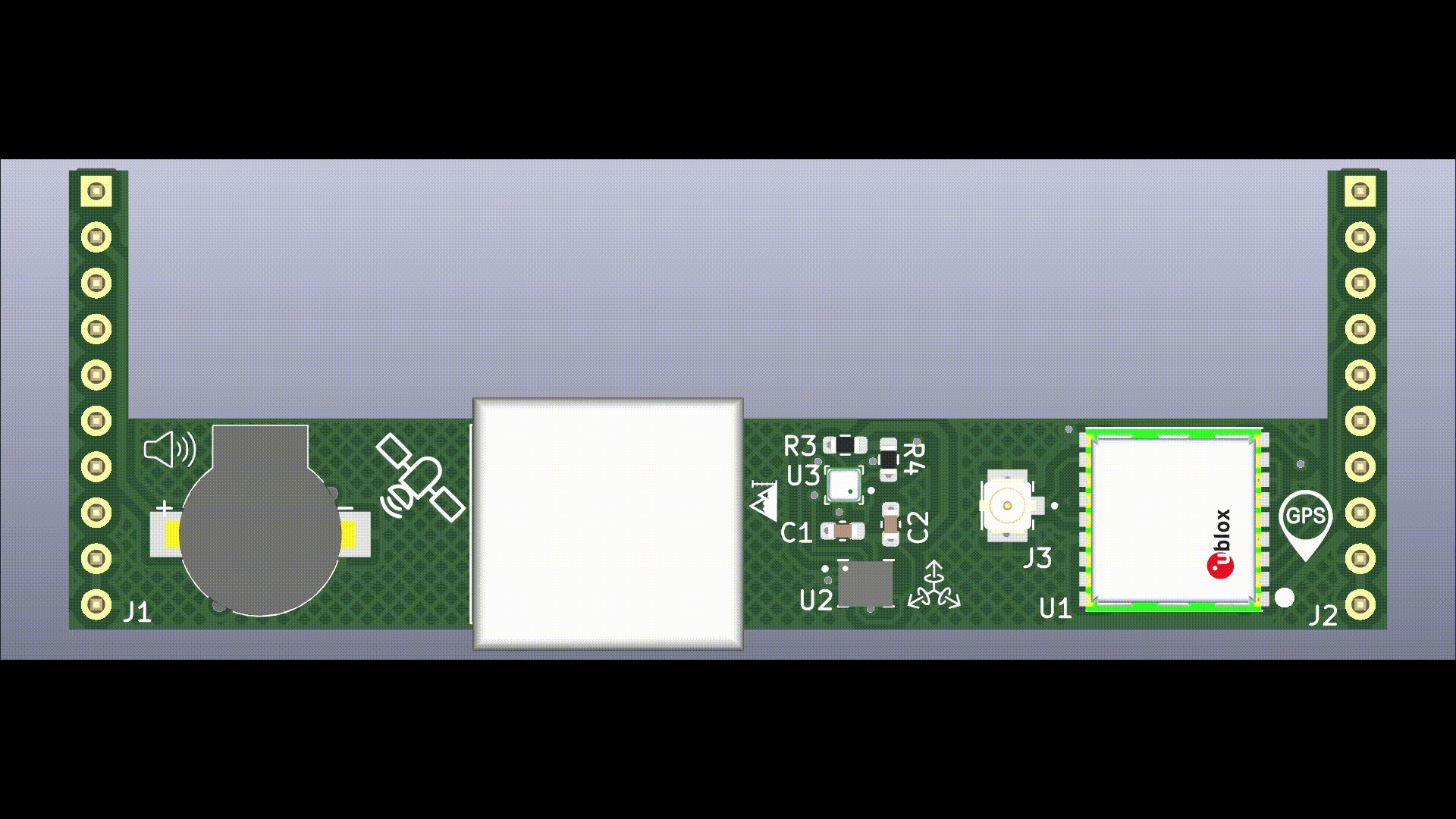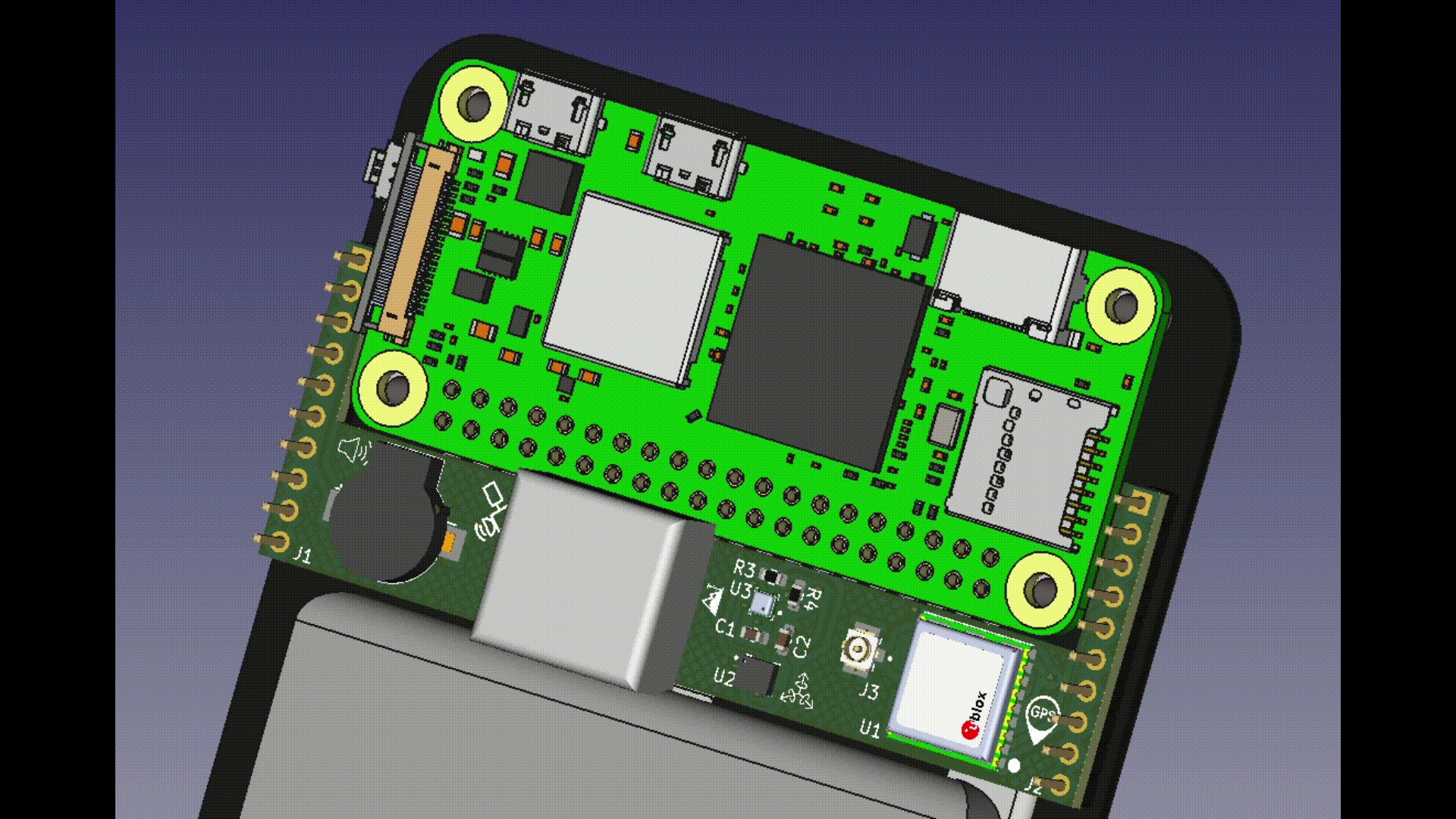Integrates UBlox GPS, IMU/MAG, BARO, and buzzer.
REV: - was built and verified on a BeepBerry, however, there are some problems with it:
- During integration, I blew the TPS61030 boost converter IC. I ordered a couple from Mouser and was able to replace it, fixing the device. I was not able to identify what caused the failure in that IC though.
- The buzzer isn't very loud, but can be used as a generic audio device. It's kind of neat that you can use espeak to do text to speech on such a small piezo.
- The GPS antenna doesn't have a large enough ground plane, so 3D fixes break often. It's still usable, just not what you'd expect from a UBlox devkit.
- GPS acquisition eats the battery, but you can control the GPS reset line to disable it to save power.
import RPi.GPIO as GPIO
import time
import random
GPIO.setmode(GPIO.BCM)
GPIO.setup(13, GPIO.OUT)
pwm = GPIO.PWM(13, 57)
pwm.start(10)
for i in range(random.randint(0,10)):
pwm.ChangeFrequency(random.randint(1,10000))
time.sleep(random.random())
pwm.stop()
In /boot/config.txt, add:
dtoverlay=audremap,enable_jack=on
dtoverlay=pwm-2chan,pin2=13,func2=4
then use anything that uses a sound card, IE:
espeak "SAY SOMETHING"
aplay "some.wav"
In /boot/config.txt, add:
dtoverlay=pps-gpio,gpiopin=16
This will allow you to use gpsd with /dev/pps0.