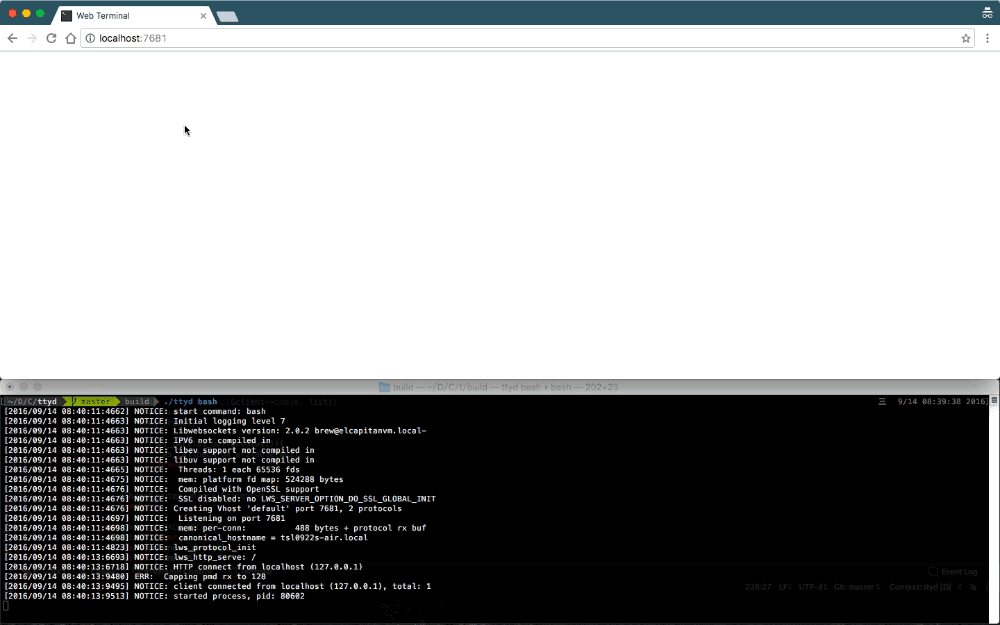ttyd is a simple command-line tool for sharing terminal over the web, inspired by GoTTY.
- Built on top of Libwebsockets with C for speed
- Fully-featured terminal based on Xterm.js with CJK (Chinese, Japanese, Korean) and IME support
- SSL support based on OpenSSL
- Run any custom command with options
- Basic authentication support and many other custom options
- Cross platform: macOS, Linux, FreeBSD, OpenWrt/LEDE
Install with homebrew:
brew install ttydUbuntu 16.04 as example:
sudo apt-get install cmake g++ pkg-config git vim-common libwebsockets-dev libjson-c-dev libssl-dev
git clone https://github.com/tsl0922/ttyd.git
cd ttyd && mkdir build && cd build
cmake ..
make && make installNOTE: You may need to compile libwebsockets from source for ubuntu versions old than 16.04, since they have outdated
libwebsockets-devpackage (Issue #6).
opkg install ttydNOTE: This may only works for LEDE snapshots currently, if the install command fails, compile it yourself.
ttyd is a tool for sharing terminal over the web
USAGE:
ttyd [options] <command> [<arguments...>]
VERSION:
1.2.0
OPTIONS:
--port, -p Port to listen (default: 7681, use `0` for random port)
--interface, -i Network interface to bind
--credential, -c Credential for Basic Authentication (format: username:password)
--uid, -u User id to run with
--gid, -g Group id to run with
--signal, -s Signal to send to the command when exit it (default: SIGHUP)
--reconnect, -r Time to reconnect for the client in seconds (default: 10)
--readonly, -R Do not allow clients to write to the TTY
--client-option, -t Send option to client (format: key=value), repeat to add more options
--check-origin, -O Do not allow websocket connection from different origin
--once, -o Accept only one client and exit on disconnection
--ssl, -S Enable ssl
--ssl-cert, -C Ssl certificate file path
--ssl-key, -K Ssl key file path
--ssl-ca, -A Ssl ca file path
--debug, -d Set log level (0-9, default: 7)
--version, -v Print the version and exit
--help, -h Print this text and exit
ttyd starts web server at port 7681 by default, you can use the -p option to change it, the command will be started with arguments as options. For example, run:
ttyd -p 8080 bash -xThen open http:https://localhost:8080 with a broswer, you will get a bash shell with debug mode enabled.
More Examples:
- If you want to login with your system accounts on the web broswer, run
ttyd login. - You can even run a none shell command like vim, try:
ttyd vim, the web broswer will show you a vim editor. - Sharing single process with multiple clients:
ttyd tmux new -A -s ttyd vim, runtmux new -A -s ttydto connect to the tmux session from terminal.
Docker containers are jailed environments which are more secure, this is useful for protecting the host system, you may use ttyd with docker like this:
- Sharing single docker container with multiple clients:
docker run -it --rm -p 7681:7681 tsl0922/ttyd. - Creating new docker container for each client:
ttyd docker run -it --rm ubuntu.
- GoTTY: ttyd is a port of GoTTY to
Clanguage with many improvements. - Libwebsockets: is used to build the websocket server.
- Xterm.js: is used to run the terminal emulator on the web, hterm is used previously.