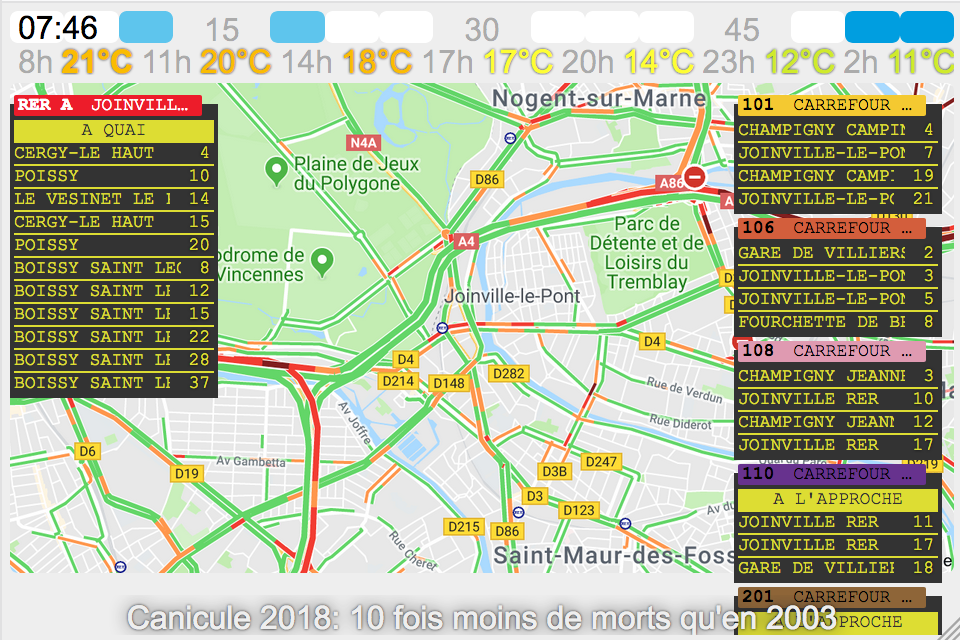last seen screen before entering in the real word
use existing template (see template names in ./www/pages/)
# template = suresnes
curl -sSL https://raw.githubusercontent.com/1e1/portier/master/misc/_raspbian_fresh_install.sh | bash -s -- --template=suresnessh -c "$(curl -sSL https://raw.githubusercontent.com/1e1/portier/master/misc/_raspbian_fresh_install.sh)"Then if you update a template into /home/pi/portier/www/pages/.
You have just to restart the service: service portier restart or let's do it on startup/reboot.
apt-get install python3-pip
- nginx-light: for remote access, otherwise you can go to
file:https:///path/to/index.html - chromium: for kiosk mode
pip install -r requirements.txt
./update.shopen ./www/index.html
optional options for ./update.sh:
-sor--no-index: do not generate index file-dor--daemon: endless loop--sleep=123: sleep 123 seconds between steps of the endless loop--index=/path/to/index.html(default=./www/index.html): index file--dir=/path/to/directoryor--dir=/path/to/page.html(default is./www/pages): xhtml pages to parse--shared-memory=/path/to/directory(default is/dev/shm): workspace directory - a memory FS is efficient
mkdir /var/www/ramdisk
sudo nano /etc/fstabadd
tmpfs /var/www/ramdisk tmpfs nodev,nosuid,size=1M 0 0
sudo mount -a
dfcheck the new volume
source: domoticz
<div data-connector="ratp" data-line="100100093:93" data-stop="59049">
<div class="important">
<label>destination 1</label>
<div>message 1</div>
</div>
<div>
<label>destination 2</label>
<output>1</output>
</div>
<div>
<label>destination 3</label>
<output>22</output>
</div>
<div>
<label>...</label>
<output>...</output>
</div>
</div>get the values on ViaNavigo.fr
data-line: line iddata-stop: stop id
<div data-connector="rss" data-url="https://www.lefigaro.fr/rss/figaro_flash-actu.xml">
<ul>
<li>title 1</li>
<li>title 2</li>
<li>title 3</li>
<li>...</li>
</ul>
</div>data-url: RSS url
<div data-connector="traffic-google" data-city="suresnes">
<img src="https://www.google.com/maps/..."/>
</div>data-city: city name
<div data-connector="weather-rain" data-param="920730">
<ul>
<li style="background-color:#123def"> </li>
<li style="background-color:#456abc"> </li>
<li style="background-color:#789000"> </li>
<li class="minutes">15</li>
<li style="background-color:#123def"> </li>
<li style="background-color:#456abc"> </li>
<li style="background-color:#789000"> </li>
<li class="minutes">30</li>
<li style="background-color:#123def"> </li>
<li style="background-color:#456abc"> </li>
<li style="background-color:#789000"> </li>
<li class="minutes">45</li>
<li style="background-color:#123def"> </li>
<li style="background-color:#456abc"> </li>
<li style="background-color:#789000"> </li>
</ul>
</div>get the values on MeteoFrance.fr
data-param: location id
<div data-connector="weather" data-city="suresnes" data-zip_code="92150">
<ul>
<li>
<time datetime="12h">12h</time>
<span class="temperature">25°C</span>
</li>
<li>
<time datetime="13h">13h</time>
<span class="temperature">26°C</span>
</li>
<li>
<time datetime="...">...</time>
<span class="temperature">...</span>
</li>
</div>
</div>get the values on MeteoFrance.fr
data-city: city namedata-zip_code: zip code
<div data-connector="time">
<time datetime="2018-09-05T21:33:51">21:33</time></div>
</div>data-format: override the default format