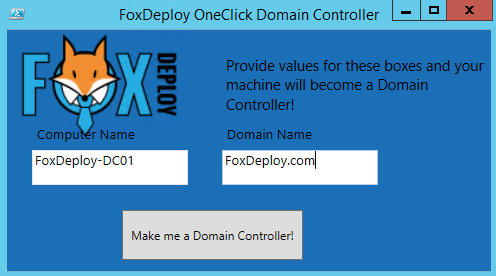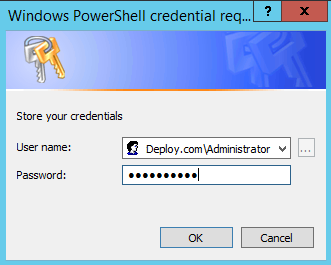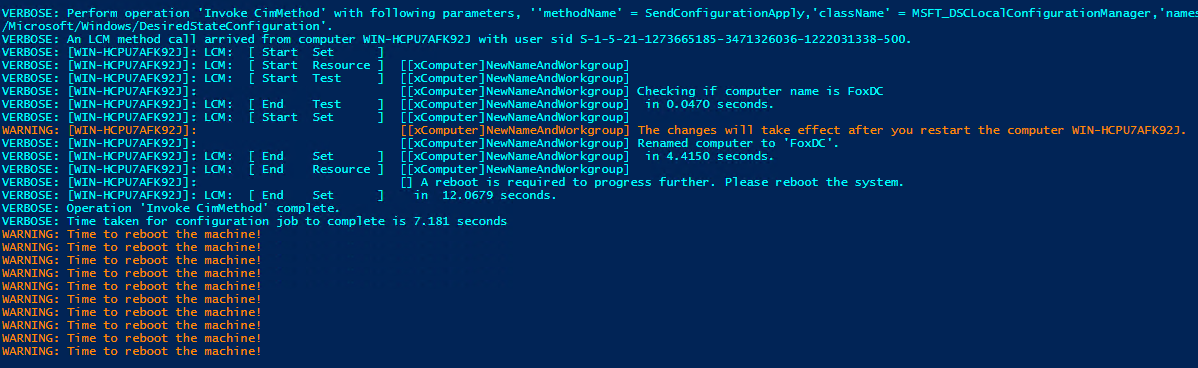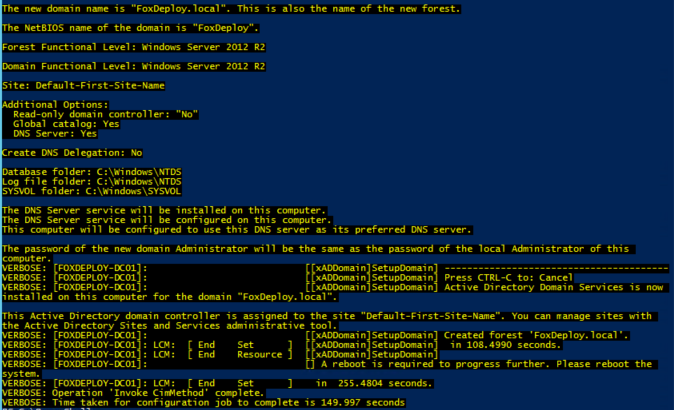This post is part of the Learning PowerShell DSC Series, here on FoxDeploy. Click the banner to return to the series jump page!
I've been pointing people here for a while now, and noticed that my instructions were not 100% accurate, plus I was sending people all over the web to download the needed files to build a Domain Controller using DSC. So, in this post, I'll provide much simpler instructions to deploying a one-click domain controller.
- First and foremost, download a .zip of the full repo here
- Now, make sure you have a Windows Server machine ready, running WMF 5.0. If you need it, download it here
- Next, extract this to your new Domain Controller to be, under C:\temp.
- Copy all of the x$ModuleName folders into
$env:ProgramFiles\WindowsPowerShell\Moduleson your VM - From an Administrative PowerShell prompt, run:
dir -recurse -path $env:ProgramFiles\WindowsPowerShell\Modules | Unblock-Fileto unblock all files downloaded
Now, simply launch OneClickDSC.ps1 in PowerShell, and click the Play button (or hit F5), to launch the GUI
Now, type in the password of the first domain admin to be created.
First step for application, is to change the computer's name. This requires a reboot. So...reboot.
On restart, we can run the following commands to watch the rest of the DSC Application #Pause the last application Stop-DSCConfiguration -Force #Resume so we can watch it Start-DscConfiguration -ComputerName localhost -Wait -Force -Verbose -UseExisting
Now, if you diverged from using my copy of the DSC resources, you may run into an error, specifically w/ the computername module, around specifying a name for a Computer, without specifying a domain name. This is an open issue in GitHub right now, so hopefully the problem will be resolved soon, but for now, the copy you'll get w/ this blog post has the proposed fix to the issue.
And...we're done when we see this screen!
So, I hope this clears up the questions people were asking about how to use this 'OneClick Domain Controller'.
My next plan is to add SQL support and the prerequisites for SCCM. And then we'll work up to a one-click ConfigMgr install!