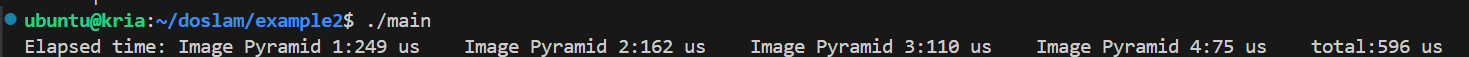The current orb slam accelerator architecture is inefficiently designed and has poor performance. Some modules, which consume few resources and are the bottleneck of the system, are designed and implemented with low parallelism. And some other modules despite the use of a lot of resources but often idle utilization is very low . The current orb slam acclerator has little open source information and is of low quality. In order to solve the above problems this project is based on FPGA platform, based on this work the architecture is optimized so that the resource consumption and utilization of each module is more reasonable, using very few resources to achieve an ultra-high performance orb slam accelerator, the gas pedal is intended to accelerate the orb slam algorithm in the most time-consuming feature extraction.
- This project uses SpinalHDL 1.9.3, which implements feature extraction and feature matching, and generates gas pedals to meet different needs through parameter configuration.
- An ultra-high parallelism acelerator that processes 8 pixels per cycle is provided.
- Device drivers, device tree files and demos are provided for direct use in linux environment.
The block diagram of this project design is as follows, Top is our acelerator, our top layer provides an axi lite interface for configuration, to start the acelerator. Two axi interfaces are used to pass image and ORB feature point and descriptor information respectively.
The resource occupancy in the FPGA is shown in Fig:

The system architecture diagram is shown in Fig:
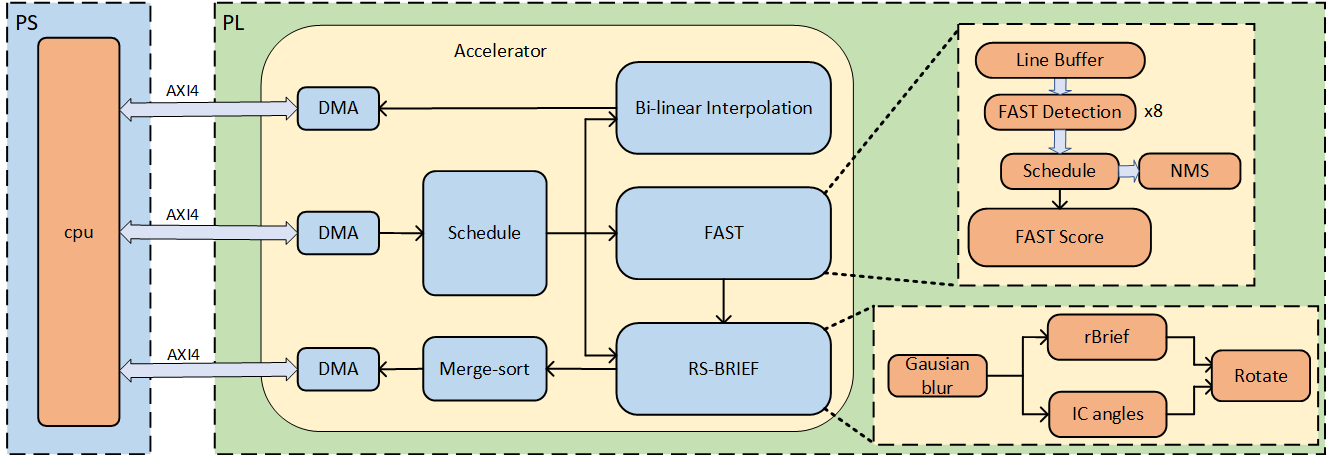
doslam/: Device driver, demoDOSLAM: Directory for storing bin format bitstream and device treeexample2: Provides a demo for feature extraction processing of images in imgdriver_DOSLAMDT: Device driver code for DOSLAM on Linux, used for registering device filesbuild.sh: Script file for loading bits and registering device treeimg: Provides a raw format image, stores data files, and results will also be placed here
src/: Source code filesmain: SpinalHDL source code filesdata: Data filesscala: SpinalHDL source code files
test: Simulation test filesip: IP files used for simulationscala: Simulation code
verilog/: Source code filestcl: Tcl files used in the projectgenerateIP.tcl: Script file for generating IP cores used in the codedesign_1.tcl: Tcl file for generating bd used in the projectcreate_project.tcl: Tcl file for creating the project
This project provides a demo that can be run directly on the FPGA board, four-layer image pyramid to detect feature points.
To generate the RTL code, you need to install Java, Scala, and SBT. Refer to the official documentation.
It is recommended to use IntelliJ IDEA, configure the Scala script, import the project from an external environment. Refer to the official documentation.
Run top.scala to generate the top-level RTL code.
Each file can be used to generate RTL code separately.
If you need to run images of larger sizes, modify MEM_DEPTH in TopConfig to represent the maximum depth of RAM and SIZE_WIDTH to represent the bit width of the image size.
The TopSort in TopConfig represents the maximum number of feature points that can be selected.
To run the simulation, you need Vivado 2021.2 and to configure environment variables.
This project uses the kr260 board and Vivado 2023.2.
create_project.tcl is used to create the project. Modify the file locations and directories of the following variables:
- project_dir: Location to store the project
- doslam_dir: Location of the current project
You can source this script in the Tcl console to create the project.
Synthesize and implement to generate the bitstream. Multiple strategies can be used to avoid negative timing.
Generate bin format bitstream.
This demo runs a 4-layer image pyramid for feature extraction.
Install Ubuntu 22.04.
Generate the bitstream file in bin format, rename it to DOSLAM.bit.bin, and place it in the ./doslam/DOSLAM directory.
Copy the entire doslam folder to the home directory on Ubuntu and run the following command.
cd doslam
./build.sh
cd example2
make
./mainFour-layer image pyramid, 480*640 size image, the computation time is as follows (different thresholds result in different feature points extracted from the image, hence different times).
Enable two macro definitions in the example2/main.c file.
OURPUT_FIRE: Output the results to a file REPORT: Print a report
The generated results are placed in the ./doslam/img folder and a report is printed.
Copy the files from the img folder and place them in the showDemo directory. Run show.py on the local machine. The result is as shown below:
- 完善分块特征提取使特征提取更加均匀
- 加入实现特征匹配
- 从软件层面优化orb slam算法,达到实时运行
- 开源参考模型
- Improve block-based feature extraction to make feature extraction more uniform.
- Implement feature matching.
- Optimize the ORB SLAM algorithm at the software level to achieve real-time operation.
- Open-source reference models.
Email: [email protected]