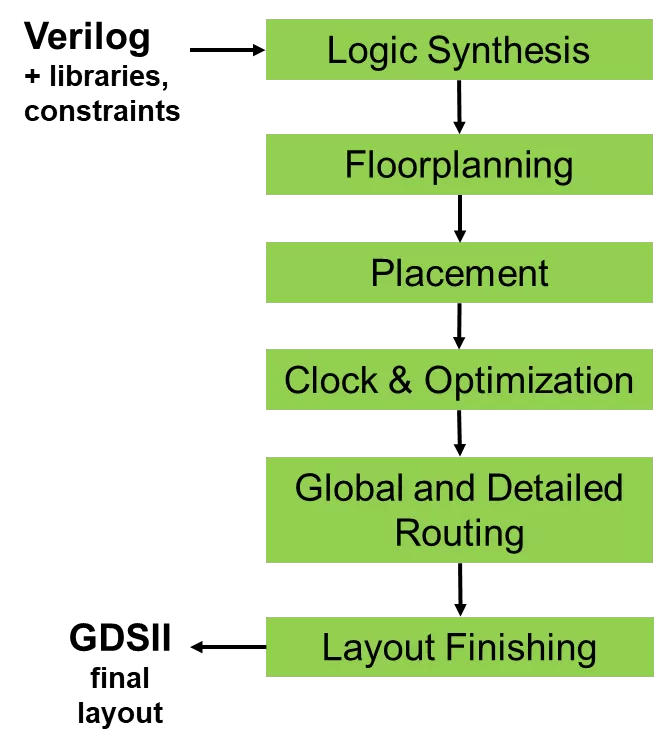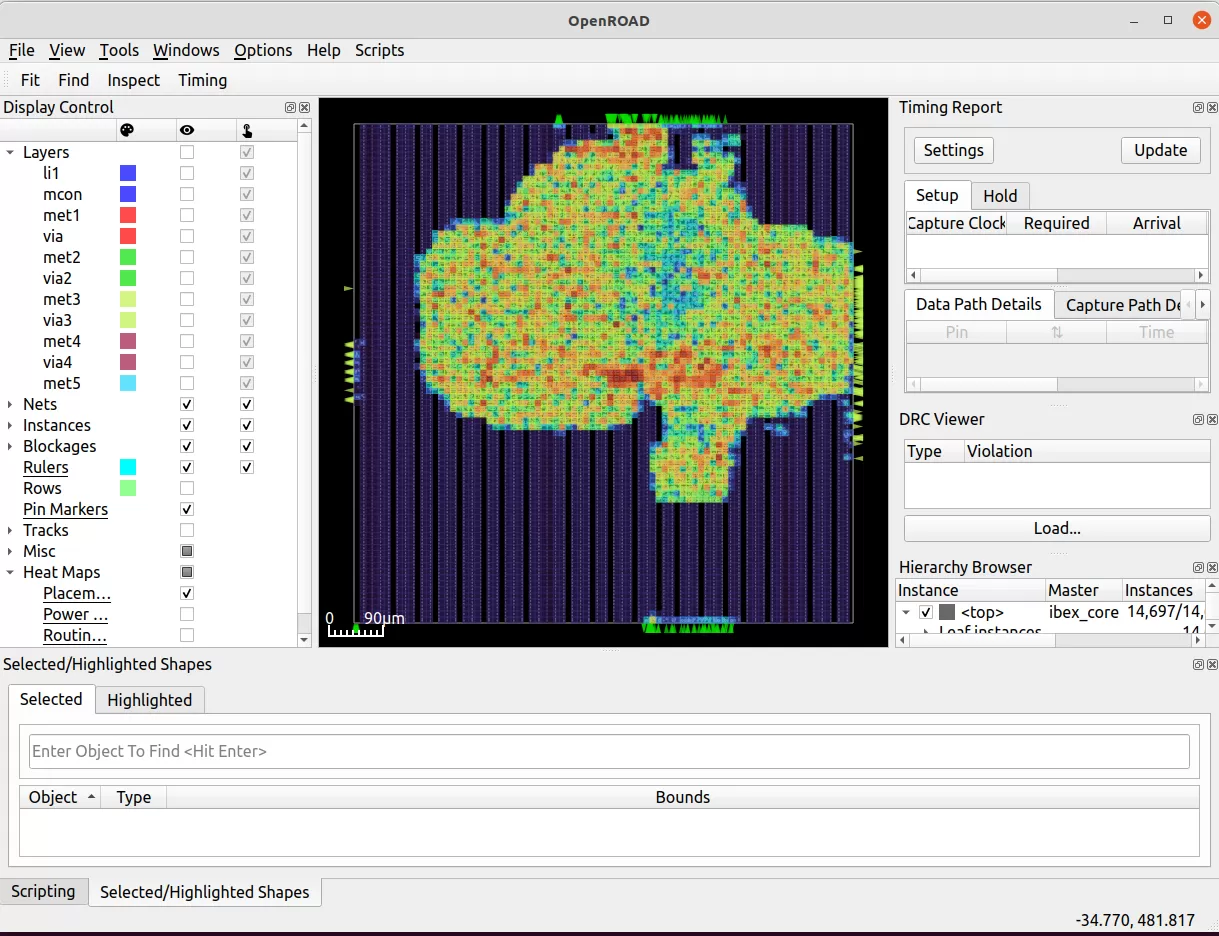OpenROAD is an integrated chip physical design tool that takes a design from synthesized Verilog to routed layout.
An outline of steps used to build a chip using OpenROAD is shown below:
- Initialize floorplan - define the chip size and cell rows
- Place pins (for designs without pads )
- Place macro cells (RAMs, embedded macros)
- Insert substrate tap cells
- Insert power distribution network
- Macro Placement of macro cells
- Global placement of standard cells
- Repair max slew, max capacitance, and max fanout violations and long wires
- Clock tree synthesis
- Optimize setup/hold timing
- Insert fill cells
- Global routing (route guides for detailed routing)
- Antenna repair
- Detailed routing
- Parasitic extraction
- Static timing analysis
OpenROAD uses the OpenDB database and OpenSTA for static timing analysis.
Documentation is also available here.
OpenROAD is the leading open-source, foundational application for semiconductor digital design. It eliminates the barriers of cost, risk and uncertainty in hardware design to foster open access, expertise, rapid innovation, and faster design turnaround. The OpenROAD application enables flexible flow control through an API with bindings in Tcl and Python.
OpenROAD is a foundational building block in open-source digital flows like OpenROAD-flow-scripts, OpenLane from Efabless, Silicon Compiler Systems; as well as OpenFASoC for mixed-signal design flows.
OpenROAD users span hardware designers, industry collaborators, enthusiasts, academics, and researchers.
Two main flow controllers are supported by the OpenROAD project repository:
-
OpenROAD-flow-scripts - Supported by the OpenROAD project
The OpenROAD flow delivers an autonomous, no-human-in-the-loop, 24 hour turnaround from RTL to GDSII for design exploration and physical design implementation.
The OpenROAD GUI is a powerful visualization, analysis, and debugging tool with a customizable Tcl interface. The below figures show GUI views for various flow stages including post-routed timing, placement congestion, and CTS.
The OpenROAD application is PDK independent. However, it has been tested and validated with specific PDKs in the context of various flow controllers.
OpenLane supports Skywater130.
OpenROAD-flow-scripts supports several public and private PDKs including:
GF180- 180nmSkywater130- 130nmNangate45- 45nmASAP7- Predictive FinFET 7nm
These PDKS are supported in OpenROAD-flow-scripts only. They are used to test and calibrate OpenROAD against commercial platforms and ensure good QoR. The PDKs and platform-specific files for these kits cannot be provided due to NDA restrictions. However, if you are able to access these platforms independently, you can create the necessary platform-specific files yourself.
GF55- 55nmGF12- 12nmIntel22- 22nmIntel16- 16nmTSMC65- 65nm
OpenROAD has been used for full physical implementation in over 240 tapeouts in Sky130 through the Google-sponsored, Efabless MPW shuttle and ChipIgnite programs.
The OpenROAD project actively adds successfully taped out MPW shuttle designs to the CI regression testing. Examples of designs include Open processor cores, RISC-V based SoCs, cryptocurrency miners, robotic app processors, amateur satellite radio transceivers, OpenPower-based Microwatt etc.
For a limited number of configurations, the following script can be used
to install dependencies. The script etc/DependencyInstaller.sh supports
Centos7, Ubuntu 20.04, Ubuntu 22.04, RHEL 8, Debian 10 and Debian 11. To correctly install the dependencies with the
script you need to run as root or prepend sudo to the commands below.
./etc/DependencyInstaller.sh -help
Usage: etc/DependencyInstaller.sh
# Installs all of OpenROAD's dependencies no
# need to run -base or -common. Requires
# privileged access.
#
etc/DependencyInstaller.sh -base
# Installs OpenROAD's dependencies using
# package managers (-common must be
# executed in another command).
etc/DependencyInstaller.sh -common
# Installs OpenROAD's common dependencies
# (-base must be executed in another
# command).
etc/DependencyInstaller.sh -prefix=DIR
# Installs common dependencies in an existing
# user-specified directory. Only used
# with -common. This flag cannot be used
# with sudo or with root access.
etc/DependencyInstaller.sh -local
# Installs common dependencies in
# "$HOME/.local". Only used with
# -common. This flag cannot be used with
# sudo or with root access.The first step, independent of the build method, is to download the repository:
git clone --recursive https://github.com/The-OpenROAD-Project/OpenROAD.git
cd OpenROADOpenROAD git submodules (cloned by the --recursive flag) are located in src/.
The default build type is RELEASE to compile optimized code.
The resulting executable is in build/src/openroad.
Optional CMake variables passed as -D<var>=<value> arguments to CMake are show below.
| Argument | Value |
|---|---|
CMAKE_BUILD_TYPE |
DEBUG, RELEASE |
CMAKE_CXX_FLAGS |
Additional compiler flags |
TCL_LIBRARY |
Path to Tcl library |
TCL_HEADER |
Path to tcl.h |
ZLIB_ROOT |
Path to zlib |
CMAKE_INSTALL_PREFIX |
Path to install binary |
GPU |
true, false |
Note: There is a
openroad_build.logfile that is generated with every build in the build directory. In case of filing issues, it can be uploaded in the "Relevant log output" section of OpenROAD issue forms.
mkdir build
cd build
cmake ..
makeThe default install directory is /usr/local.
To install in a different directory with CMake use:
cmake .. -DCMAKE_INSTALL_PREFIX=<prefix_path>Alternatively, you can use the DESTDIR variable with make.
make DESTDIR=<prefix_path> install./etc/Build.sh
# To build with debug option enabled and if the Tcl library is not on the default path
./etc/Build.sh -cmake="-DCMAKE_BUILD_TYPE=DEBUG -DTCL_LIB=/path/to/tcl/lib"The default install directory is /usr/local.
To install in a different directory use:
./etc/Build.sh -cmake="-DCMAKE_INSTALL_PREFIX=<prefix_path>"By default, OpenROAD is built with link time optimizations enabled. This adds
about 1 minute to compile times and improves the runtime by about 11%. If
you would like to disable LTO pass -DLINK_TIME_OPTIMIZATION=OFF when
generating a build.
The default solver for initial placement is single threaded. If you would like
to enable GPU and use the CUDA solver, set -DGPU=true at cmake time.
Also, remember to install CUDA Toolkit and proper driver manually. See https://docs.nvidia.com/cuda/cuda-installation-guide-linux/index.html
There are a set of regression tests in test/.
# run all tool unit tests
test/regression
# run all flow tests
test/regression flow
# run <tool> tests
test/regression <tool>
# run <tool> tool tests
src/<tool>/test/regressionThe flow tests check results such as worst slack against reference values.
Use report_flow_metrics [test]... to see all of the metrics.
Use save_flow_metrics [test]... to add margins to the metrics and save them to .metrics_limits.
% report_flow_metrics gcd_nangate45
insts area util slack_min slack_max tns_max clk_skew max_slew max_cap max_fanout DPL ANT drv
gcd_nangate45 368 564 8.8 0.112 -0.015 -0.1 0.004 0 0 0 0 0 0
openroad [-help] [-version] [-no_init] [-exit] [-gui]
[-threads count|max] [-log file_name] cmd_file
-help show help and exit
-version show version and exit
-no_init do not read .openroad init file
-threads count|max use count threads
-no_splash do not show the license splash at startup
-exit exit after reading cmd_file
-gui start in gui mode
-python start with python interpreter [limited to db operations]
-log <file_name> write a log in <file_name>
cmd_file source cmd_file
OpenROAD sources the Tcl command file ~/.openroad unless the command
line option -no_init is specified.
OpenROAD then sources the command file cmd_file if it is specified on
the command line. Unless the -exit command line flag is specified, it
enters an interactive Tcl command interpreter.
Below is a list of the available tools/modules included in the OpenROAD app:
| Tool | Purpose |
|---|---|
| OpenROAD | OpenROAD (global commands) |
| OpenDB | Database |
| OpenRCX | Parasitics extraction |
| Restructure | Synthesis |
| Floorplan | Initialize floorplan |
| ioPlacer | Pin placement |
| ICeWall | Chip-level connections |
| TritonMacroPlacer | Macro placement |
| Tapcell | Tapcell insertion |
| PDN, PDNSim | PDN analysis |
| RePlAce | Global placement |
| OpenSTA | Timing analysis |
| Resizer | Gate resizer |
| OpenDP | Detailed placement |
| TritonCTS 2.0 | Clock tree synthesis |
| FastRoute, Antenna Checker | Global routing |
| TritonRoute | Detailed routing |
| Metal Fill | Metal fill |
| GUI | Graphical user interface |
BSD 3-Clause License. See LICENSE file.