Scripts
Build internal CLI tools faster with Fig.
Fig Scripts is a tool for managing and running team-specific scripts and internal CLI workflows.
Execute a Script
To execute a Fig Script, users can search for it using the fig run command, or execute it directly by running fig run <script> [--flags]. If any required input parameters are missing, the Fig will automatically display a TUI with prompts for the missing values.
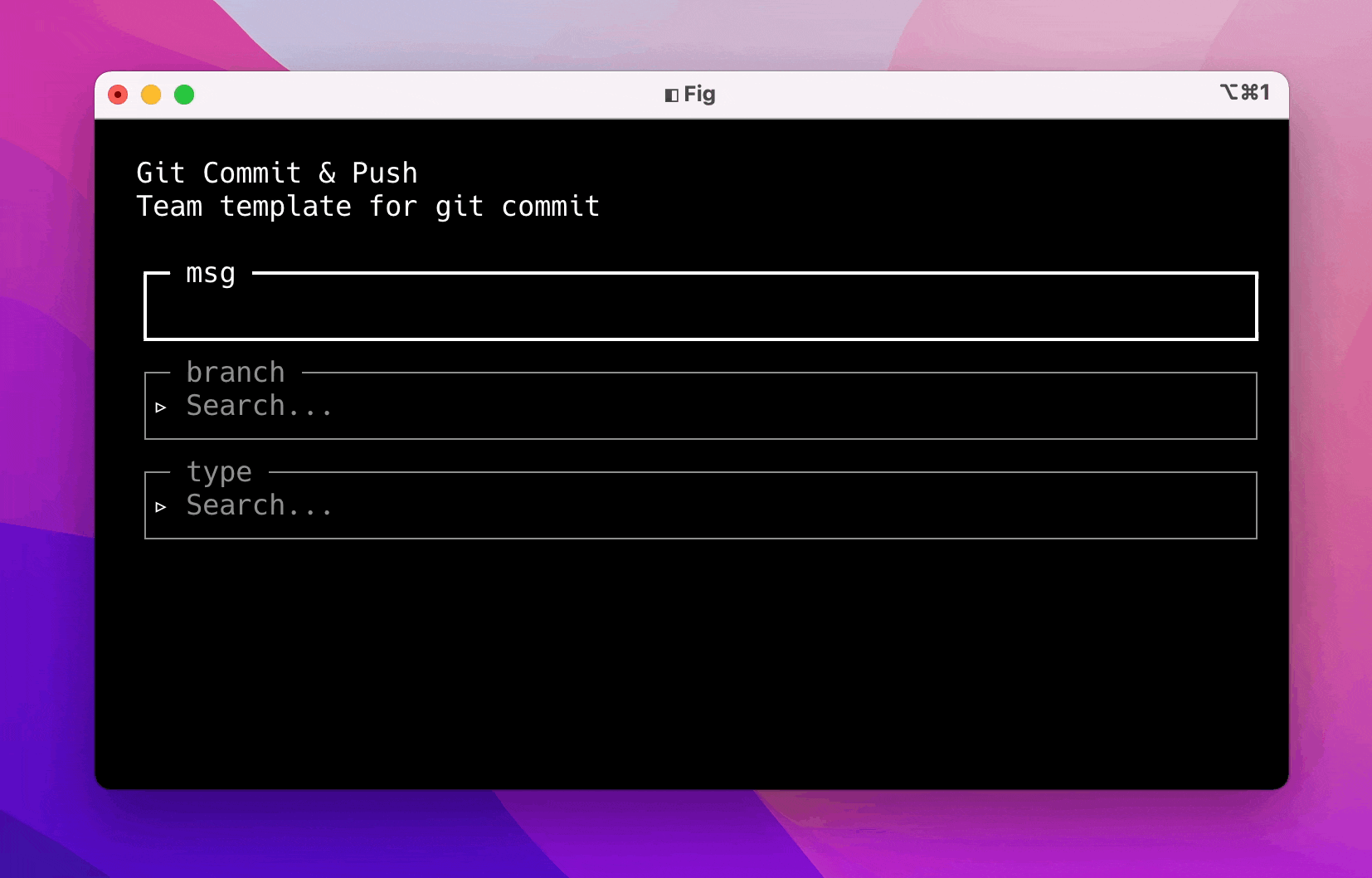
You can also organize your scripts into CLI tools and invoke them directly. For instance, my-team deploy backend --port=3001 or my-team lambda restart <job>.
🛠 Want to build internal CLI tooling for your team using Fig? Learn more →
Create a Script
To create a new script, simply define the input parameters using the Fig Scripts editor. The editor automatically generates the CLI flags and the corresponding terminal user interface (TUI), making it easy to customize the input fields and tailor them to specific use cases.
⚡️ Build and deploy your first Script in ~3min or less! Getting started now →
Scripts can be written in any scripting language, and input parameters are passed in an idiomatic way with the correct types.
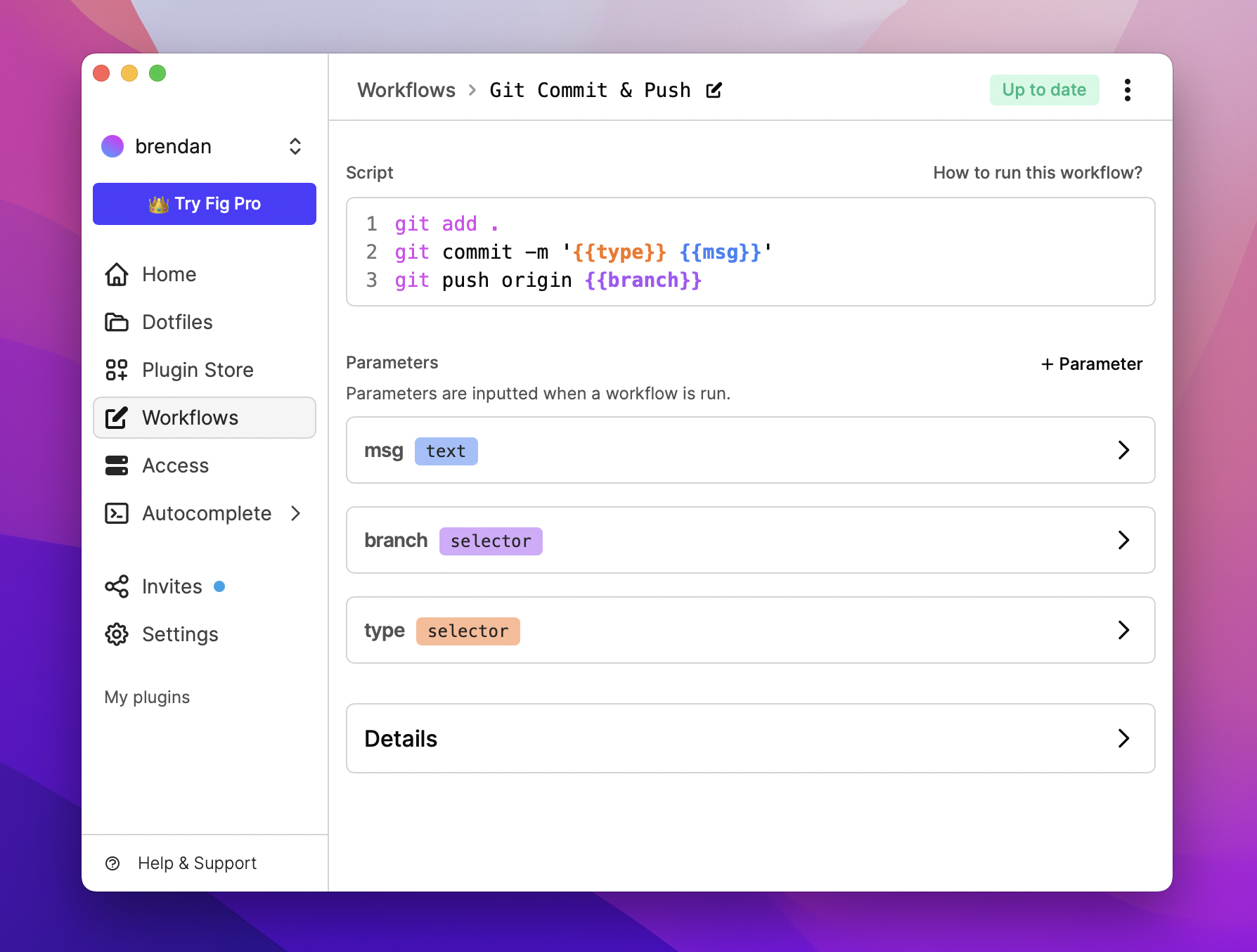
Fig Scripts also includes interactive TUIs that provide helpful guardrails to the execution process, preventing mistakes and enabling new team members to quickly get up to speed. Automatic provisioning, error reporting, and usage monitoring are included out-of-the-box, enabling teams to gain insights into potential blockers and move faster.
Roadmap
In the future, Fig Scripts plans to add additional features such as...
- role-based access control
- integration with developer infrastructure
- in-line documentation