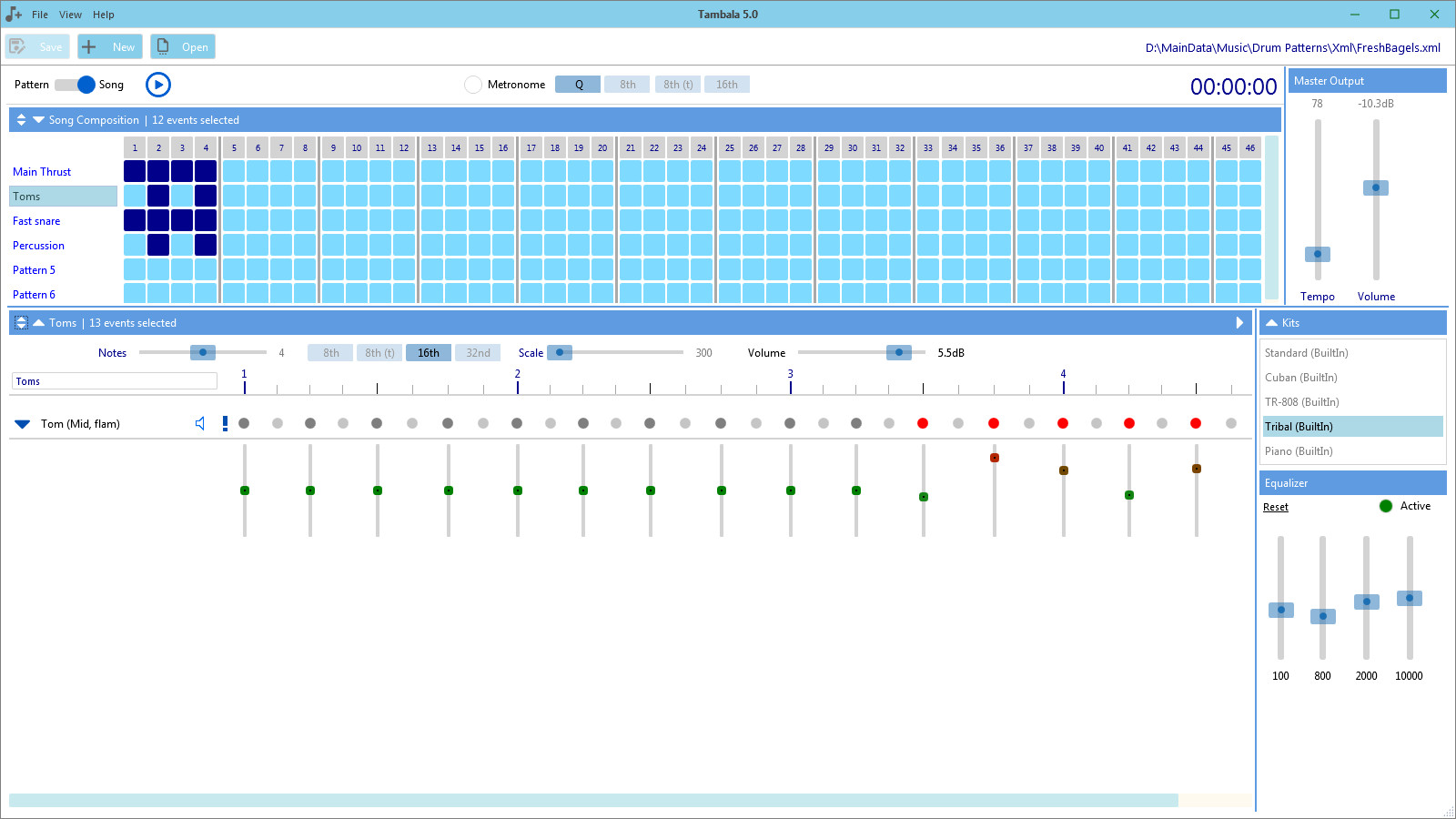Tambala is an advanced drum pattern and song generator for Windows. You can create various patterns using different drum kits and combine them in various ways. You can use it to create drum tracks for inclusion in other projects or to study rhythms that you're interested in.
- Establish multiple drum patterns per project.
- Assign each drum pattern its own drum kit made up of different instruments.
- Assign each pattern its own number of quarter notes.
- Divide quarter notes into eighth notes, eight note triplets, sixteenth notes, and thirty-second notes.
- Adjust the velocity of each note of an instrument (i.e. how hard the drum is hit)
- Adjust the pitch of each instrument up or down three octaves.
- Pan each instrument left or right.
- Adjust the overall volume of each instrument.
- Mute or solo instrument(s).
- Adjust the overall volume of each drum pattern.
- Adjust EQ for each drum pattern.
- Combine patterns into a song. You select at which point each pattern (or patterns) play.
- Set overall tempo and volume.
- Make all adjustments while the pattern or song is playing.
Tambala has five built-in drum kits: Standard, Cuban, TR-808, Tribal, and Piano. As mentioned above, you can set each pattern within a project to use a different drum kit if you like.
Once your project is the way you want, you can create a loopable .wav file for use in other programs.
Many thanks to the following persons and projects. Without their work, this project wouldn't have been possible.