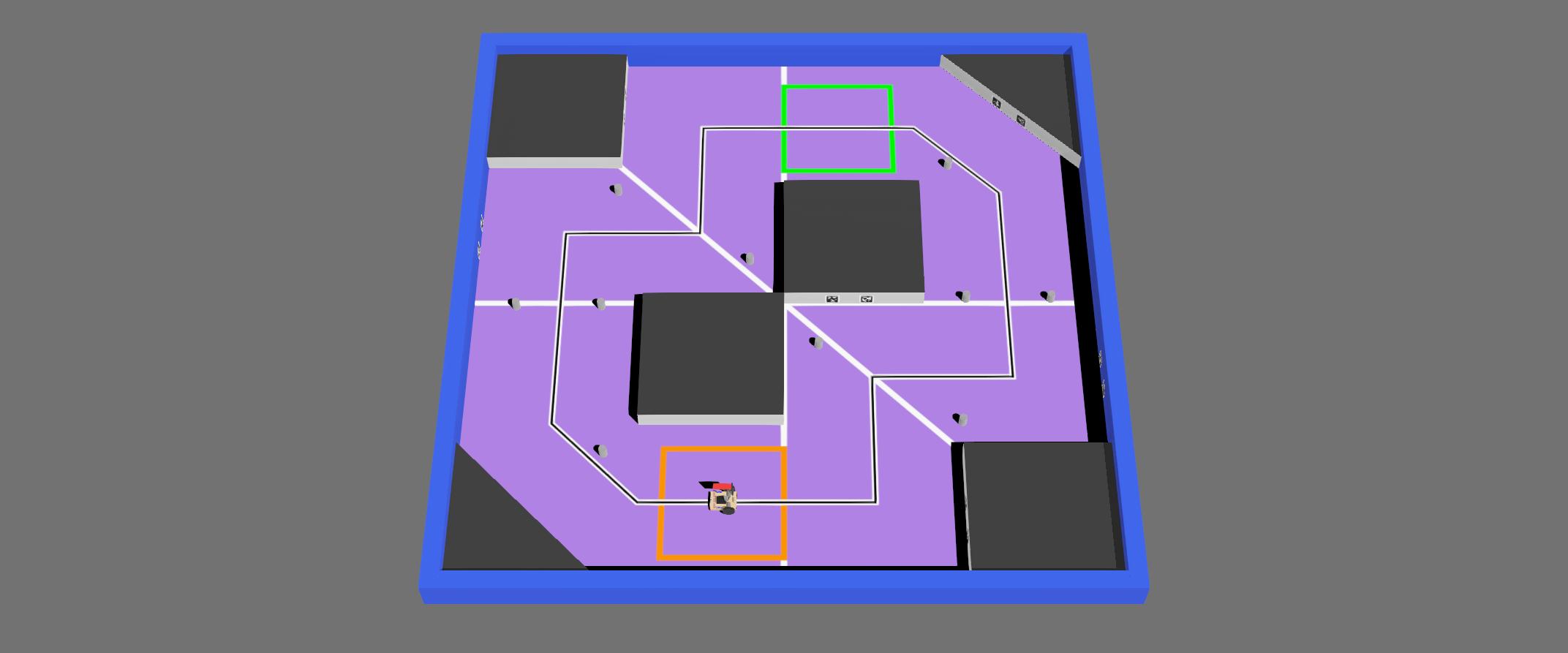A simulator built around Webots to use the sbot library virtually.
First, you need to install Webots. You can download the latest version from the Webots website. After cloning the repository, you can install the simulator using the setup script.
./scripts/setup.pyThis script will create a virtual environment, install the required dependencies and set up Webots to use this virtual environment. Alternatively, you can install the simulator manually by following the steps below.
python3 -m venv venv
source venv/bin/activate
pip install -r requirements.txtYou will also need to set the Python paramter in the Webots preferences to point at the python binary in the virtual environment.
If you are intending to develop the API components of the simulator, you can install the sbot library in development mode as this is where the competitor facing API is defined.
git clone https://github.com/sourcebots/sbot.git
pip install -e ../sbotWhen debugging the simulator, you can use the WEBOTS_DEVICE_LOGGING environment variable to set the logging level of the devices in the simulator.
By default, this is set to WARNING, setting it to INFO will log most device interactions and setting it to DEBUG will log all socket communication.
This can be achieved using the runtime.ini file in Webots.
To run the CI checks locally, you can install the development requirements and run the check commands.
pip install -r dev_requirements.txt
poe lint
poe typeLinting errors can also be observed in real-time using the vscode extension charliermarsh.ruff after installing the development requirements.
Unit and integration tests are grouped into two categories: those that don't require Webots and those that do.
The former can be run using the poe test command, while the latter can be run using the poe webots-test command.
CI generates a release archive for each commit that can be viewed on the actions page. This archive contains the minimal files to install and run the simulator and a user facing readme.
To generate a full release, create and push a tag with the version number.
The tag name will be used as the version number in the release archive.
The format of the tag should be sroYYYY.X where YYYY is the year and X is the release number for that year.
To generate a release locally, you can use one of the following commands. The version number is generated by git describe, so a local tag can be used to generate a clean version number.
# If you installed dev_requirements.txt
poe release
# Else
./scripts/generate_release.pyThis repository itself does not provide a user-facing API, but instead uses the sbot library to provide the API. Since the sbot library is also used for the physical robots, this avoids the common issue of the simulator and physical robots having different APIs. The simulator is built around Webots, a popular robotics simulator, and uses the Python API to interact with the devices in the simulator.
This interaction with Webots and sbot is achieved by using the pyserial library's ability to connect to a socket in the same way it would connect to a serial port. This allows the sbot library to interact with the devices in the simulator in the same way it would interact with the physical devices.
This mode of operation is enabled in sbot by setting the WEBOTS_SIMULATOR environment variable to 1. Once this is set, the sbot library will use the value of the WEBOTS_ROBOT environment variable to determine the device URLs to connect to instead of attempting to discover boards connected to physical serial ports. The abstraction layers inside the simulator then follow the diagram below. The board wrapper classes implement an equivalent message handler to those in the physical board firmwares, while the device wrapper classes handle the Webots API calls to interact with the devices in the simulator.
A few devices don't normally use a serial port but do interface with sockets to the simulator, these include the LED board, the camera interface and the sleep command. The way vision is handled in the simulator is by creating a new frame source in sbot that reads the camera image from the simulator and processes it in the same way as the physical camera, as shown in the diagram below.
Whilst this does mean that a large amount of data is sent over the socket, the simulator is designed to run on the same machine as the sbot library, so this is not a significant issue.
Metadata is handled by setting the SBOT_METADATA_PATH environment variable to a temporary directory. This directory acts like the metadata USB sticks in the physical robots, and has a metadata.json file containing the zone and mode of the robot.
To simplify creating the arenas in the simulator, a set of proto files are used to define the arena layout. The arena proto takes the outer dimensions of the arena and generates a bounding box to contain the arena, along with a set of visual walls. This can also be supplied with a texture for the floor to mark out staring and scoring zones.
A marker proto provides a standard way to add markers to the arena, which can be used on walls and tokens. This uses a plane to define the marker, without casting any shadows, or including its own bounding box.
In order to keep the released simulator tidy and easy to use, the project is split into a few key folders. The main simulator code is in the simulator folder which should only contain the code that is used to run the simulator. The example_robots folder contains a simple robot that can be used to start coding with the simulator and a keyboard controlled robot to explore the available sensors. Additionally the scripts folder contains the setup script and other utility scripts for the competitiors.
Alongside these folders that are placed in the releases, the assets folder contains images and other resources that are used in the documentation. These are used to render an HTML page user facing readme that is included in the release archive.
Of the the folders that are not included in the release, the tests folder contains the unit and integration tests for the simulator that don't require running webots and the test_simulator folder contains a separate webots world that is used to test the simulator.
device spinupdebug logstest deviceswebots devicesusercode runnervisionarenaboxdecktriangle deckfloor texturelinescoring linesstarting zones
robotdevice jitterin WebotsUltrasound noiseReflectance sensor noise
in pythonmotor noiseservo noise
- sbot updates
simulator discoveryvisionledssleep & time- Windows startup performance
keyboard robotsetup scriptreleases- documentation
dev setup- user usage
how it works
- simulator tests
- vision position
- vision orientation
- distance sensor
- reflectance sensor
- bump sensor
- motor
- servo
lintingCI- report currents
- supervisor
- comp match running