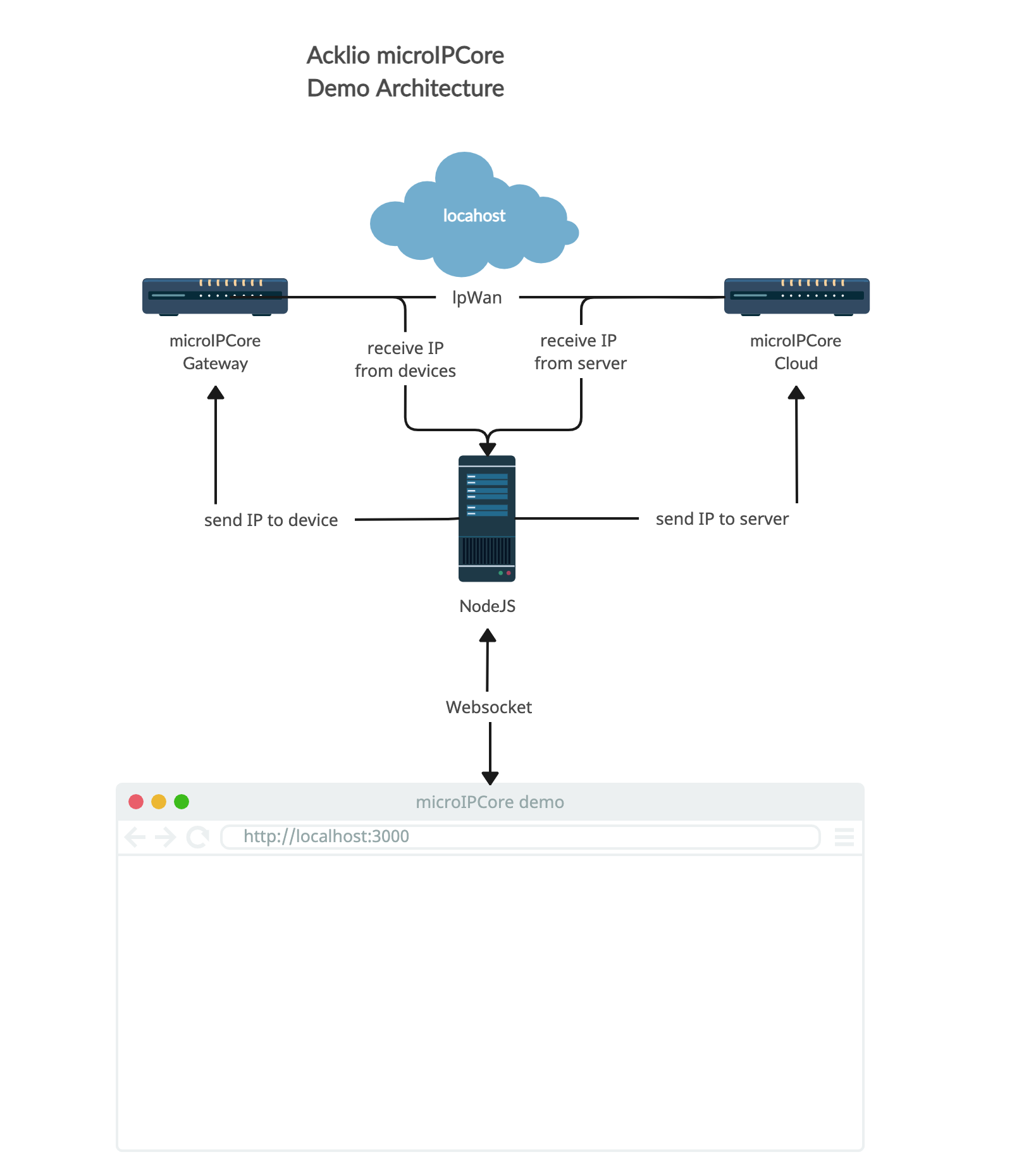SCHC is a compression and fragmentation framework tailored for LPWAN
Read the complete description of what is SCHC on Acklio website
Basically, microIPCore is a new brick of our software suite. It can replace the C SDK if microIPCore works as a gateway or it can replace the IPCore cloud if microIPCore works as a cloud server.
Read how our software suite works
microIPCore is a subset of IPCore, our cloud implementation of SCHC. It can handle packets comming from 3 interfaces:
- IPv6
- WebHooks
- MQTT
It can be used in two ways:
The microIPCore will receive all the packets from the devices and will compress them based on compression templates. It will forward the compressed packets to an IPCore or to an another microIPCore.
The microIPCore will receive all the already compressed packets from any device with the SCHC SDK or from another microIPCore in gateway mode. It will decompress the packets based on compression templates and will forward them to an application server.
This demo shows how to use two microIPCore linked by WebHooks connectors. The schema below shows a possible target architecture.
For the sake of the demo, we use a node server as a router / websocket server. The node server will receive the packets from the webpage and will forward them to the microIPCore. The microIPCore will compress the packets and will forward them to the other microIPCore. The second microIPCore will decompress the packets and will forward them to the node server. The node server will forward the packets back to the webpage.
Clone the project
git clone [email protected]:Acklio/micro-ipcore-demo.gitGo to the project directory
cd micro-ipcore-demoInstall dependencies
npm install
or
yarn iStart the nodejs server
npm run start
or
yarn startFor the microIPCore, you can launch the binary in the bin folder. The binary is built for linux x64 or Mac Os m1. Decompress the binary depending on your computer in the bin folder. More target will be available soon.
Start the microIPCore in Gateway mode
./bin/micro-ipcore webhook --config demo/webhook/config-device.jsonYou should see the following output:
Using config file: demo/webhook/config-device.json
INFO[0000] core-schc initialized mode=Device
┌───────────────────────────────────────────────────┐
│ Fiber v2.42.0 │
│ https://127.0.0.1:5683 │
│ │
│ Handlers ............. 2 Processes ........... 1 │
│ Prefork ....... Disabled PID ............. 14141 │
└───────────────────────────────────────────────────┘Start the microIPCore in Server mode
./bin/micro-ipcore webhook --config demo/webhook/config-server.jsonYou should see the following output:
Using config file: demo/webhook/config-server.json
INFO[0000] core-schc initialized mode=Cloud
┌───────────────────────────────────────────────────┐
│ Fiber v2.42.0 │
│ https://127.0.0.1:5684 │
│ │
│ Handlers ............. 2 Processes ........... 1 │
│ Prefork ....... Disabled PID ............. 14330 │
└───────────────────────────────────────────────────┘Open your browser and go to https://localhost:3000
You should be able to send packets from devices to server and from server to devices.
Enjoy!