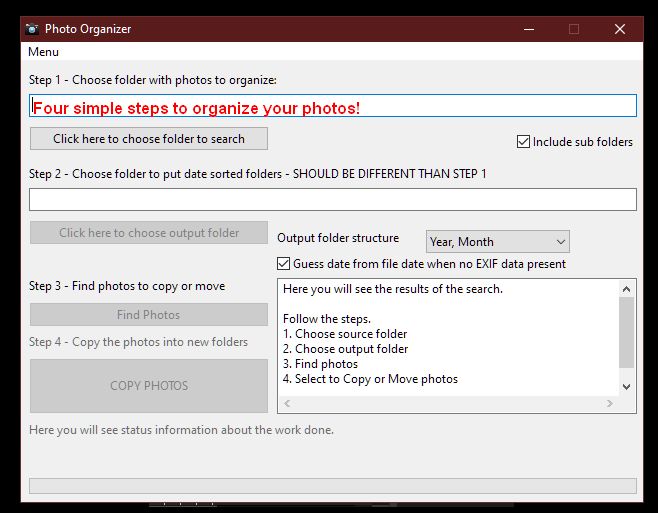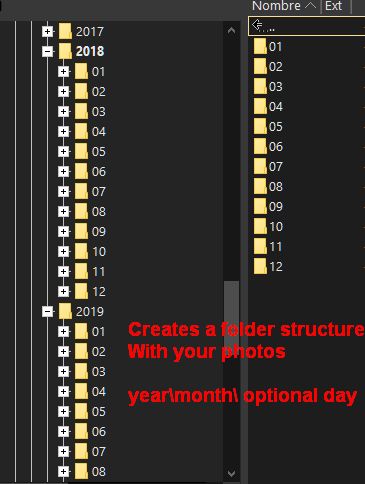Photo organizer for your local photo backups.
Copy photos to year / month and /day (optional) folders according to their EXIF data.
Automatically finds the original date taken of the photos, and then sorts the photos into folders based on that date.
When you download your photos to your computer the file date is not necessarily the same as the date you took the photo.
If you have a large number of files on your memory card, or hard drive, with photos taken over many different days, it can be a mess to try to organize the photos.
You can choose Year / Month, or Year / Month / Day, or only by Year or Month as folder structure.
For Windows, you just need to download the pre-compiled installer.
Go to Releases and download the latest version.
Check releases for pre-compiled Windows binary!
Software developer and Computer Science graduate.
Check my portfolio for more info:
https://alvarogonzalezferrer.github.io/
There you can see my portfolio, I'm a freelancer, you can hire me for your projects!
TODO write this section
You need Lazarus: https://www.lazarus-ide.org/
Also exiftool.exe is required to be in the same directory as the compiled exe you make with Lazarus.
We use this tool to get the proper EXIF date from your JPEG and MP4 files.
Get it from https://exiftool.org/
This software was done using Free Pascal IDE, Lazarus.
Lazarus is a Delphi compatible cross-platform IDE for Rapid Application Development. It has variety of components ready for use and a graphical form designer to easily create complex graphical user interfaces.
You can create your own open source or commercial applications. With Lazarus you can create file browsers, image viewers, database applications, graphics editing software, games, 3D software, medical analysis software or any other type of software.