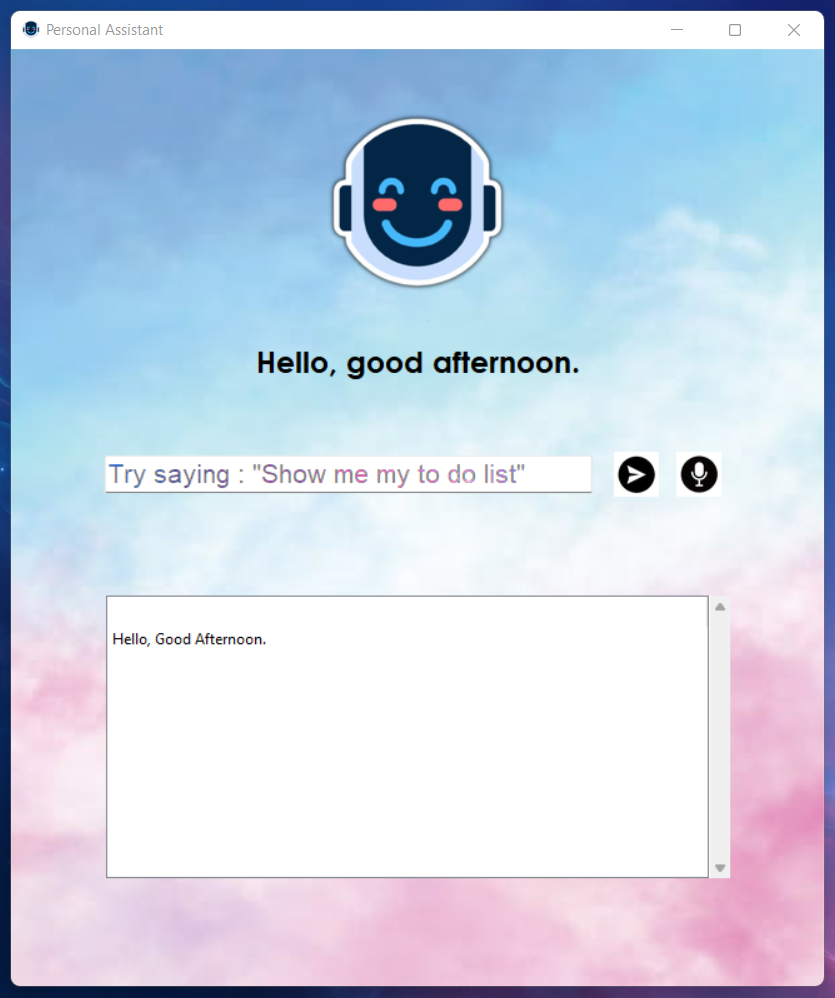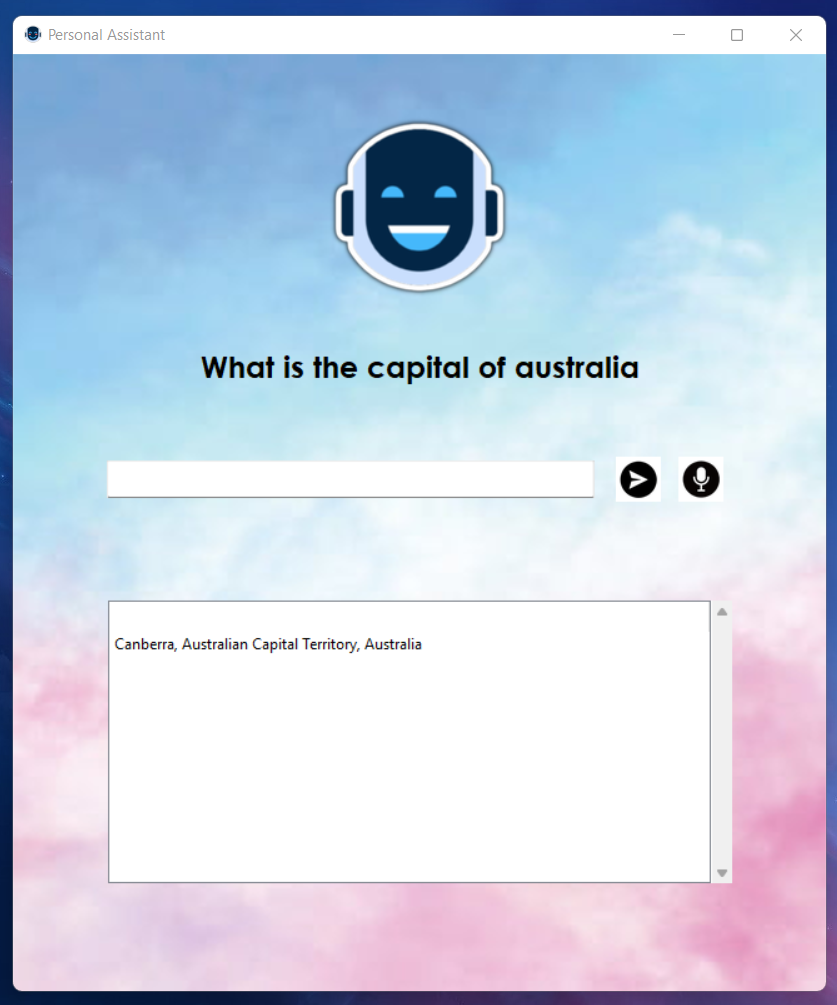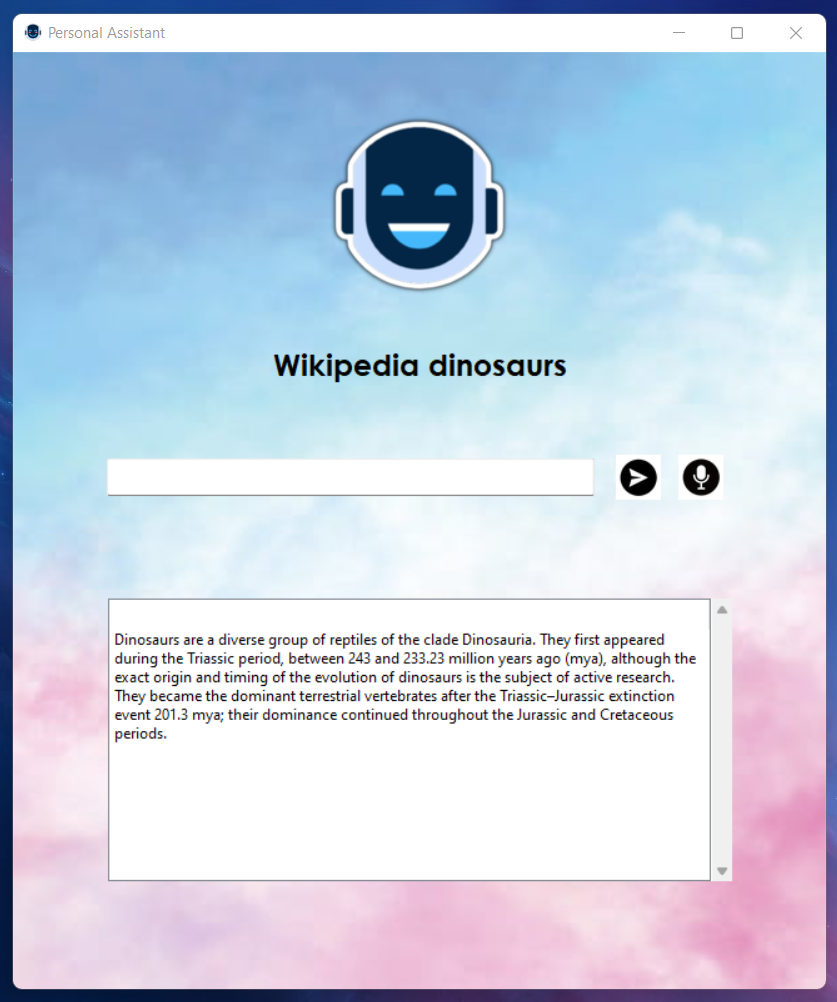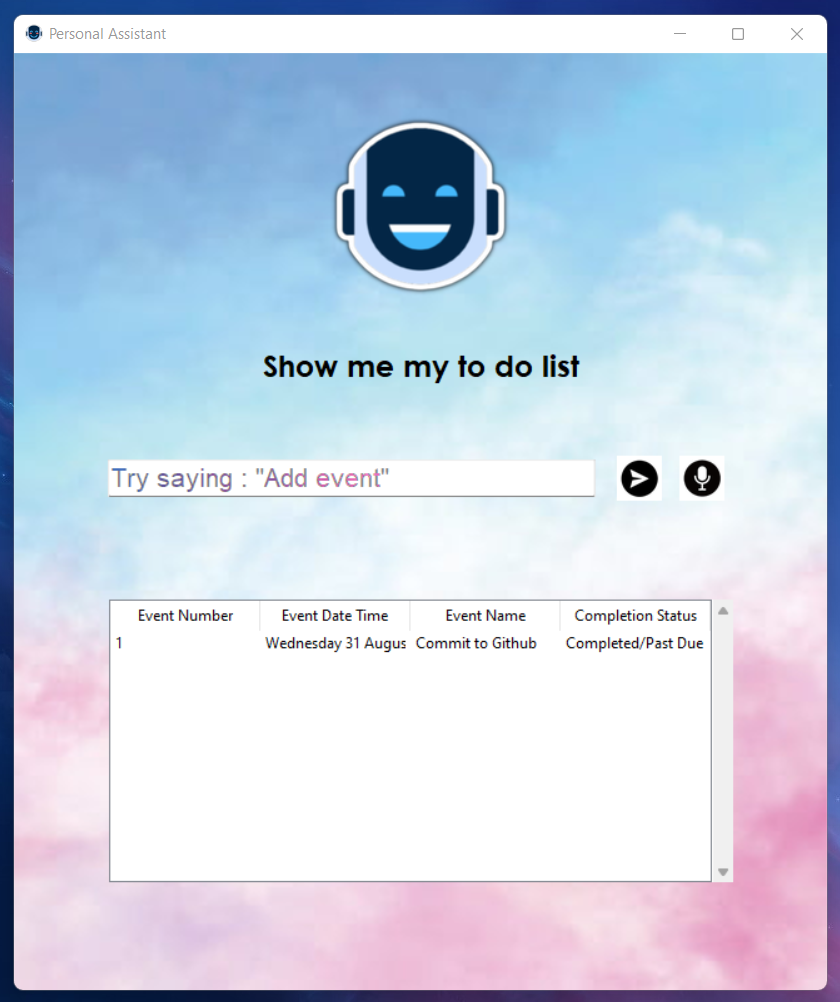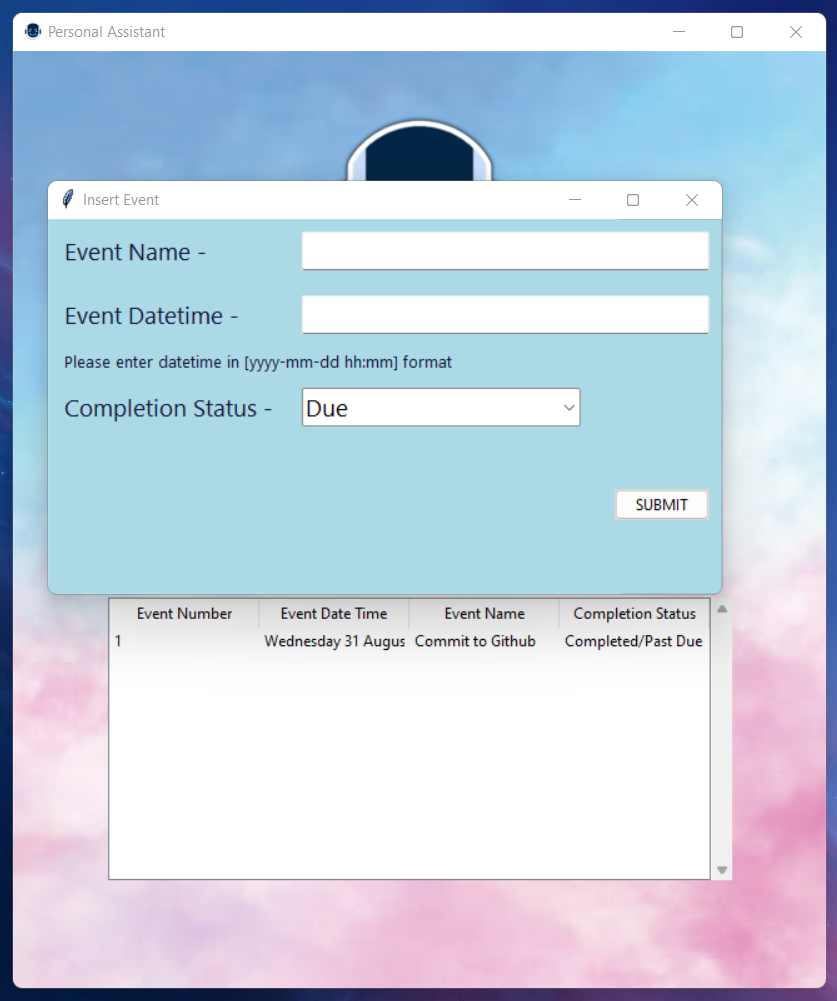A voice recognition based GUI personal assistant, made with Python & Tkinter, that can be used to reply to simple commands. And also to execute simple tasks.
MicroAI can help you get the latest news report, get articles straight from wikipedia, manage a To-Do list and so much more.
Clone this repository and head to the `Steps to Follow section` to get started.
- Get input from both keyboard and microphone
- Get articles from Wikipedia
- Answer simple questions
- Take Screenshots
- Search on Google
- Open Websites
- Get the latest news
- Get Weather Report
- Manage and Maintain a MySQL To-Do list
- more features on the way...
-
Python & PIP are installed and added to
PATH -
MySQL Server & Command Line Client are installed and the server is active
-
Create an Application, & get the
APP IDfrom your WolframAlpha Developer Account -
Create a
.envfile in the project root directory with the obtained APP IDAPP_ID=<your wolframalpha application id> -
Get the dependencies, in your terminal, execute -
pip -r requirements/requirements.txt -
Make sure the local MySQL server is running, then in your MySQL Command Line Client, login and execute -
mysql> source <path-to-cloned-repo>\requirements\required-queries.sql; -
That's it, now you can run it -
python UI.py
Contributions are always welcome!
See the Contribution Guide for ways to get started.
MicroAI was a really important project for me. I presented this project as a part of my high-school graduation skill. Although the event asked for something way less intuitive than something like this, I put in a lot of effort to make this the best one ever made in my school.
I learnt many things along the way, the most notable ones are mentioned below -
- Tkinter
- Python-MySQL interfacing
- WolframAlpha Client
- TTS
- Many other python libraries
- and so much more...
Copyright © 2022-present, Anikate De
This project is licensed under Apache License 2.0