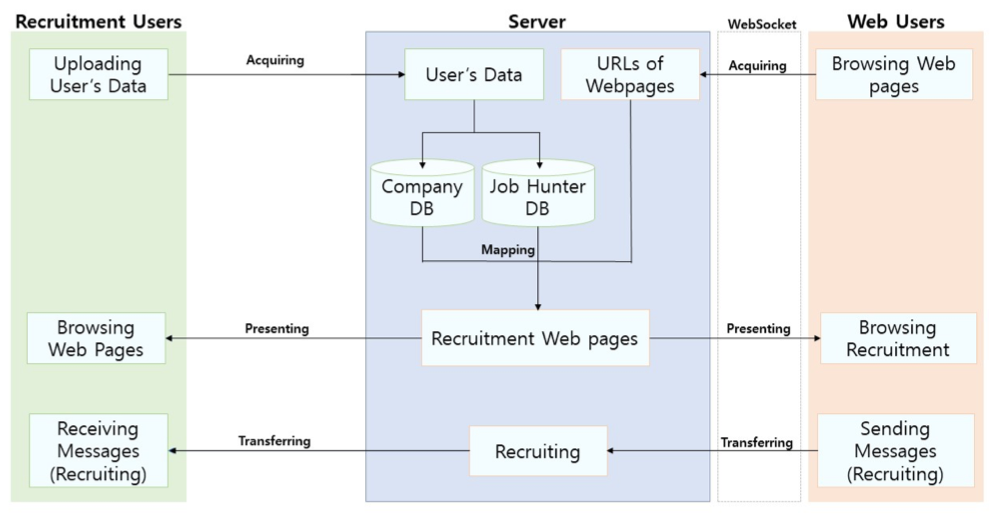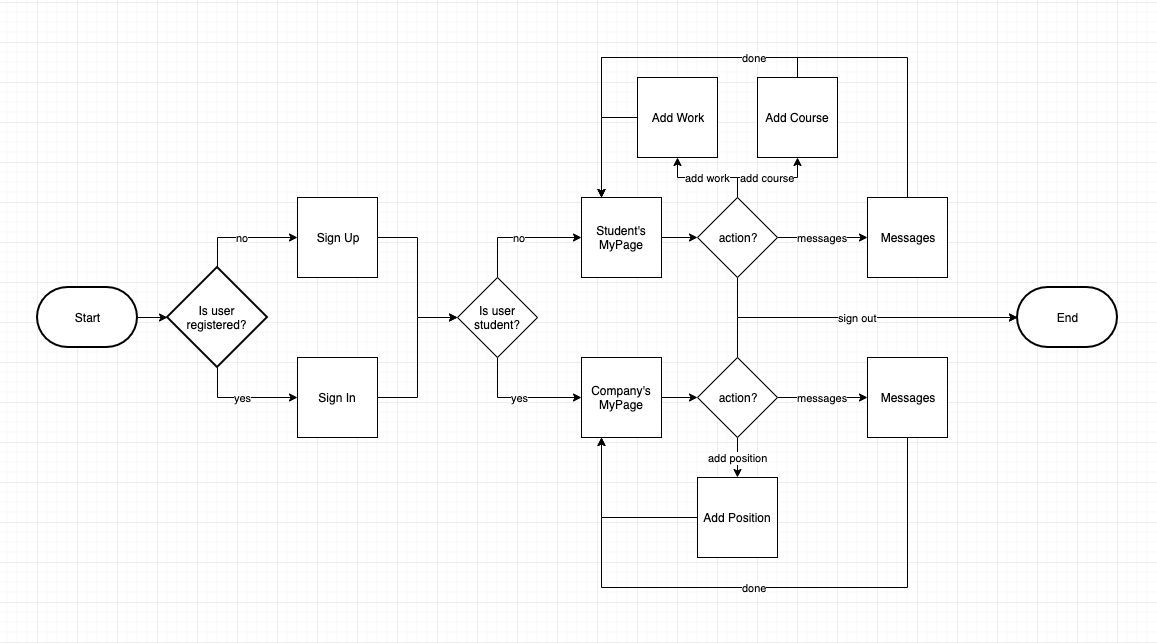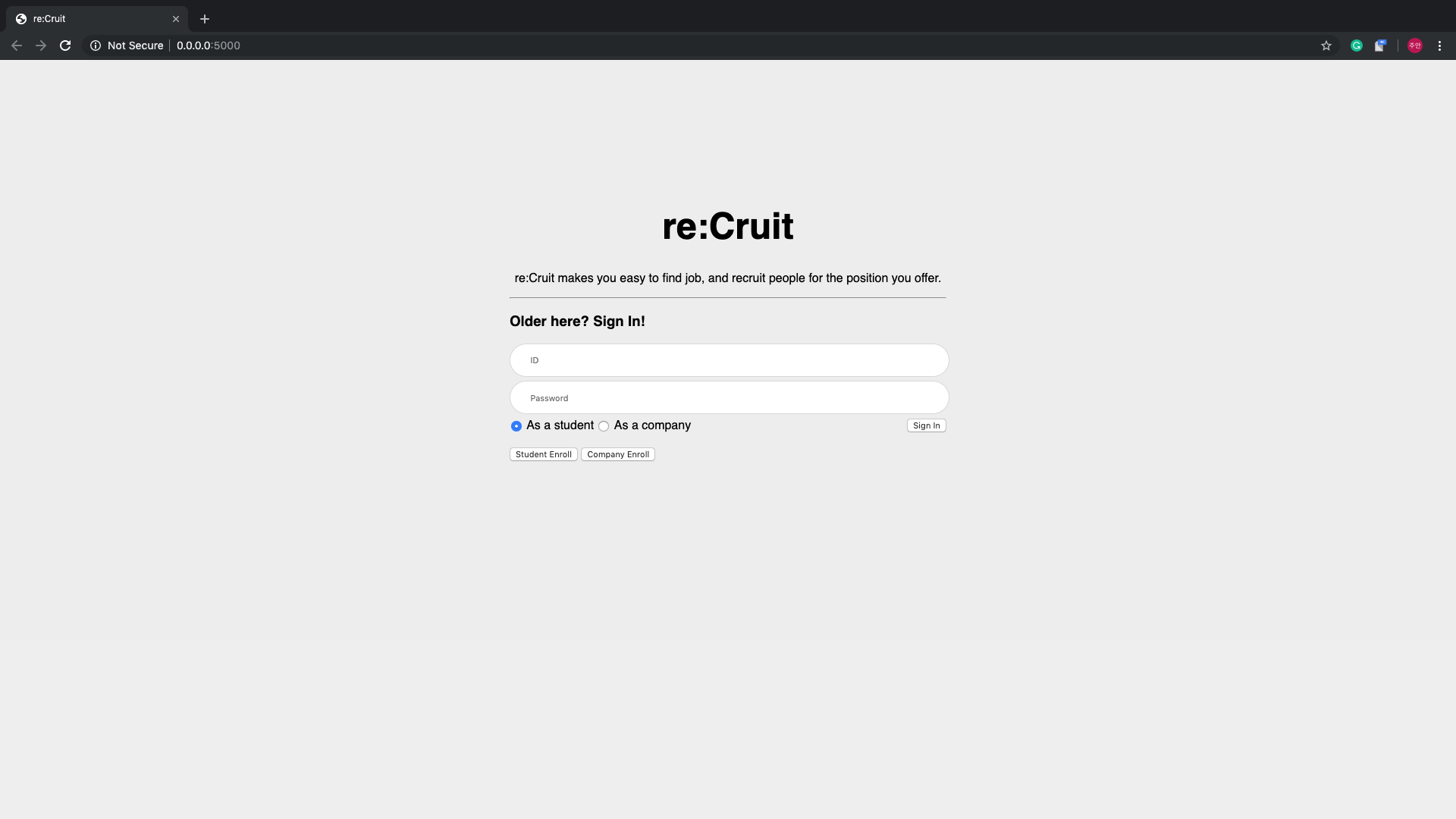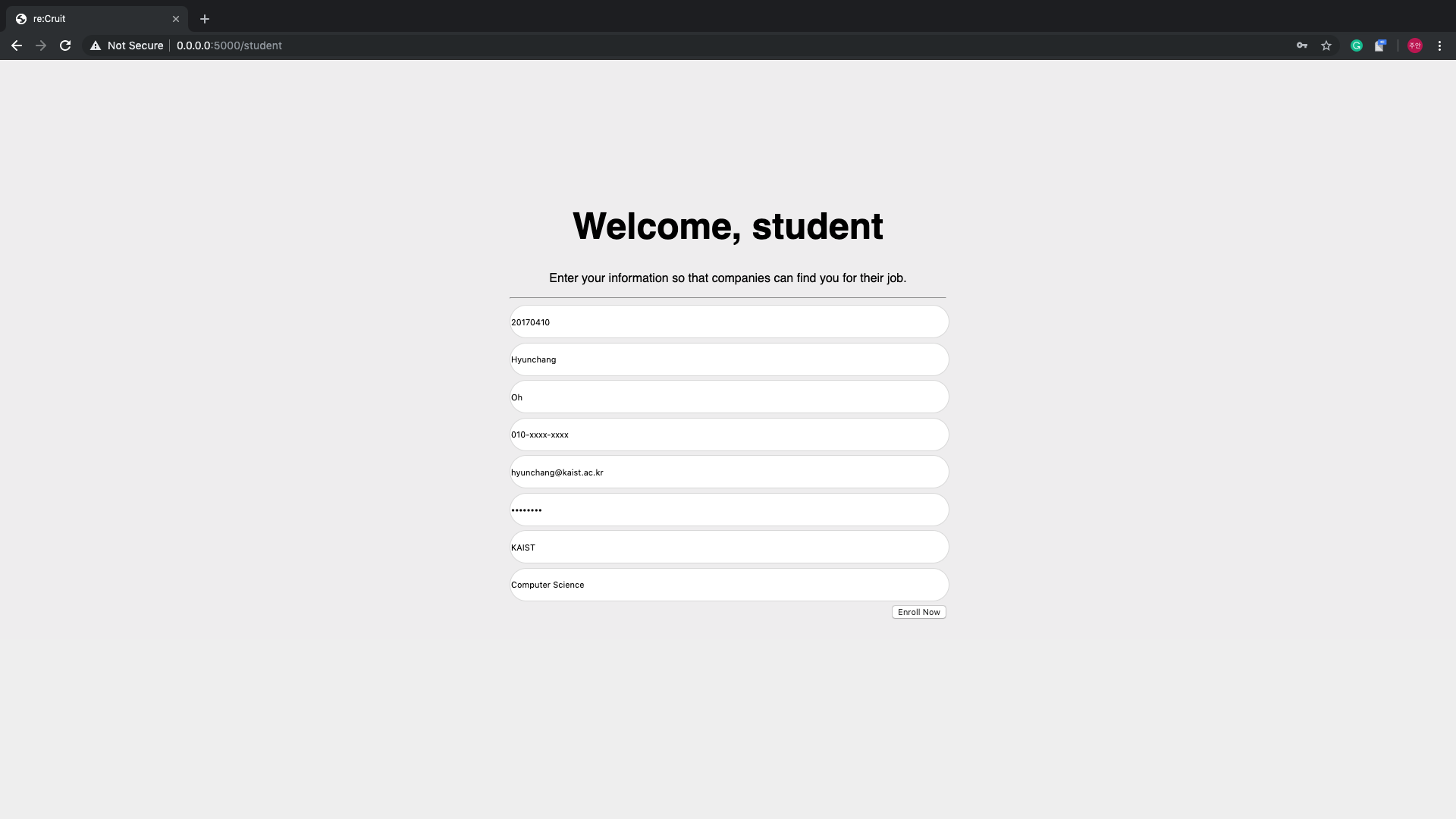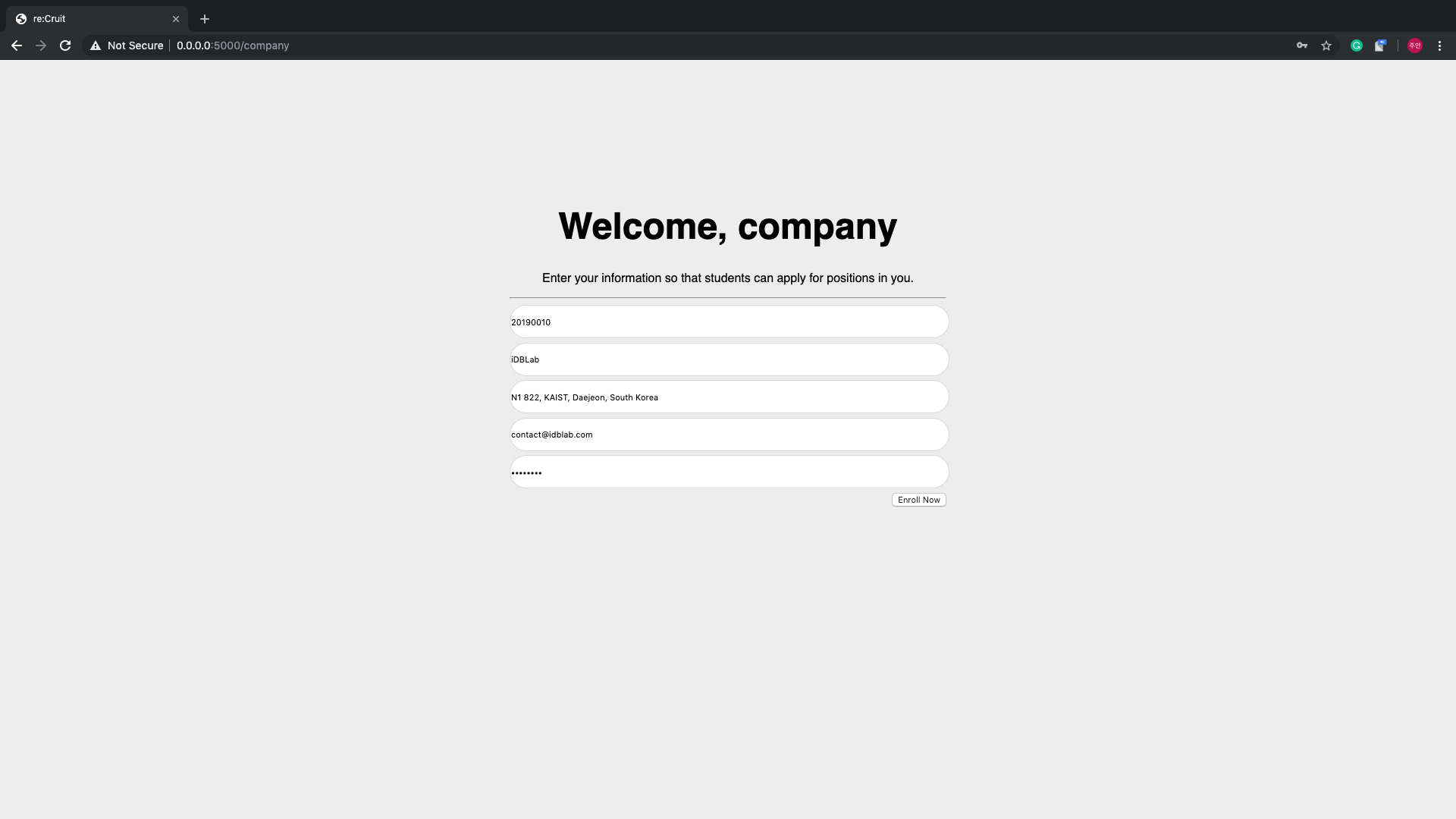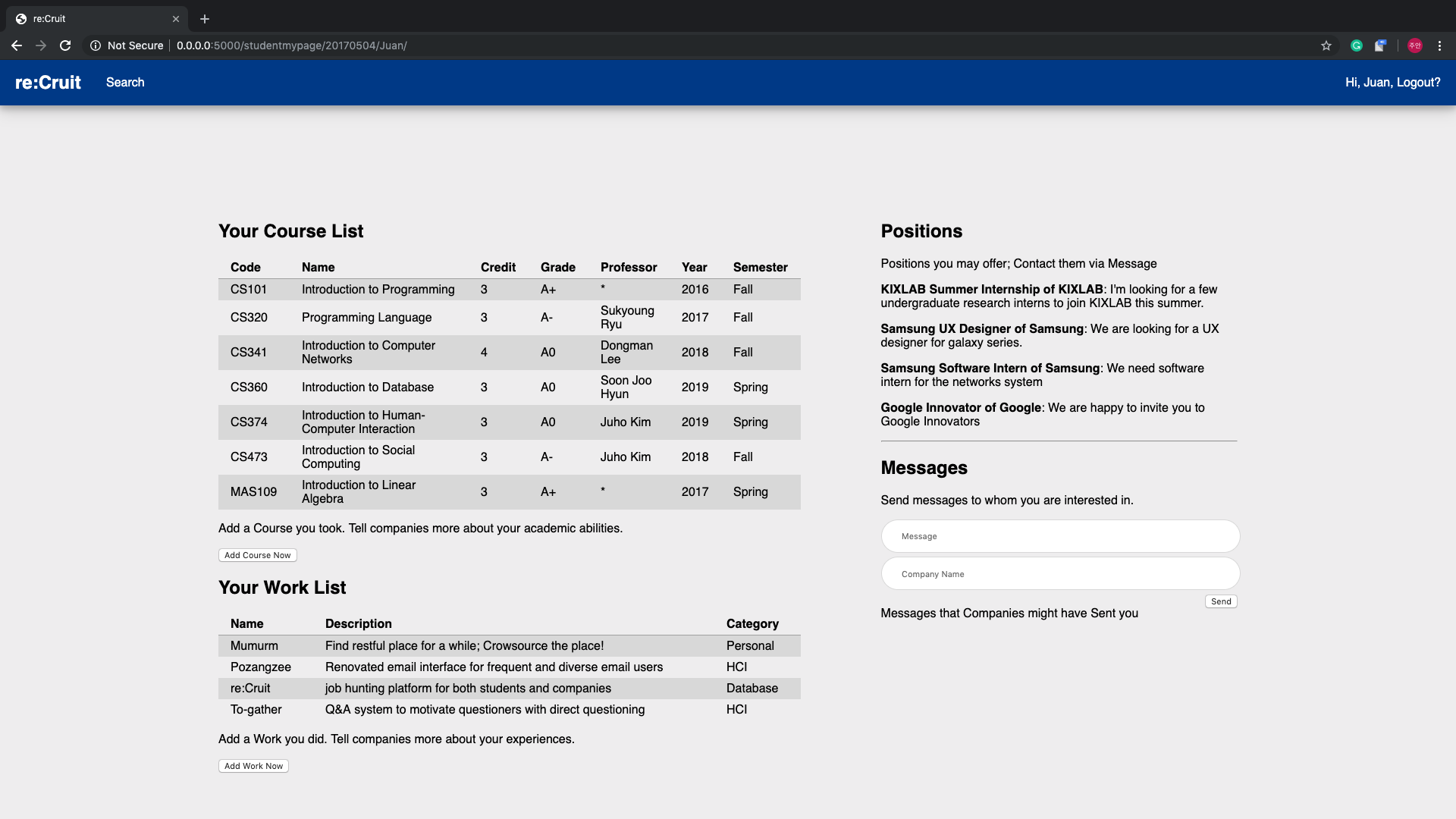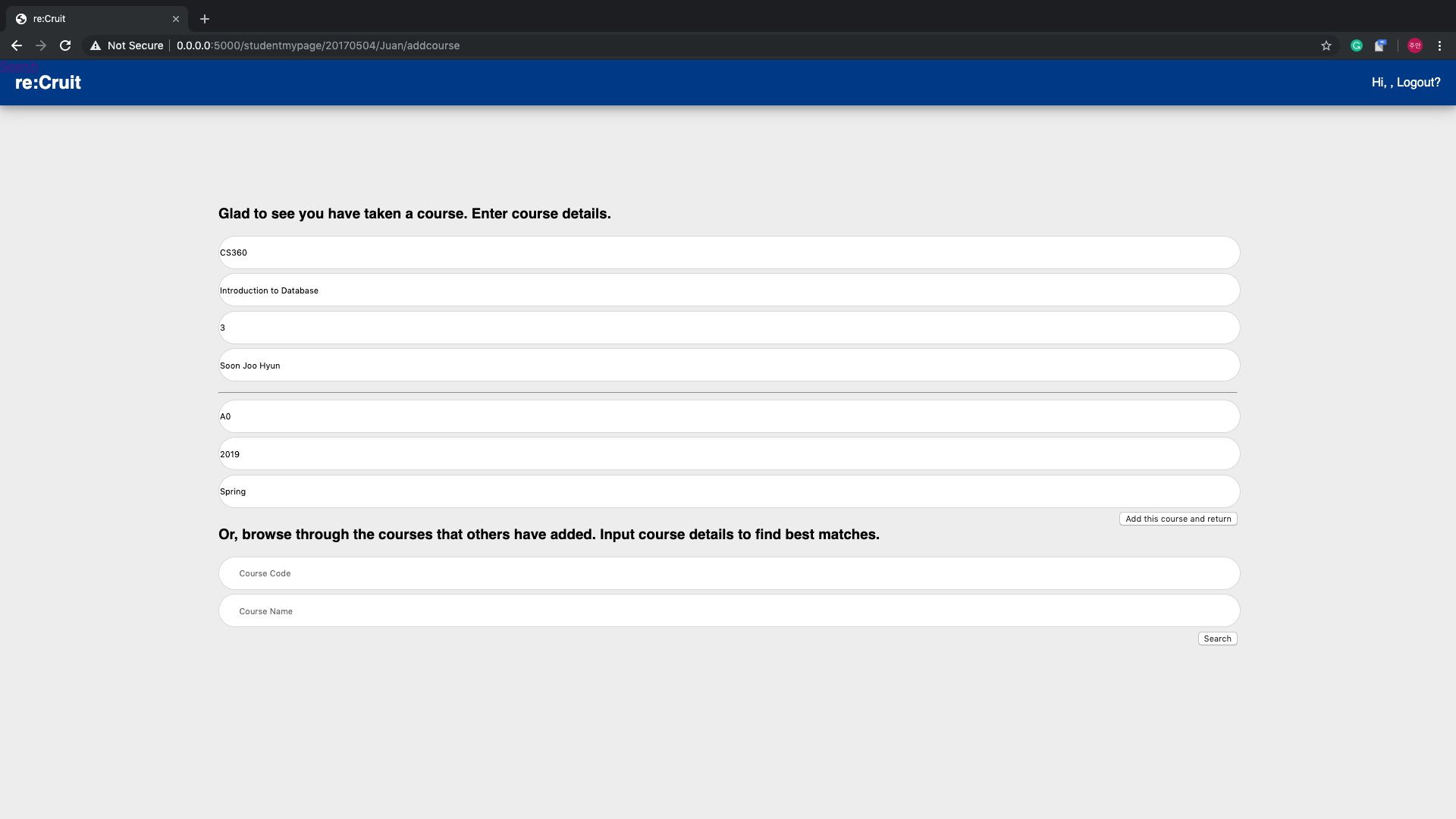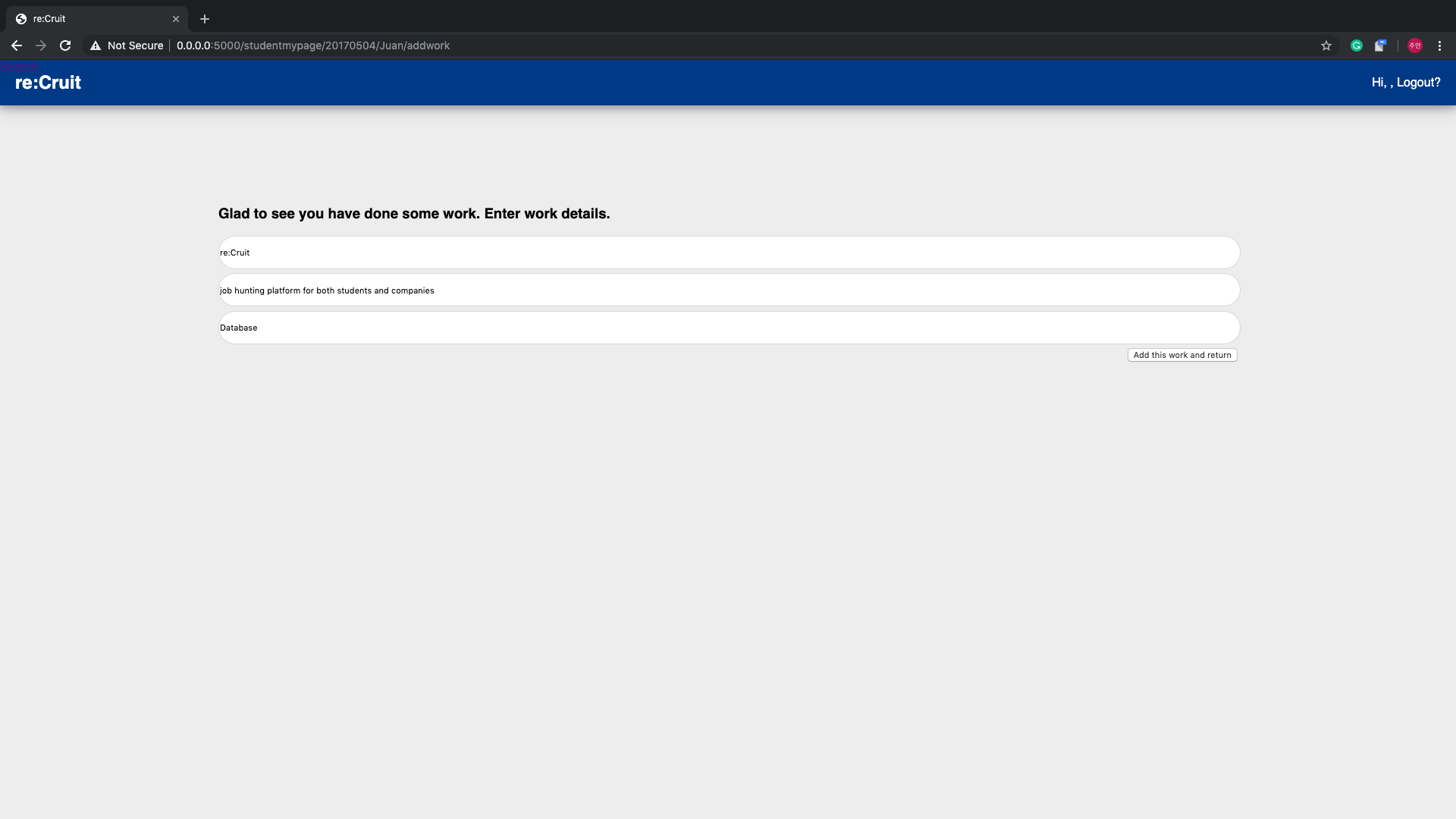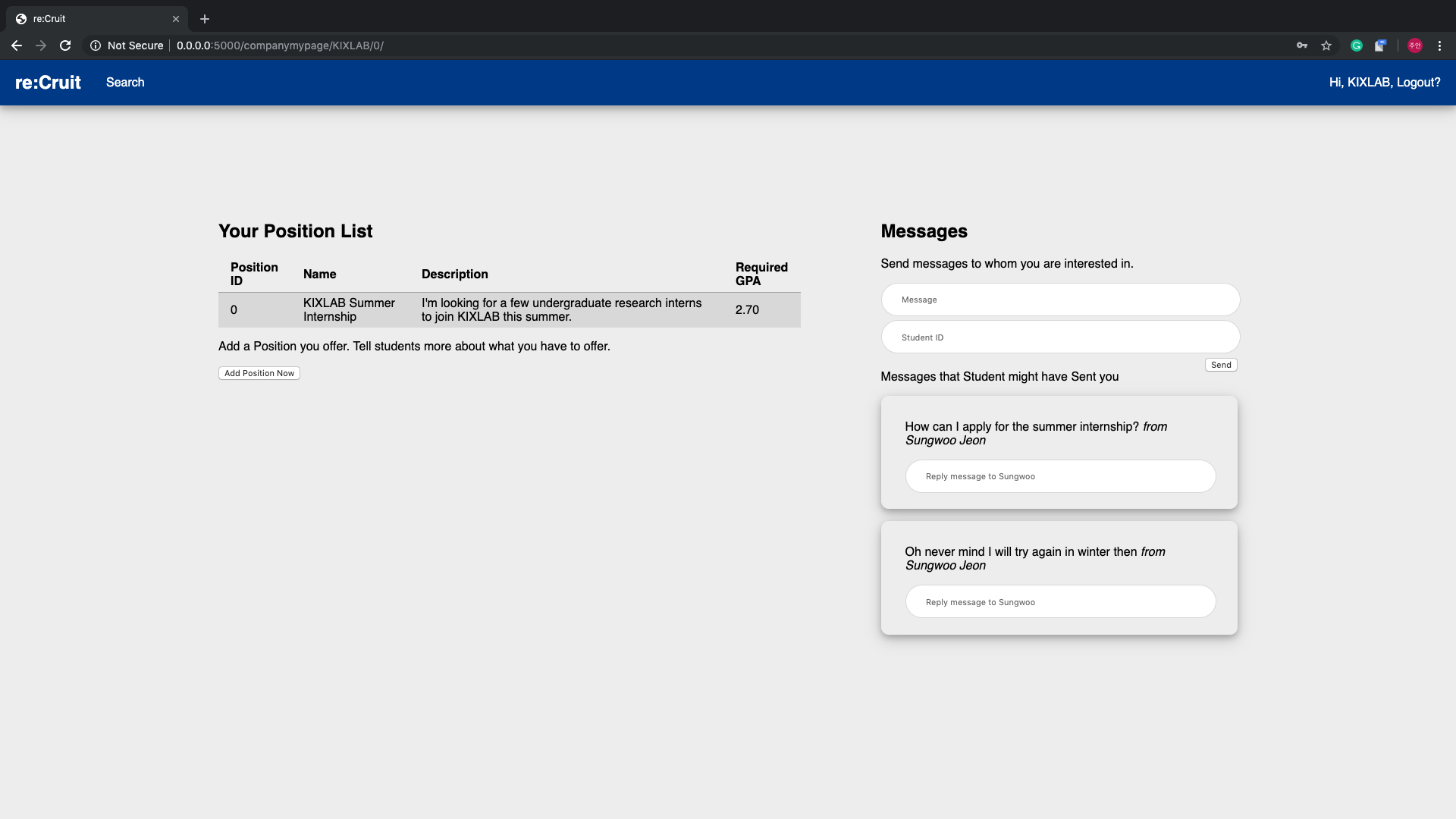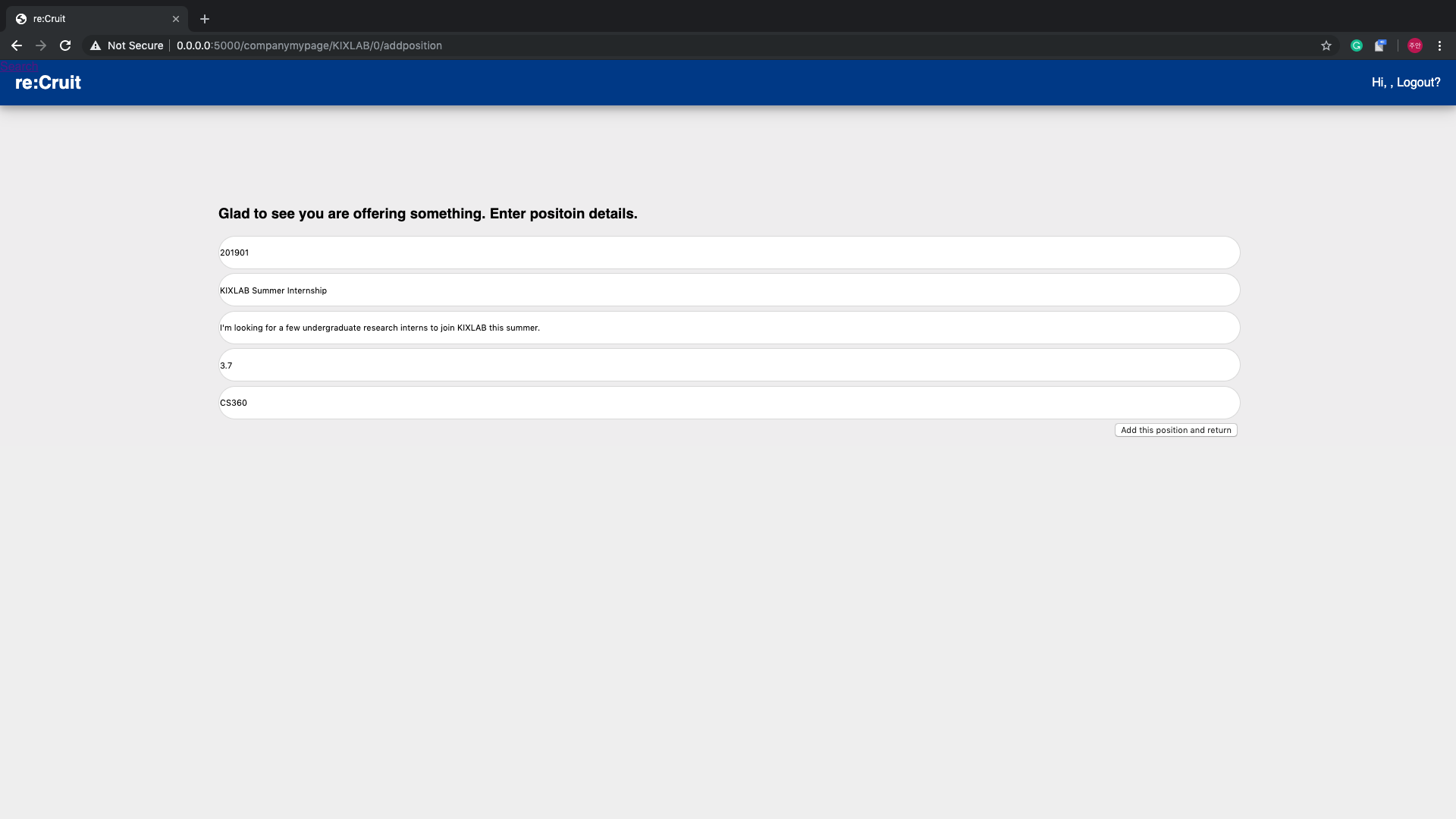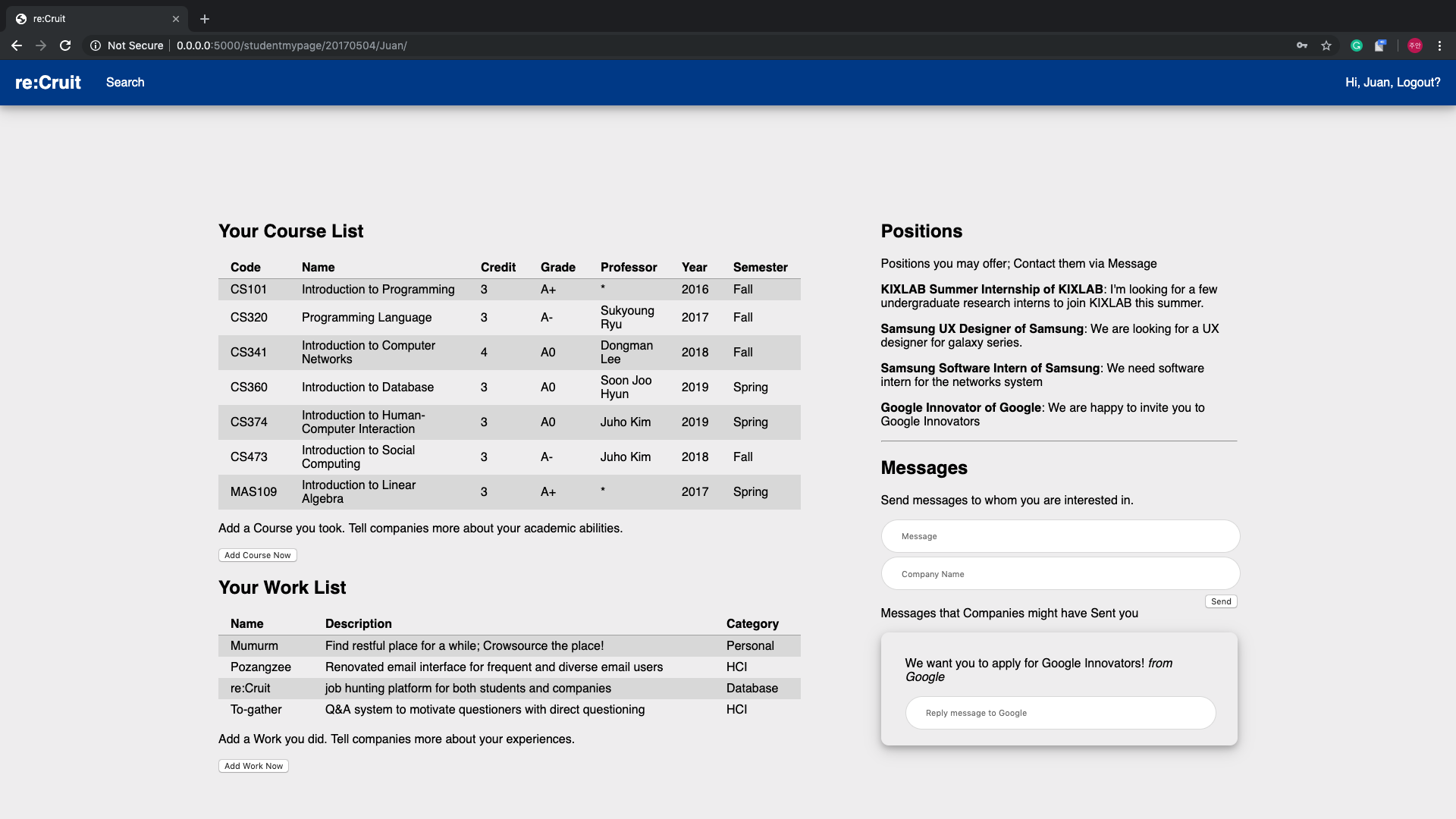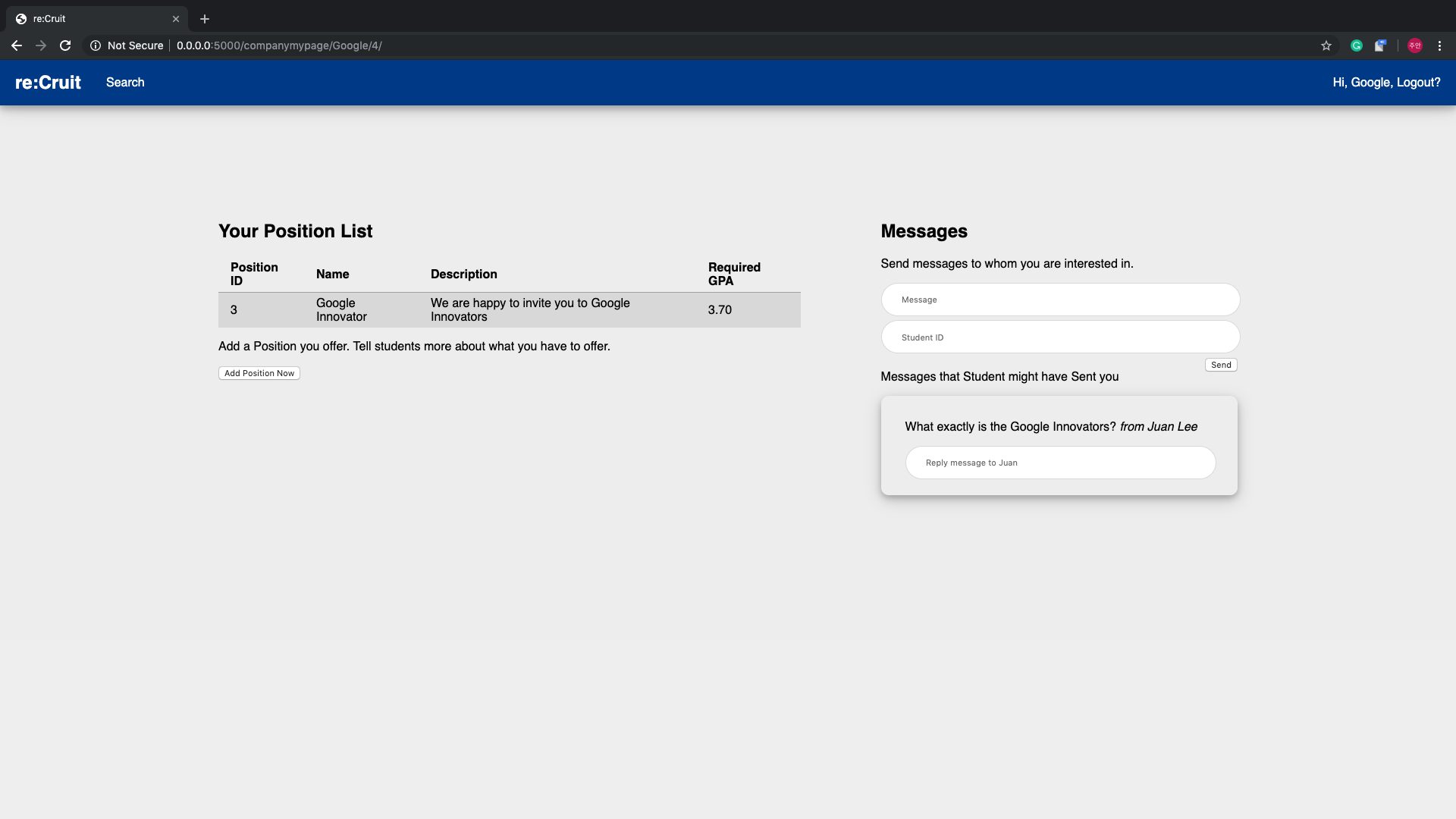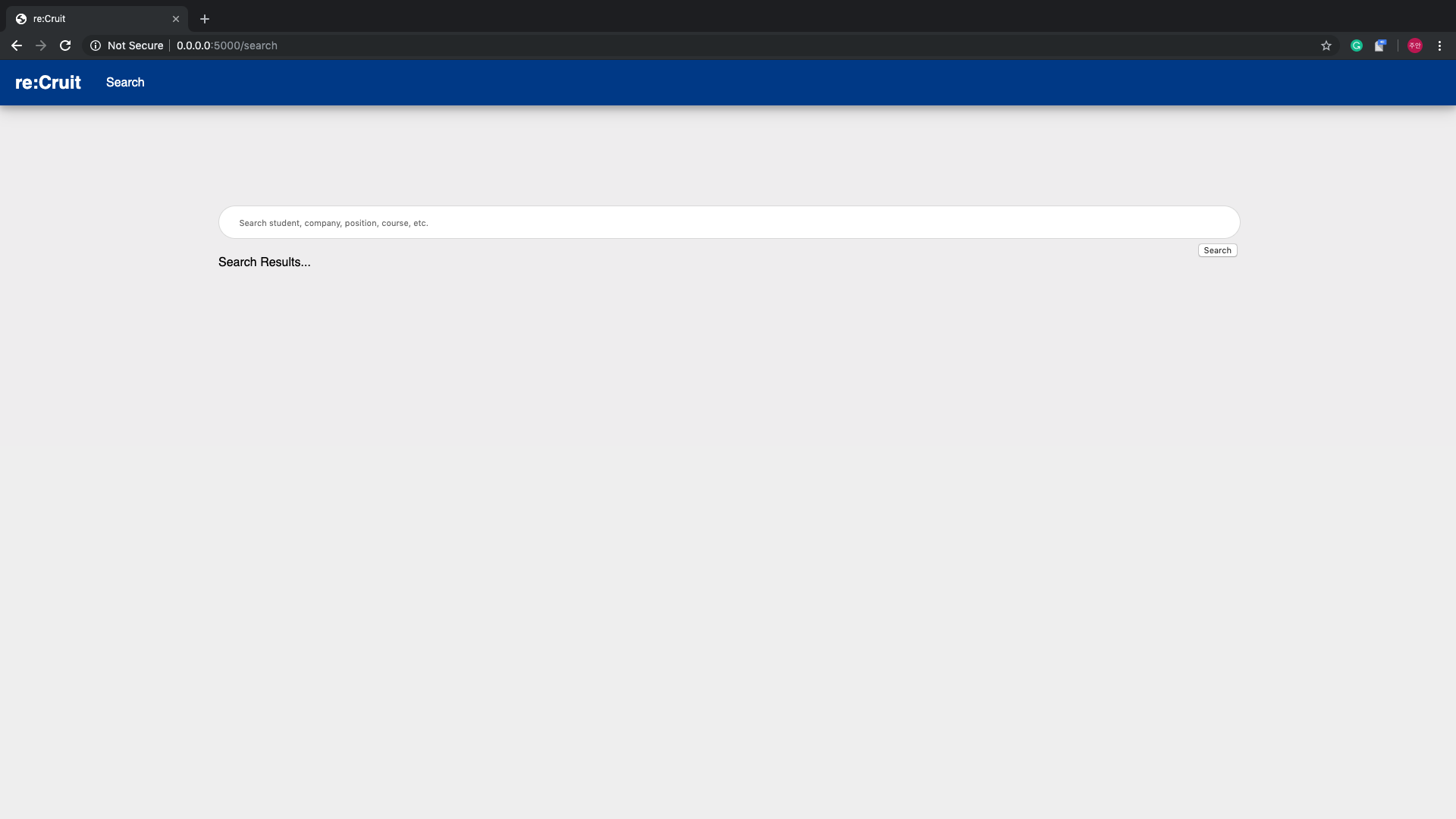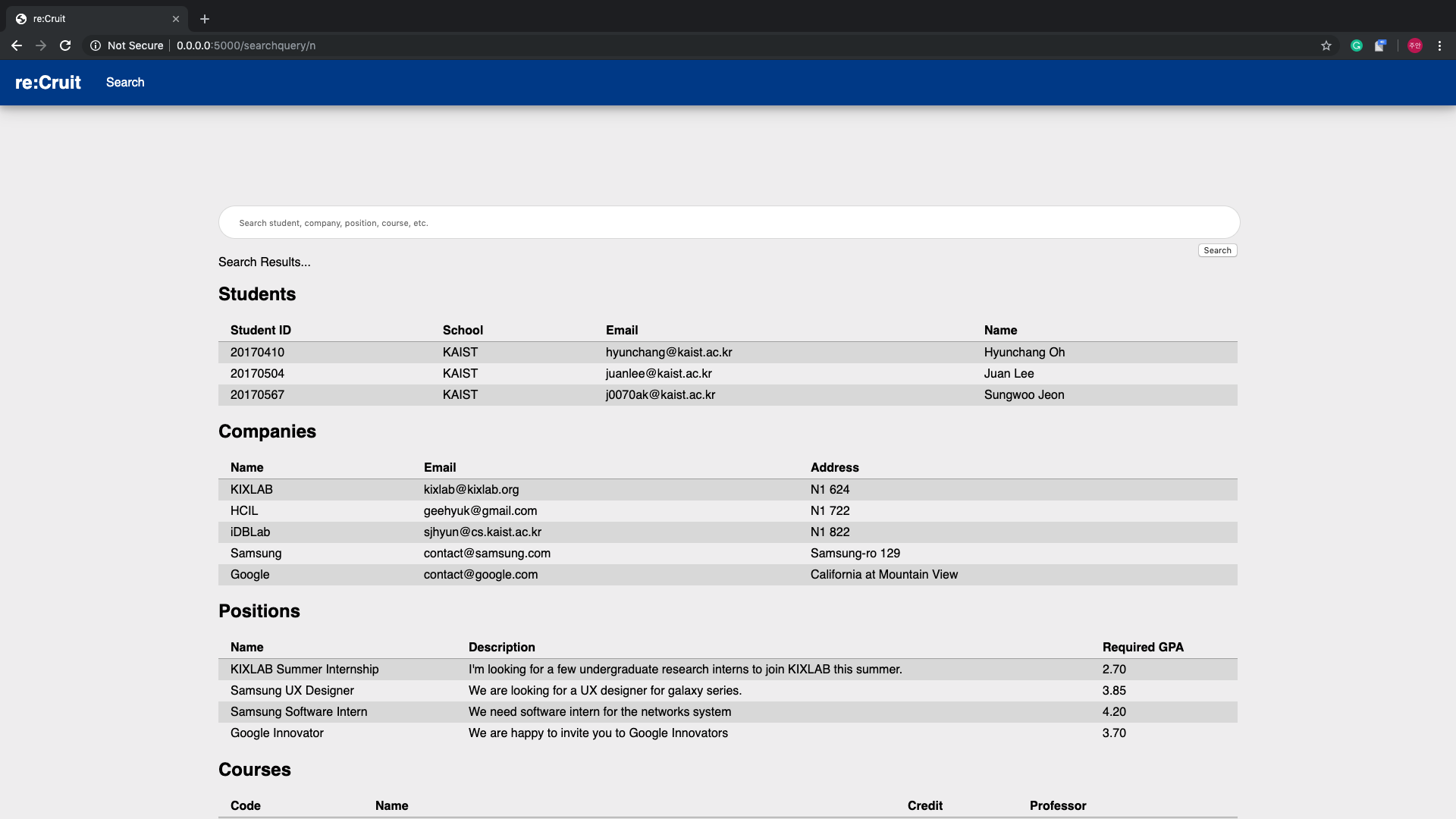Repository for Term Project of CS360, KAIST, 2019 Spring
The objective of this course is to give the students basic understanding of the database management systems. Topics include file systems, database architecture, conceptual modeling, languages, data design, query processing, relational databases, etc.
Students will be given reading assignments for better interactions during the following classes. For the best digestion of the classroom learning, students will be given term projects on the design and development of real-world database applications. Teaching assistants will closely guide team students from the proposal to the final presentations.
In society, companies want job hunters whose abilities are suitable for their work. On the other hand, job hunters need to find the suitable company with their career. So, our system will consider job site database which provides the recommendation for the company or job hunters depend on support condition with user’s data. Our system’s users will be job hunters and HR department of company.
Our system will include two main functions; 1) uploading user’s information and 2) filtering the company recruitment and job hunters’ data.
If users (HR department of company or job hunters) want to use our web service, then they should upload their information (career & job condition) on database server. For job hunters, they can fill in their career such as graduate school, GPA, license, etc. Also, for HR department, they can upload their job posting with several condition.
After uploading user’s information, users can be filtering the company or job hunters to recruitment. If they enter the specific keyword for job such as ‘programming’, then they can get the result related to ‘programming’ like company recruiting developer or people who major in Computer Science.
In addition, our system will provide message between job hunter and company to help users recruit the job.
| week | 5 | 6 | 7 | 8 | 9 | 10 | 11 | 12 | 13 | 14 |
|---|---|---|---|---|---|---|---|---|---|---|
| Proposal | O | |||||||||
| ER modeling | O | |||||||||
| Conceptual modeling | O | |||||||||
| DB implementation | O | O | O | O | ||||||
| Server implementation | O | O | O | O | ||||||
| Client UI implementation | O | O | O | O | ||||||
| Presentation | O | O |
Download Our ERD.pdf.
Home, Sign In Page
When users first visit the site, they need to sign in. If they don't have account or the given id and password are not match, the register page is open.
Student Enroll
For students who don't have an account yet, they can register their information on the student enroll page.
Company Enroll
For companies who don't have an account yet, they can register their information on the company enroll page.
Student Mypage
This is the home for the students, including course list, work list, recommended positions, and messages.
Students can easily add the courses they have taken and work they have done, and can interact with companies.
Add Course
Add Work
Company Mypage
This is the home for the companies, including position list and message interface. Companies can easily register the positions they want to offer and can interact with students.
Add Position
Message - Student Side
Message - Company Side
Search
We also offer search function, which queries all the students, companies, positions and courses.
This help users use and explore re:Cruit.
Search Result
- Juan Lee
- Hyunchang Oh
- Sungwoo Jeon
Before you run, create Credentials.py and put your own database credentials.
pip install Flask
pip install PyMySQL
python3 ./run.py