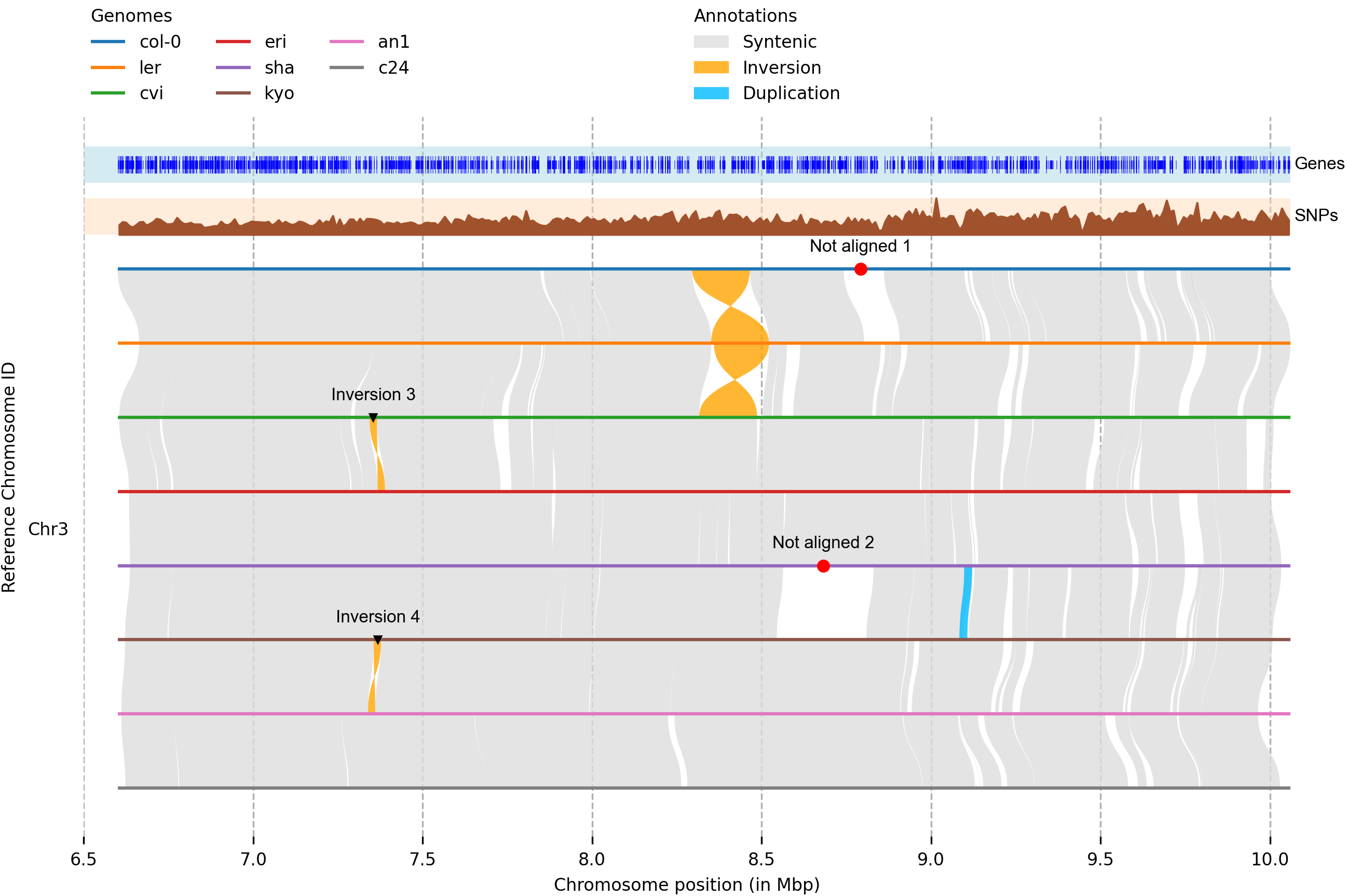Plotsr generates high-quality visualisation of synteny and structural rearrangements between multiple genomes. For this, it uses the genomic structural annotations between multiple chromosome-level assemblies.
The easiest method to install plotsr is using anaconda:
conda install -c bioconda plotsr
For manual installation the pre-requisites are:
- Python >= 3.8
- Python libraries. These can be installed in a conda environment using:
conda install numpy=1.21.2 pandas=1.2.4 matplotlib=3.3.4 setuptools
Then download plotsr and install:
git clone https://github.com/schneebergerlab/plotsr.git
cd plotsr
python setup.py install
After this plotsr should be installed and in your environment. Test it by printing the help message:
plotsr -h
- Chromosome-level assemblies for the genomes to be compared
- Pairwise structural annotations between genomes
For example, if genomes A, B, and C are to be visualised in this order, then structural annotations of A vs B and B vs C genome comparisons would be required.
- GFF/BED/bedGraph files for adding tracks to the visualisation, like the tracks for genes and SNPs in the example plot above.
- Bed file containing genomic coordinates to add markers, like the markers for Inversion 3, Not aligned 1 in the example plot above.
As example, we would visualise structural rearrangements between four accessions of Arabidopsis thaliana (Col-0, Ler, Cvi, and Eri). All required files are in the example folder. Following is the list of the important input files:
| File name | File Description |
|---|---|
*.chrlen |
Table containing chromosome lengths |
*syri.filtered.out |
Pairwise structural annotation information between genomes |
genomes.txt |
Genomes information file |
tracks.txt |
Tracks information file |
markers.bed |
Markers information file |
base.cfg |
Configuration file for adjusting visual properties of the plot |
The structural rearrangements between the genomes can be visualised using the following commands:
cd example
# Unzip gene annotation and SNPs file. These would be plotted as tracks.
gzip -d TAIR10_GFF3_genes.gff.gz
gzip -d 1001genomes.snps.sorted.bed.gz
# Plot using plotsr
plotsr --sr col_lersyri.filtered.out \
--sr ler_cvisyri.filtered.out \
--sr cvi_erisyri.filtered.out \
--genomes genomes.txt \
--tracks tracks.txt \
--markers markers.bed \
--cfg base.cfg \
-o output_plot.png \
-S 0.5 -W 7 -H 10 -f 8
This would create the output_plot.png.
plotsr.sh file contains ten different commands corresponding to different modes of visualisation (stacked vs itx mode), different selection of genomic regions (all chromosomes, some chromosomes, or specific region), and different orientation of chromosomes (horizontal vs stacked).
Let's say that we want to visualise genomic differences between four genome assemblies: A.fa, B.fa, C.fa, and D.fa. Further, we want to visualsize the genomes in the order A > B > C > D. Then, following steps are involved in visualising structural rearrangements between these genomes using plotsr:
- Genomes need to aligned using a whole-genome alignment tool. Here, we align the genomes using minimap2 and index the alignment BAM file using samtools:
# Align genomes
minimap2 -ax asm5 -t 4 --eqx A.fa B.fa \
| samtools sort -O BAM - > A_B.bam
samtools index A_B.bam
minimap2 -ax asm5 -t 4 --eqx B.fa C.fa \
| samtools sort -O BAM - > B_C.bam
samtools index B_C.bam
minimap2 -ax asm5 -t 4 --eqx C.fa D.fa \
| samtools sort -O BAM - > C_D.bam
samtools index C_D.bam
- Next we need to find synteny and structural rearrangements between the genomes. For this, we use SyRI:
# Running syri for finding structural rearrangements between A and B
syri -c A_B.bam -r A.fa -q B.fa -F B --prefix A_B &
# Running syri for finding structural rearrangements between B and C
syri -c B_C.bam -r B.fa -q C.fa -F B --prefix B_C &
# Running syri for finding structural rearrangements between C and D
syri -c C_D.bam -r C.fa -q D.fa -F B --prefix C_D &
This will generate A_Bsyri.out, B_Csyri.out, and C_Dsyri.out files that contain the structural annotations between genomes and will be used as input to plotsr.
If other methods are used for finding structural annotations, then their output can be parsed to plotsr using the BEDPE format which should have the following columns:
Reference chromosome name
Reference start position
Reference end position
Query chromosome name
Query start position
Query end position
Annotation type
Valid values for annotation type: SYN, INV, TRA, INVTR, DUP, INVDP. Here:
| SYN | Syntenic |
| INV | Inversion |
| TRANS | Translocation |
| INVTR | Inverted translocation |
| DUP | Duplication |
| INVDP | Inverted duplication |
NOTE: The BEDPE file must have syntenic region annotations. These are required to group homologous chromosomes from different genomes. Syntenic regions can only be between homologous chromosomes. In case, syntenic regions between homologous chromosomes are not available, then entire homologous chromosomes can be added as syntenic in the BEDPE file manually to allow clustering of homologous chromosomes by plotsr. While plotting, use the --nosyn option to skip plotting of these manually added syntenic regions.
Plotsr can be run using the following command:
plotsr \
--sr A_Bsyri.out \
--sr B_Csyri.out \
--sr C_Dsyri.out \
--genomes genomes.txt \
-o output_plot.png
$genomes.txt
#file name tags
A.fa A lw:1.5
B.fa B lw:1.5
C.fa C lw:1.5
D.fa D lw:1.5
Currently, the following tags are available for genomes.
ft = File type (fa/cl for fasta/chromosome_length, default = fa); cl files must be in tsv format with chromosome name in column 1 and chromosome length in column 2; using cl files is much faster than using fasta files
lw = line width
lc = line colour
Check the genomes.txt for a working example.
NOTE: It is required that the order of the genomes is the same as the order in which genomes are compared. For example, if the first genome annotation file uses A as a reference and B as query, and the second genome annotation file uses B as a reference and C as query, then the genomes.txt file should list the genomes in the order A, B, C.
Additional column can be added in the input structural annotation files to customise specific alignments. Currently, following tags are available:
cl = colour
lw = line width
z = vertical location (higher value would plot the alignment over other plot elements)
Examples:
# Example modified syri.out. Inversions on Chr3 would be black. Inversions on Chr4 would be red and have thick line width
Chr3 18112802 18114029 - - Chr3 18084583 18085805 INV662 - INV - cl:black
Chr3 20464781 20466696 - - Chr3 20458463 20460390 INV663 - INV - cl:black
Chr4 1347612 1353808 - - Chr4 1437445 1445482 INV664 - INV - cl:red;lw:5;z:4
Chr4 1612606 2782621 - - Chr4 1746533 2898561 INV665 - INV - cl:red;lw:5;z:4
# Example BEDPE file
Chr1 1771291 1771585 Chr1 1774045 1774339 INV cl:black;lw:2;z:4
Chr1 2294260 2296795 Chr1 2297217 2299752 INV cl:black;lw:2;z:4
Chr1 2455543 2464808 Chr1 2458652 2467917 INV cl:black;lw:2;z:4
NOTE: If using alignment customisation, then each row should either have one (or more) of the available tags or have an -
In addition to structural annotations, plotsr can also be used for visualising tracks for genomics features as well as for marking specific positions in the genomes.
Feature track information should be in BED or bedGraph format and should correspond to the first genome in visualisation. For example, the tracks.txt contains tracks corresponding to the col-0 genome. Plotsr would then calculate and plot the relative frequency of these features in bins along the chromosomes. Feature tracks are parsed to plotsr as a tab-separated file containing the path and names for the tracks. The visualisation properties of the tracks can be adjusted by providing a third column containing different tags and corresponding values.
$tracks.txt
# file name tags
TAIR10_GFF3_genes.gff Genes ft:gff;bw:10000;nc:black;ns:8;nf:Arial;lc:blue;lw:4;bc:lightblue;ba:0.5
1001genomes.snps.sorted.bed SNPs bw:10000;nc:black;ns:8;nf:Arial;lc:sienna;lw:1;bc:peachpuff;ba:0.5
Giraut2011_centromeres.bed Centromeres bw:10000;nc:black;ns:8;nf:Arial;lc:olive;lw:1;bc:palegreen;ba:0.5
Currently, the following tags are available for tracks.
ft = File type (bed/bedgraph/gff, default = bed)
bw = bin width (default=100000)
nc = name colour
ns = name size
nf = name font
nm = name margin # Additional margin between name and track. Fraction between [0,1]
lc = line colour
lw = line width
bc = background colour
ba = background alpha
ti = track index # Numbers starting from 1. Tracks with same index are plotted on top of each other. Tracks with index will be plotted above tracks without index
tt = track type # f: for plotting a filled plot, l: for plotting a line plot
ta = track alpha # track transparency. Fraction between [0,1]
Plotsr can mark positions of interest in the genomes. Markers are provided as an extended BED file with five columns: chromosome name, start position, end position, genome name, tags (optional).
$markers.bed
#chr start end genome_id tags
Chr3 4035330 4035331 eri mt:v;mc:black;ms:3;tt:Inversion 1;tp:0.02;ts:8;tf:Arial;tc:black
Chr4 2322547 2322548 ler mt:^;mc:black;ms:3;tt:Inversion 2;tp:-0.07;ts:8;tf:Arial;tc:black
Chr3 8792851 8792852 col-0 mt:.;mc:red;ms:10;tt:Notal aligned;tp:0.02;ts:8;tf:Arial;tc:black
The visualisation properties of the markers can be adjusted by adjusting tag values. Currently, the following tags are available for tracks.
mt = marker type
mc = marker colour
ms = marker size
tt = text
tc = text colour
ts = text size
tf = text font
tp = text position
Check markers.txt for the list of available markers.
Additional parameters (colors, spacing, legends) of the plot can be adjusted by parsing a config file to the --cfg parameter. Description and default values present in the example base.cfg file.
If you find plotsr helpful, please cite:
Manish Goel, Korbinian Schneeberger, plotsr: visualizing structural similarities and rearrangements between multiple genomes, Bioinformatics, 2022; btac196, https://doi.org/10.1093/bioinformatics/btac196