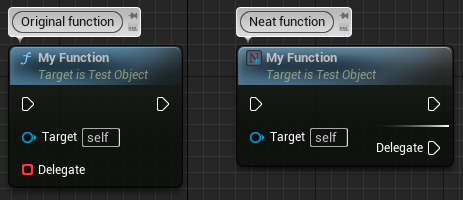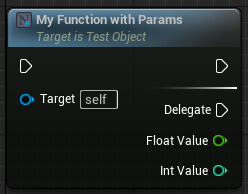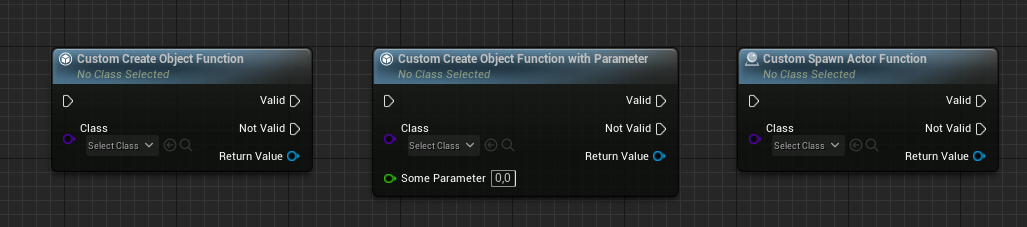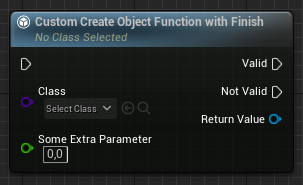Unreal Engine plugin that adds some new metadata tags you can put on UFUNCTIONs to get a better user experience when the functions are used in Blueprint.
Currently it supports two types of extensions:
NeatDelegateFunction: Adds the ability to create AsyncAction-like delegates on regular functions.NeatConstructor: Makes functions that constructsUObjects work like the builtinSpawnActorByClassnode; i.e. supporting theExposeOnSpawnmetadata tag.
This is a simple example of what this plugin does, with the code used to create the nodes below. The Original function to the left is what Unreal typically generates without this plugin. The Neat function to the right is what this plugin generates.
DECLARE_DYNAMIC_DELEGATE(FMyDelegate);
UFUNCTION(BlueprintCallable, meta = (NeatDelegateFunction))
void MyFunction(FMyDelegate Delegate)
{
Delegate.ExecuteIfBound();
}More complex delegate types are supported, so you can also use delegates with parameters. Those parameters will also show up on the node.
DECLARE_DYNAMIC_DELEGATE_TwoParams(FMyDelegateParams, float, FloatValue, int32, IntValue);
UFUNCTION(BlueprintCallable, meta = (NeatDelegateFunction))
void MyFunctionWithParams(FMyDelegateParams Delegate)
{
Delegate.ExecuteIfBound(42.0f, 42);
}You can even use different delegate types with different parameters on the same function, unlike async actions.
DECLARE_DYNAMIC_DELEGATE(FMyDelegate);
DECLARE_DYNAMIC_DELEGATE_TwoParams(FMyDelegateParams, float, FloatValue, int32, IntValue);
UFUNCTION(BlueprintCallable, meta = (NeatDelegateFunction))
void MyFunctionMultipleDelegates(FMyDelegate Delegate, FMyDelegateParams DelegateParams)
{
Delegate.ExecuteIfBound();
DelegateParams.ExecuteIfBound(42.0f, 42);
}The NeatConstructor metadata tag allows you to write actor-, component- or any other object constructor functions that can expose ExposeOnSpawn pins.
This works (in the case of actors), by deferring BeginPlay until later. The NeatConstructor node will call your function, set any exposed properties on the spawned object, then call FinishSpawning on it, calling BeginPlay.
For UObjects, this is not the case, since they don't have the concept of BeginPlay, so they will not call FinishSpawning.
// This works with UObject subclasses.
UFUNCTION(BlueprintCallable, meta = (NeatConstructor))
static UObject* CustomCreateObjectFunction(TSubclassOf<UObject> Class)
{
// ...
}
// This also works with actor subclasses.
UFUNCTION(BlueprintCallable, meta = (NeatConstructor, WorldContext = "WorldContextObject"))
static AActor* CustomSpawnActorFunction(UObject* WorldContextObject, TSubclassOf<AActor> Class)
{
// ...
}
// You can also pass any parameters you need to the function.
UFUNCTION(BlueprintCallable, meta = (NeatConstructor))
static UObject* CustomCreateObjectFunctionWithParameter(TSubclassOf<UObject> Class, float SomeParameter)
{
// ...
}In some cases (for a custom UObject subclass perhaps), you may want to call a custom "finish" function. This means the execution of the node is the following:
- Call the spawn function.
- Set all
ExposeOnSpawnproperties. - Call the finish function.
Note
For any AActor subclass, we automatically insert a default FinishSpawning node when using the NeatConstructor metadata. By using NeatConstructorFinish, you can override which function gets called for actors too.
// We define our function and specify which "finish" function to use.
UFUNCTION(BlueprintCallable, meta = (NeatConstructorFinish = "CustomCreateObjectFunctionWithFinish_Finish"))
static UObject* CustomCreateObjectFunctionWithFinish(TSubclassOf<UObject> Class)
{
// ...
}
// The first parameter that matches the class of the spawner function will be assigned the spawned object.
// Note that you can also pass any parameters that are required for the finish function.
UFUNCTION(BlueprintCallable, meta = (BlueprintInternalUseOnly = true))
static void CustomCreateObjectFunctionWithFinish_Finish(UObject* Object, float SomeExtraParameter)
{
// ...
}