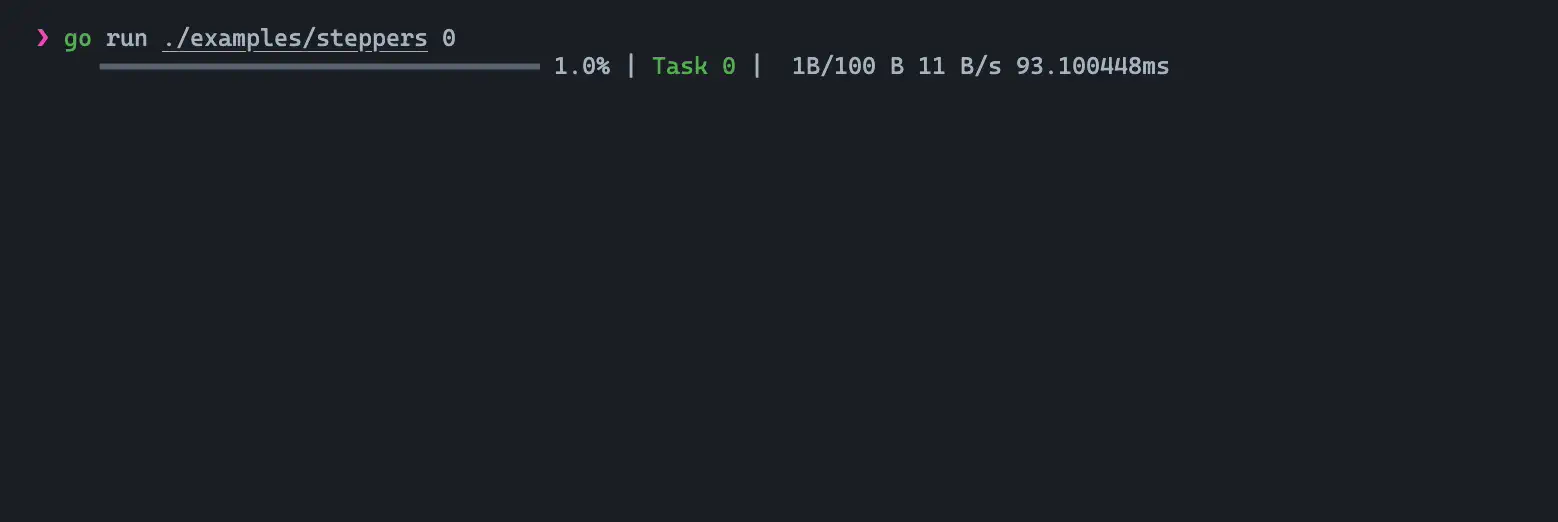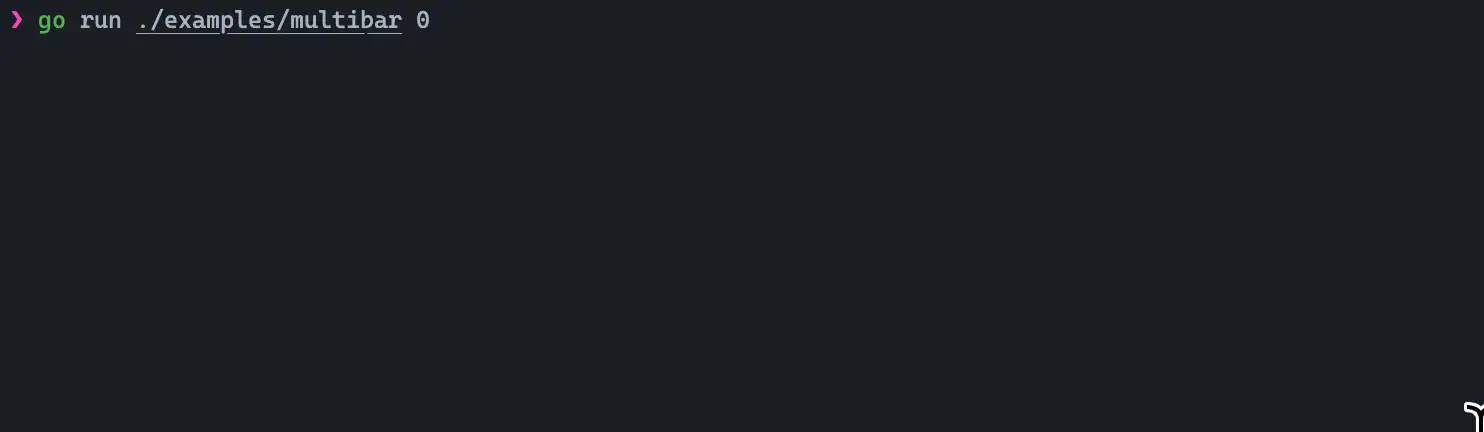An asynchronous, multitask console/terminal progressbar widget. The main look of default stepper is:
Its original sample is pip installing ui, or python rich-like progressbar.
To simplify our maintaining jobs, this repo was only tested at go1.18+.
-
v1.1.8
- security patch: upgrade golang.org/x/net to 0.23.0
-
v1.1.7
- security patch: upgrade golang.org/x/crypto to 0.17.0
-
v1.1.6
- security patch: upgrade golang.org/x/net to 0.17.0
-
v1.1.5
- security patch: upgrade deps for vuln report on golang.org/x/net
-
v1.1.3
- improving coding style, and more docs
- allow user-defined data packaged and applied to bar building:
SchemaData.Data anyadded
-
v1.1.1
- fixed the minor display matters
- added
WithBarIndentChars(s),WithBarAppendText(s),WithBarPrependText(s), andWithBarExtraTailSpaces(howMany) - added
WithBarOnDataPrepared(cb)so you can observe and postprocess the data provided to bar layout template.
-
v1.1.0
- fixed possible broken output in escape sequences
- fixed formatting and calculating when i made it public
- fixed setting schema when i made it public
- fixed data race posibility when using shared CPT tool
- added
schemasample app to show you how to customize me
-
v1.0.0
- first release
progressbar provides a friendly interface to make things simple,
for creating the tasks with a terminal progressbar.
It assumes you're commonly running several asynchronous tasks with
rich terminal UI progressing display. The progressing UI can
be a bar (called Stepper) or a spinner.
A demo of multibar looks like:
Stepper style is like a horizontal bar with progressing tick(s).
go run ./examples/steppers
go run ./examples/steppers 0 # can be 0..3 (=progressbar.MaxSteppers())Spinner style is a rotating icon/text in generally.
go run ./examples/spinners
go run ./examples/spinners 0 # can be 0..75 (=progressbar.MaxSpinners())By using progressbar.NewTasks(), you can add new task
bundled with a progressbar.
func forAllSpinners() {
tasks := progressbar.NewTasks(progressbar.New())
defer tasks.Close()
for i := whichSpinner; i < whichSpinner+5; i++ {
tasks.Add(
progressbar.WithTaskAddBarOptions(
progressbar.WithBarSpinner(i),
progressbar.WithBarUpperBound(100),
progressbar.WithBarWidth(8),
// progressbar.WithBarTextSchema(schema),
),
progressbar.WithTaskAddBarTitle(fmt.Sprintf("Task %v", i)),
progressbar.WithTaskAddOnTaskProgressing(func(bar progressbar.PB, exitCh <-chan struct{}) {
for max, ix := bar.UpperBound(), int64(0); ix < max; ix++ {
ms := time.Duration(200 + rand.Intn(1800)) //nolint:gosec //just a demo
time.Sleep(time.Millisecond * ms)
bar.Step(1)
}
}),
)
}
tasks.Wait() // start waiting for all tasks completed gracefully
}To have a see to run:
go run ./examples/tasksThe above sample shows you how a Task could be encouraged by
progressbar.WithTaskAddOnTaskProgressing, WithTaskAddOnTaskInitializing
and WithTaskAddOnTaskCompleted.
You can write your Task and feedback the progress to multi-pbar
(MultiPB) or pbar (PB), see the source code taskdownload.go.
The key point is, wrapping your task runner, maybe called as worker,
as a PB.Worker, and add it with WithBarWorker.
Expand to get implementations
func (s *DownloadTasks) Add(url, filename string, opts ...Opt) {
task := new(aTask)
task.wg = &s.wg
task.url = url
task.fn = filename
var o []Opt
o = append(o,
WithBarWorker(task.doWorker),
WithBarOnCompleted(task.onCompleted),
WithBarOnStart(task.onStart),
)
o = append(o, opts...)
s.bar.Add(
100,
task.fn, // fmt.Sprintf("downloading %v", s.fn),
// // WithBarSpinner(14),
// // WithBarStepper(3),
// WithBarStepper(0),
// WithBarWorker(s.doWorker),
// WithBarOnCompleted(s.onCompleted),
// WithBarOnStart(s.onStart),
o...,
)
s.wg.Add(1)
}
func (s *aTask) doWorker(bar PB, exitCh <-chan struct{}) {
// _, _ = io.Copy(s.w, s.resp.Body)
for {
n, err := s.resp.Body.Read(s.buf)
if err != nil && !errors.Is(err, io.EOF) {
log.Printf("Error: %v", err)
return
}
if n == 0 {
break
}
if _, err = s.w.Write(s.buf[:n]); err != nil {
log.Printf("Error: %v", err)
return
}
select {
case <-exitCh:
return
default: // avoid block at <-exitCh
}
// time.Sleep(time.Millisecond * 100)
}
}
func (s *aTask) onCompleted(bar PB) {
wg := s.wg
s.wg = nil
wg.Done()
atomic.AddInt32(&s.doneCount, 1)
}
func (s *aTask) onStart(bar PB) {
if s.req == nil {
var err error
s.req, err = http.NewRequest("GET", s.url, nil) //nolint:gocritic
if err != nil {
log.Printf("Error: %v", err)
}
s.f, err = os.OpenFile(s.fn, os.O_CREATE|os.O_WRONLY, 0o644)
if err != nil {
log.Printf("Error: %v", err)
}
s.resp, err = http.DefaultClient.Do(s.req)
if err != nil {
log.Printf("Error: %v", err)
}
bar.UpdateRange(0, s.resp.ContentLength)
s.w = io.MultiWriter(s.f, bar)
const BUFFERSIZE = 4096
s.buf = make([]byte, BUFFERSIZE)
}
}For using Stepper instead of Spinner, these fragments can be applied:
tasks.Add(url, fn,
progressbar.WithBarStepper(whichStepper),
)If you're looking for a downloader with progress bar, our
progressbar.NewDownloadTasks is better choice because it
had wrapped all things in one.
To start many groups of tasks like docker pull to get the
layers, just add them:
func doEachGroup(group []string) {
tasks := progressbar.NewDownloadTasks(progressbar.New())
defer tasks.Close()
for _, ver := range group {
url := "https://dl.google.com/go/go" + ver + ".src.tar.gz" // url := fmt.Sprintf("https://dl.google.com/go/go%v.src.tar.gz", ver)
fn := "go" + ver + ".src.tar.gz" // fn := fmt.Sprintf("go%v.src.tar.gz", ver)
tasks.Add(url, fn,
progressbar.WithBarStepper(whichStepper),
)
}
tasks.Wait() // start waiting for all tasks completed gracefully
}
func downloadGroups() {
for _, group := range [][]string{
{"1.14.2", "1.15.1"}, # first group,
{"1.16.1", "1.17.1", "1.18.3"}, # and the second one,
} {
doEachGroup(group)
}
}Run it(s):
go run ./examples/multibar
go run ./examples/multibar 3 # to select a stepper
# Or using spinner style
go run ./examples/multibar_spinner
go run ./examples/multibar_spinner 7 # to select a spinnersThe default bar layout of a stepper is
// see it in stepper.go
var defaultSchema = `{{.Indent}}{{.Prepend}} {{.Bar}} {{.Percent}} | <font color="green">{{.Title}}</font> | {{.Current}}/{{.Total}} {{.Speed}} {{.Elapsed}} {{.Append}}`But you can always replace it with your own. A sample is examples/tasks. The demo app shows the real way:
package main
const schema = `{{.Indent}}{{.Prepend}} {{.Bar}} {{.Percent}} | <b><font color="green">{{.Title}}</font></b> {{.Append}}`
tasks.Add(
progressbar.WithTaskAddBarOptions(
progressbar.WithBarUpperBound(100),
//progressbar.WithBarSpinner(i), // if you're looking for a spinner instead stepper
//progressbar.WithBarWidth(8),
progressbar.WithBarStepper(0),
progressbar.WithBarTextSchema(schema), // change the bar layout here
),
// ...
progressbar.WithTaskAddBarTitle(fmt.Sprintf("Task %v", i)),
progressbar.WithTaskAddOnTaskProgressing(func(bar progressbar.PB, exitCh <-chan struct{}) {
for max, ix := bar.UpperBound(), int64(0); ix < max; ix++ {
ms := time.Duration(20 + rand.Intn(500)) //nolint:gosec //just a demo
time.Sleep(time.Millisecond * ms)
bar.Step(1)
}
}),
)Simple html tags (b, i, u, font, strong, em, cite, mark, del, kbd, code, html, head, body) can be embedded if ANSI Escaped Color codes is hard to use.
The predefined named colors are also available:
// These color names can be used in <font color=''> html tag:
cptCM = map[string]int{
"black": FgBlack,
"red": FgRed,
"green": FgGreen,
"yellow": FgYellow,
"blue": FgBlue,
"magenta": FgMagenta,
"cyan": FgCyan,
"lightgray": FgLightGray, "light-gray": FgLightGray,
"darkgray": FgDarkGray, "dark-gray": FgDarkGray,
"lightred": FgLightRed, "light-red": FgLightRed,
"lightgreen": FgLightGreen, "light-green": FgLightGreen,
"lightyellow": FgLightYellow, "light-yellow": FgLightYellow,
"lightblue": FgLightBlue, "light-blue": FgLightBlue,
"lightmagenta": FgLightMagenta, "light-magenta": FgLightMagenta,
"lightcyan": FgLightCyan, "light-cyan": FgLightCyan,
"white": FgWhite,
}
tool.GetCPT()returns aColorTranslaterto help you strips the basic HTML tags and render them with ANSI escape sequences.
If you wanna build a better Percent or Elapsed, try formatting with PercentFloat and ElapsedTime field:
const schema = `{{.PercentFloat|printf "%3.1f%%" }}, {{.ElapsedTime}}`To observe the supplied data to the schema, try WithBarOnDataPrepared(cb):
tasks.Add(
progressbar.WithTaskAddBarOptions(
progressbar.WithBarStepper(i),
progressbar.WithBarUpperBound(100),
progressbar.WithBarWidth(32),
progressbar.WithBarTextSchema(schema),
progressbar.WithBarExtraTailSpaces(16),
progressbar.WithBarPrependText("[[[x]]]"),
progressbar.WithBarAppendText("[[[z]]]"),
progressbar.WithBarOnDataPrepared(func(bar progressbar.PB, data *progressbar.SchemaData) {
data.ElapsedTime *= 2
}),
),
progressbar.WithTaskAddBarTitle("Task "+strconv.Itoa(i)), // fmt.Sprintf("Task %v", i)),
progressbar.WithTaskAddOnTaskProgressing(func(bar progressbar.PB, exitCh <-chan struct{}) {
for max, ix := bar.UpperBound(), int64(0); ix < max; ix++ {
ms := time.Duration(10 + rand.Intn(300)) //nolint:gosec //just a demo
time.Sleep(time.Millisecond * ms)
bar.Step(1)
}
}),
)The API to change a spinner's display layout is same to above.
There is a tiny terminal cursor operating subpackage, cursor. It's cross-platforms to show and hide cursor, move cursor up, left with/out wipe out the characters. Notes that is not a TUI cursor controlling library.
To review all possible looks, try our samples:
# To run all stocked steppers in a screen
go run ./examples/steppers
# To run certain a stepper
go run ./examples/steppers 0
# To run all stocked spinners in a screen
go run ./examples/spinners
# To run certain a stepper
go run ./examples/spinners 0This repo is inspired from python3 install tui, and schollz/progressbar, and more tui progress bars.
Apache 2.0