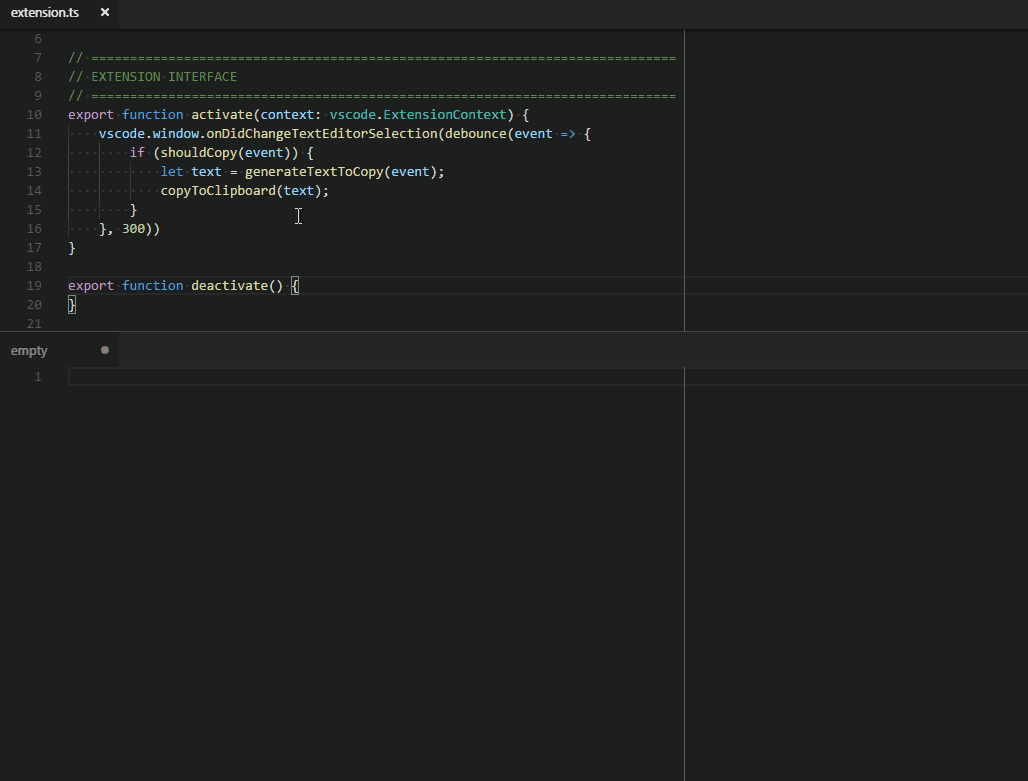This extension automatically copies the selected text in the editor when you select it, without having to hit CTRL+C.
The selected text is automatically copied when selected with the mouse first, then with the keyboard.
// Should copy the selected text when it was selected using the keyboard?
"copyOnSelect.copyOnKeyboardSelection": false
// Should copy the selected text when it was selected using the mouse?
"copyOnSelect.copyOnMouseSelection": true
// Should trim the start of the copied text?
"copyOnSelect.trimStart": false
// Should trim the end of the copied text?
"copyOnSelect.trimEnd": trueRequest features and report bugs using GitHub.