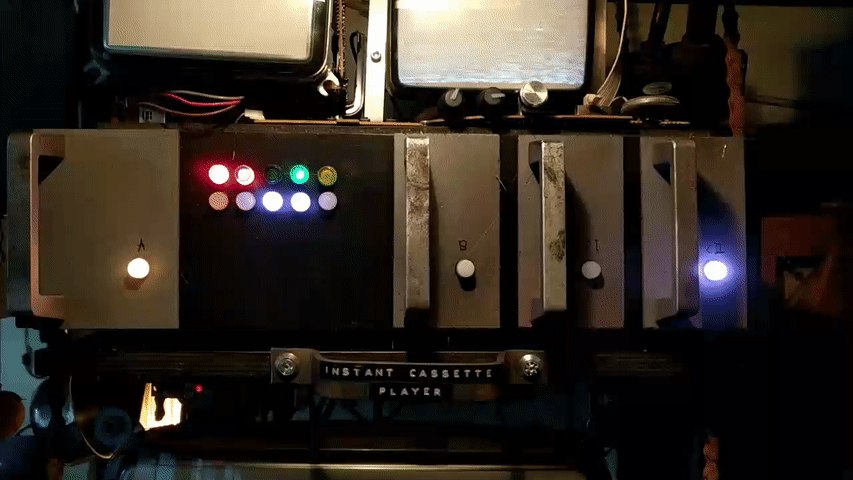Ardunio controller for RGB LED strips to simulate old timey sci fi computers. Use in movie props or just about anywhere.
Works with APA102 and WS2812 RGB LED strips.
Each active LED is defined in an array of structs.
typedef struct ledPersonality {
int ledNum; // Target LED index, 0 to NUM_LEDS
int trigger; // Toggle on/off every "trigger"th step (1 step = 1 loop):
// 1 = every step;
// 2 = every second step and so on
// == 9999 LED is always on
int offset; // Hit "trigger" after "offset" steps
CRGB color; // Color like CRGB::Red etc
int lastStepTriggered; // Last time on was triggered. Always start at 0. Do not change this.
float symmetricRatio; // Skew ratio between on and off:
// 0.5 = on is twice as long as off;
// 1.0 = symmetric on/off ratio;
// 3.0 = off is thrice as long as on
float accuracy; // Accuracy of trigger time, 1 to 100:
// 100 = trigger exactly when supposed to;
// 50 = 50% chance of triggering when supposed to;
// 1 = very random;
int fadeOut; // Fading out of led, 0.0 to 99.9:
// 0.0 = do not fade out;
// 50.0 = fade out
// 99.0 = fade out very slowly
};For a random color, assign CRGB::Black to color.
{0, 75, 0, CRGB::Black, 0, 1.0, 100.0, 0},Each step where the trigger of this LED is firing, a random color will be chosen from your colorSpace[] array.
This array can contain multiple identical values, which makes them more likely to be chosen.
CRGB colorSpace[] = {CRGB::Red, CRGB::Red, CRGB::Green, CRGB::White, ... };To turn a specific LED always on, set the trigger value to exactly 9999.
You can assign any LED on your strip a rhythm, a color, and various other settings. You do not have to declare every single LED, its possible to just define any LED you need to blip and to blop.
The rhythm of "on" and "off" is defined for each LED in an array of structs.
Each LED has a trigger defined, e.g. 3. This LED triggers every nth step which is a multiple of 3.
3 means that this LED triggers every third step to be either on or off. Every step is as fast as your speed variable.
The speed in milliseconds should be defined to match the fastest blinking LED.
So if you want a simple single flashing LED that toggles on and off every second:
- Set
speedto1000milliseconds - Set the
triggerof a LED to1step
If you want to have two LEDs to alternate every half second:
- Set
speedto500milliseconds - Set the
triggerof LED 1 to1step - Set the
triggerof LED 2 to1step andoffsetto 1 step
If you want to fade out a LED every second:
- Set
speedto15milliseconds - Set the
triggerof a LED to67steps (1000ms/15ms=66.6) - Set
fadeOutof a LED to25%
As the fade out logic needs the speed variable to fade out the LEDs, set it to 15, which is the sweet spot for PWM dimming. Calculate how many steps it takes for the trigger to reach 1000 (it takes ~67 steps @ 15ms each to reach 1 second).
Note: A "fade in" mode is not implemented.
Walking lights:
ledPersonality ledSchemas[20] = {
{0, 100, 0, CRGB::Red, 0, 1.0, 100.0, 0},
{1, 100, 25, CRGB::Red, 0, 1.0, 100.0, 10},
{2, 100, 50, CRGB::Red, 0, 1.0, 100.0, 20},
{3, 100, 75, CRGB::Red, 0, 1.0, 100.0, 30},
{4, 100, 100, CRGB::Red, 0, 1.0, 100.0, 40},
{5, 100, 125, CRGB::Red, 0, 1.0, 100.0, 50},
{6, 100, 150, CRGB::Red, 0, 1.0, 100.0, 60},
{7, 100, 175, CRGB::Red, 0, 1.0, 100.0, 70},
{8, 100, 200, CRGB::Red, 0, 1.0, 100.0, 80},
{9, 100, 225, CRGB::Red, 0, 1.0, 100.0, 90},
{10, 100, 250, CRGB::Red, 0, 1.0, 100.0, 100},
{11, 100, 275, CRGB::Red, 0, 1.0, 100.0, 100},
{12, 100, 300, CRGB::Red, 0, 1.0, 100.0, 100},
{13, 100, 325, CRGB::Red, 0, 1.0, 100.0, 100},
{14, 100, 350, CRGB::Red, 0, 1.0, 100.0, 100},
{15, 100, 375, CRGB::Red, 0, 1.0, 100.0, 100},
{16, 100, 400, CRGB::Red, 0, 1.0, 100.0, 100},
{17, 100, 425, CRGB::Red, 0, 1.0, 100.0, 100},
{18, 100, 450, CRGB::Red, 0, 1.0, 100.0, 100},
{19, 100, 475, CRGB::Red, 0, 1.0, 100.0, 100}
};Various random LEDs:
ledPersonality ledSchemas[14] = {
{0, 30, 0, CRGB::Red, 0, 1.0, 0, 100.0}, // always on
{1, 60, 0, CRGB::Green, 0, 2.0, 100.0, 0}, // black out is twice as long
{2, 60, 0, CRGB::Orange, 0, 12.0, 100.0, 0}, // black out is twelve times as long
{3, 30, 0, CRGB::White, 0, 1.0, 33.0, 0},
{7, 5, 0, CRGB::Yellow, 0, 1.0, 100.0, 0}, // fast
{8, 5, 0, CRGB::Yellow, 0, 1.0, 15.0, 0}, // fast, radom
{9, 5, 0, CRGB::Yellow, 0, 1.0, 5.0, 0}, // fast, very random
{12, 100, 0, CRGB::Magenta, 0, 1.0, 100.0, 0},
{13, 45, 0, CRGB::Blue, 0, 1.0, 100.0, 0},
{14, 175, 0, CRGB::Green, 0, 1.0, 100.0, 0},
{17, 80, 0, CRGB::Cyan, 0, 1.0, 100.0, 0},
{18, 80, 0, CRGB::Cyan, 0, 1.0, 100.0, 0},
{19, 80, 0, CRGB::Cyan, 0, 1.0, 100.0, 0},
{20, 80, 0, CRGB::Cyan, 0, 1.0, 95.0, 0} // slightly off timing
};Random Flickering blips and blobs:
ledPersonality ledSchemas[20] = {
{0, 33, 0, CRGB::Black, 0, 1.0, 88.0, 50},
{1, 5, 25, CRGB::Black, 0, 2.0, 55.0, 0},
{2, 125, 50, CRGB::Black, 0, 4.0, 33.0, 75},
{3, 6, 0, CRGB::Red, 0, 1.0, 100.0, 0}, // synchron
{4, 6, 0, CRGB::Red, 0, 1.0, 100.0, 0}, // synchron
{5, 6, 0, CRGB::Red, 0, 1.0, 100.0, 0}, // synchron
{6, 6, 0, CRGB::Red, 0, 1.0, 100.0, 0}, // synchron
{7, 33, 0, CRGB::Black, 0, 1.0, 88.0, 0},
{8, 5, 25, CRGB::Black, 0, 2.0, 55.0, 50},
{9, 125, 50, CRGB::Black, 0, 4.0, 33.0, 50},
{10, 250, 75, CRGB::Black, 0, 1.0, 77.0, 0},
{11, 22, 75, CRGB::Black, 0, 1.0, 77.0, 0},
{12, 25, 75, CRGB::Black, 0, 1.0, 88.0, 50},
{13, 80, 75, CRGB::Blue, 0, 1.0, 100.0, 99}, // slowly blinking, fade out
{14, 2, 50, CRGB::Black, 0, 4.0, 33.0, 50},
{15, 3, 75, CRGB::Black, 0, 1.0, 22.0, 0},
{16, 4, 75, CRGB::Black, 0, 1.0, 77.0, 0},
{17, 5, 75, CRGB::Black, 0, 1.0, 88.0, 50},
{18, 10, 75, CRGB::Black, 0, 1.0, 75.0, 0},
{19, 10, 75, CRGB::Black, 0, 1.0, 75.0, 90}
};Massive:
ledPersonality ledSchemas[53] = {
// 20 LEDS: 0-19 "Lüfter"
{0, 33, 0, CRGB::Black, 0, 1.0, 88.0, 50},
{1, 5, 25, CRGB::Black, 0, 2.0, 55.0, 0},
{2, 125, 50, CRGB::Black, 0, 4.0, 33.0, 75},
{3, 6, 0, CRGB::Red, 0, 1.0, 100.0, 0}, // synchron
{4, 6, 0, CRGB::Red, 0, 1.0, 100.0, 0}, // synchron
{5, 6, 0, CRGB::Red, 0, 1.0, 100.0, 0}, // synchron
{6, 6, 0, CRGB::Red, 0, 1.0, 100.0, 0}, // synchron
{7, 33, 0, CRGB::Black, 0, 1.0, 88.0, 0},
{8, 5, 25, CRGB::Black, 0, 2.0, 55.0, 50},
{9, 125, 50, CRGB::Orange, 0, 4.0, 33.0, 50},
{10, 250, 75, CRGB::Black, 0, 1.0, 77.0, 0},
{11, 22, 75, CRGB::Black, 0, 1.0, 77.0, 0},
{12, 25, 75, CRGB::Black, 0, 1.0, 88.0, 50},
{13, 80, 75, CRGB::Red, 0, 1.0, 100.0, 99}, // slowly blinking, fade out
{14, 2, 50, CRGB::Black, 0, 4.0, 33.0, 50},
{15, 3, 75, CRGB::Black, 0, 1.0, 22.0, 0},
{16, 4, 75, CRGB::Orange, 0, 1.0, 77.0, 0},
{17, 5, 75, CRGB::Black, 0, 1.0, 88.0, 50},
{18, 10, 75, CRGB::Black, 0, 1.0, 75.0, 0},
{19, 10, 75, CRGB::Black, 0, 1.0, 75.0, 90},
{20, 33, 0, CRGB::Orange, 0, 1.0, 100.0, 90},
{21, 66, 25, CRGB::White, 0, 2.0, 100.0, 90},
{22, 125, 50, CRGB::White, 0, 4.0, 100.0, 90},
{23, 50, 0, CRGB::White, 0, 1.0, 100.0, 90},
{24, 6, 0, CRGB::Red, 0, 1.0, 100.0, 0},
{25, 6, 0, CRGB::Red, 0, 1.0, 100.0, 0},
{26, 18, 0, CRGB::Green, 0, 1.0, 100.0, 0},
{27, 12, 0, CRGB::Green, 0, 1.0, 88.0, 0},
{28, 6, 25, CRGB::Orange, 0, 2.0, 55.0, 50},
{29, 3, 50, CRGB::White, 0, 4.0, 33.0, 90},
{30, 3, 75, CRGB::White, 0, 1.0, 77.0, 90},
{31, 9, 75, CRGB::White, 0, 1.0, 77.0, 90},
{32, 9, 75, CRGB::White, 0, 1.0, 88.0, 90},
{33, 333, 75, CRGB::White, 0, 1.0, 88.0, 90}, // slowpoke
// 18 stk LEDs: 34-52 "Motherboard"
{34, 100, 75, CRGB::Green, 0, 1.0, 100.0, 99}, // slowly blinking, fade out
{35, 3, 75, CRGB::Orange, 0, 1.0, 22.0, 0},
{36, 4, 75, CRGB::Black, 0, 1.0, 77.0, 0},
{38, 10, 75, CRGB::Orange, 0, 1.0, 75.0, 90},
{39, 80, 0, CRGB::Orange, 0, 1.0, 100.0, 0},
{40, 33, 0, CRGB::Orange, 0, 1.0, 88.0, 50},
{41, 5, 25, CRGB::Black, 0, 2.0, 55.0, 0},
{42, 125, 50, CRGB::Black, 0, 4.0, 33.0, 75},
{43, 6, 0, CRGB::Red, 0, 1.0, 100.0, 0},
{44, 12, 0, CRGB::Black, 0, 1.0, 100.0, 0},
{45, 6, 0, CRGB::Orange, 0, 1.0, 100.0, 0},
{46, 80, 0, CRGB::Orange, 0, 1.0, 100.0, 0},
{47, 33, 0, CRGB::Black, 0, 1.0, 88.0, 0},
{48, 5, 25, CRGB::Black, 0, 2.0, 55.0, 50},
{49, 125, 50, CRGB::Black, 0, 4.0, 33.0, 50},
{50, 150, 75, CRGB::Green, 0, 1.0, 50.0, 60}, // sync
{51, 150, 75, CRGB::Green, 0, 1.0, 50.0, 60}, // sync
{52, 150, 75, CRGB::Green, 0, 1.0, 50.0, 60}, // sync
{54, 2, 50, CRGB::Black, 0, 4.0, 33.0, 50},
{55, 3, 75, CRGB::Orange, 0, 1.0, 22.0, 0},
{56, 4, 75, CRGB::Black, 0, 1.0, 77.0, 0}
};Fading out:
ledPersonality ledSchemas[12] = {
{0, 75, 0, CRGB::Black, 0, 1.0, 100.0, 0},
{1, 75, 0, CRGB::Black, 0, 1.0, 100.0, 10},
{2, 75, 0, CRGB::Black, 0, 1.0, 100.0, 30},
{3, 75, 0, CRGB::Black, 0, 1.0, 100.0, 50},
{4, 75, 0, CRGB::Black, 0, 1.0, 100.0, 60},
{5, 75, 0, CRGB::Black, 0, 1.0, 100.0, 75},
{6, 75, 0, CRGB::Black, 0, 1.0, 100.0, 82},
{7, 75, 0, CRGB::Black, 0, 1.0, 100.0, 86},
{8, 75, 0, CRGB::Black, 0, 1.0, 100.0, 91},
{9, 75, 0, CRGB::Black, 0, 1.0, 100.0, 95},
{10, 75, 0, CRGB::Black, 0, 1.0, 100.0, 98},
{11, 75, 0, CRGB::Black, 0, 1.0, 100.0, 99}
};If you set the brightness to anything other than 255 ("max") or set fadeout to anything other than 0 ("do not fade out"), be prepared to see flickering on camera, because this uses PMW for dimming/fading out.