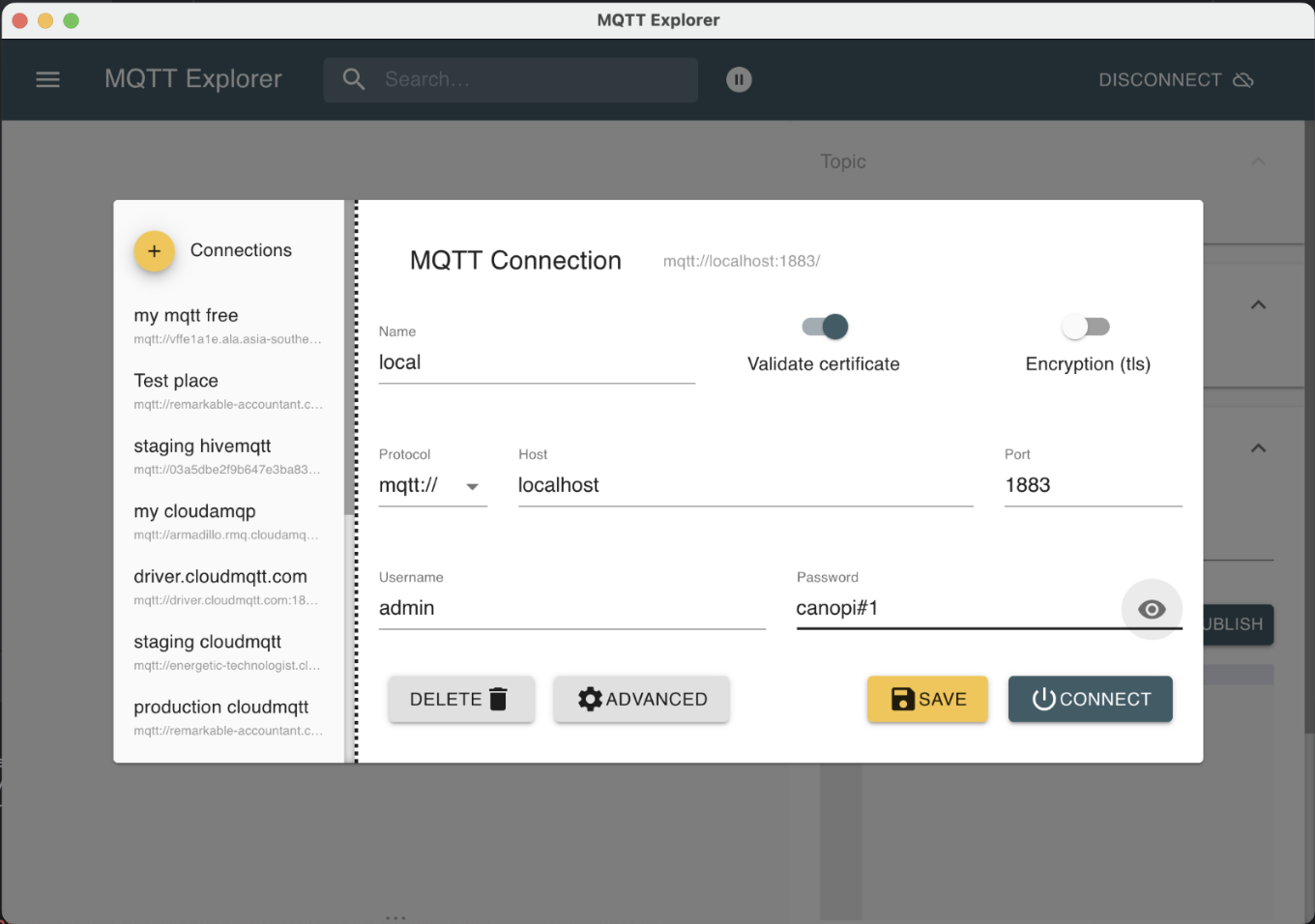-
Add
.envfileBUILD_ENV=dev SQLALCHEMY_DATABASE_URI=postgresql:https://root:password@postgres/emqx API_KEY=Token 123456789 DD_API_KEY=DD_API_KEY DD_ENV=dev DD_HOSTNAME=local-mqtt1 -
Add
certsfolder with empty filecerts/
└── chain.pem
└── private-key.pem
-
Add
mqtt/default_api_key.confusername:password -
Run web, emqx
docker-compose up -
Open another tab, run migration
docker compose exec app poetry run flask db upgrade -
Done, test MQTT backend api https://localhost:8001/
-
Testing MQTT broker
- Create user
$ curl --location 'https://localhost:8001/api/user' --header 'Content-Type: application/json' --header 'Authorization: Basic OlRva2VuIDEyMzQ1Njc4OQ==' --data '{"username": "admin", "password": "canopi#1"}' - Create acl
$ curl --location 'https://localhost:8001/api/acl' --header 'Content-Type: application/json' --header 'Authorization: Basic OlRva2VuIDEyMzQ1Njc4OQ==' --data '{"username": "admin", "pattern": "#", "read": true, "write": true}' - Connect mqtt
Note: The setup almost the same locally, the difference is run on an EC2 instance.
Go to AWS Console, create EC2 ubuntu instance
- CPU: t2.medium
- Storage: 40Gb
- SSH into EC2
- Go to AWS console, connect into EC2 and
add your ssh key. - Go to local computer, ssh into your EC2,
ssh [email protected]
- Clone project
git clone [email protected]:canopi-jsc/canopi-mqtt.git
cd canopi-mqtt
- Adding
.envfile
BUILD_ENV=production
SQLALCHEMY_DATABASE_URI=postgresql:https://root:password@postgres/emqx
API_KEY=Token 123456789
DD_API_KEY=DD_API_KEY
DD_ENV=production
DD_HOSTNAME=mqtt1
-
API_KEY: a random string. Format:
Token random_stringis used for backend when calling api to create user/acl mqtt
-
DD_API_KEY: create one from datadog
is used for collecting request and send to datadog
https://docs.datadoghq.com/account_management/api-app-keys/#add-an-api-key-or-client-token
-
Buying SSL and add to
certsfolder -
Running web, emqx
docker-compose up -
Opening another cli tab, ssh into EC2, run migration
docker-compose run app poetry run flask db upgrade -
Creating cloudflare
record
API: https://mqtt1.eraiot.online
MQTT: mqtt1.eraiot.online:1883
WSS: mqtt1.eraiot.online:8084
Release version (main).
Not include Deploy production, means 1m30s
flask db init
flask db migrate -m "Initial migration."
flask db upgrade
When install new package, must making docker-copmpose up --build again