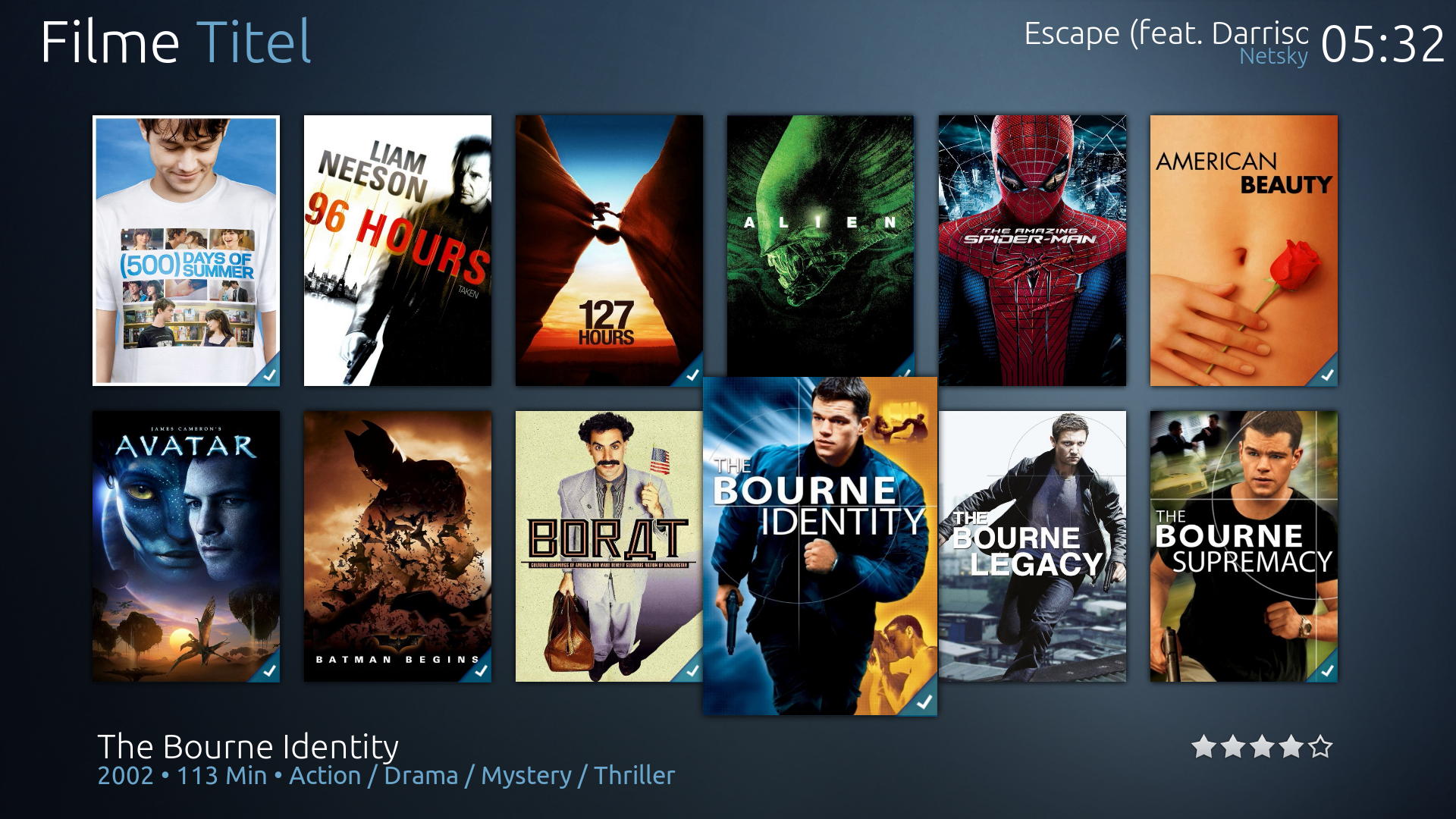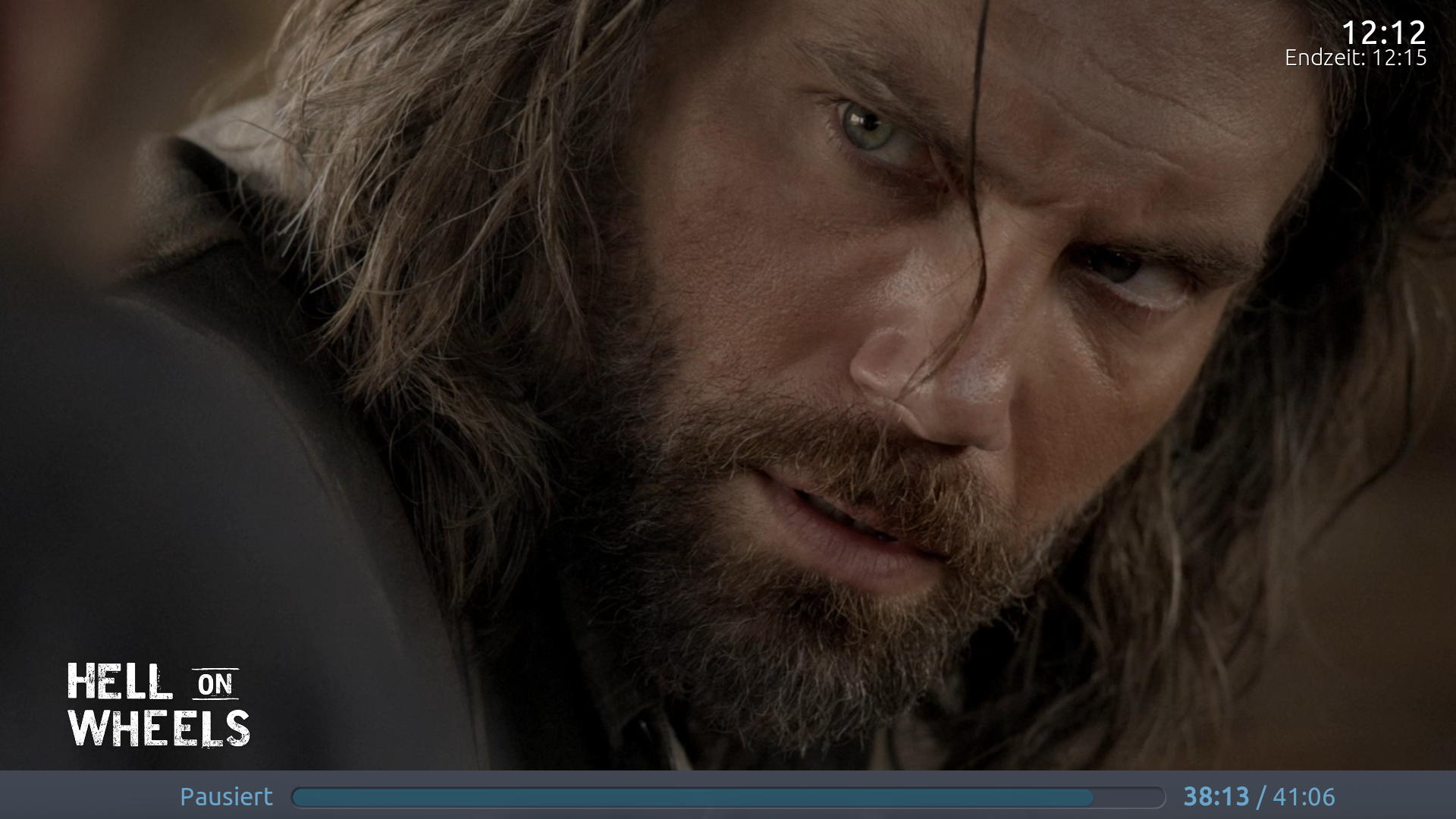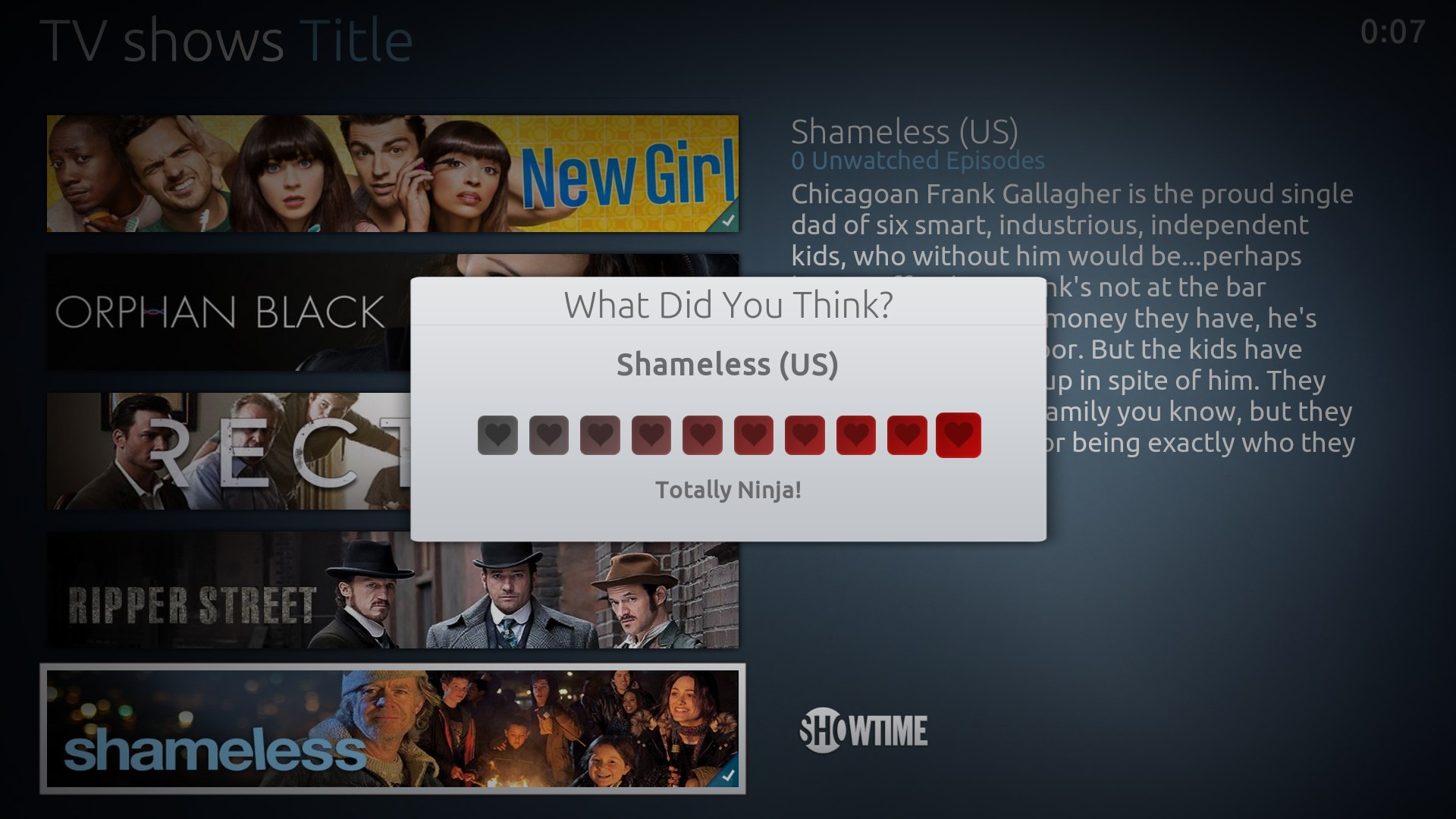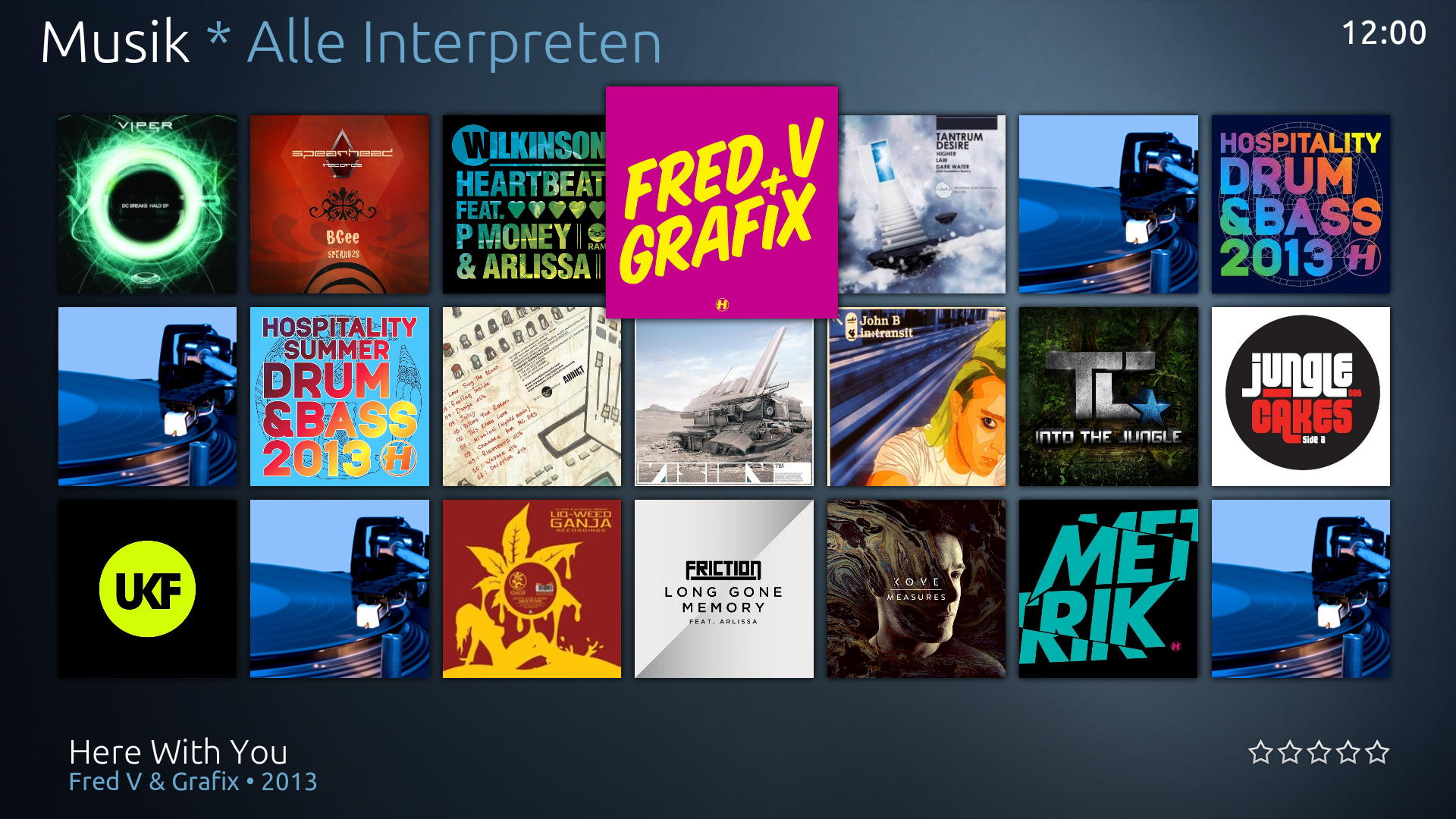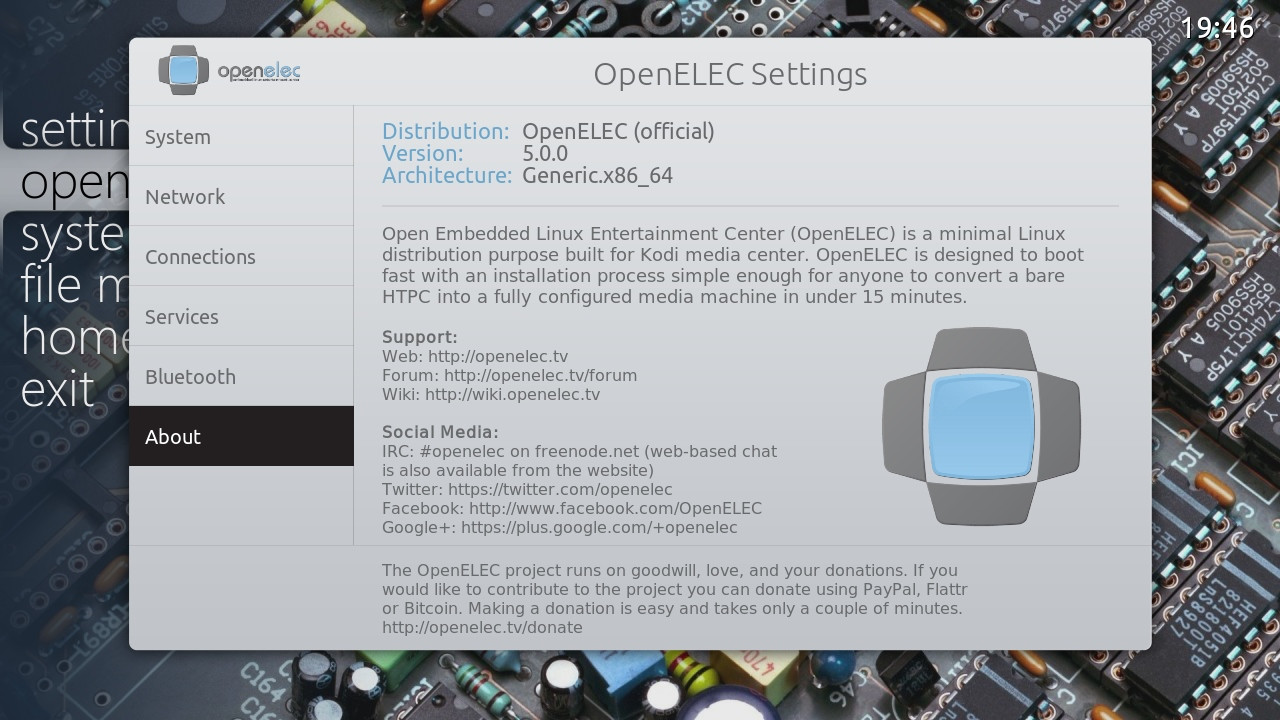Kodi frontend skin optimized for low-power devices like the Raspberry Pi, originally based on reFocus Big
Support Thread on official Kodi.tv forums
- Download my Kodi add-on repository: repo.disrupted
- Within Kodi nagivate to Add-ons → Install from ZIP file → navigate to the previously downloaded repo.disrupted.zip and select
- Install Skin from Repository
- wait a few seconds for the download & installation process to complete, afterwards you will be prompted to switch to the newly installed skin