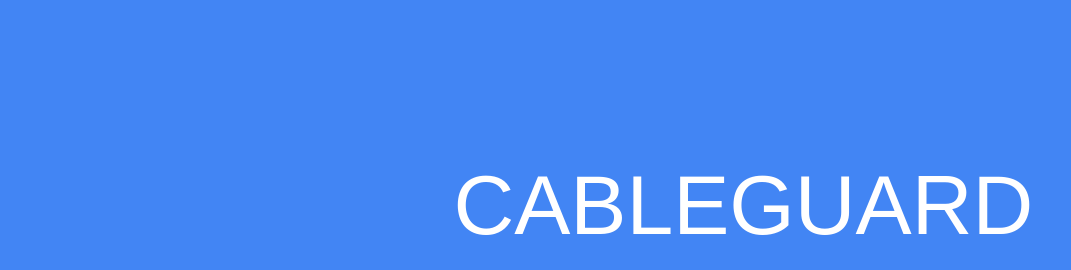AltunTun is an implementation of the WireGuard® protocol, and consists of two parts:
- The executable
altuntun-cli, a userspace WireGuard implementation for Linux and macOS. - The library
altuntunthat implements the underlying WireGuard protocol, without the network or tunnel stacks that need to be implemented in a platform idiomatic way.
I created cableguard using boringtun as a starting point, and I found boringtun to be a barely usable implementation of wireguard. These are my complaints:
- When boringtun can´t create the file boringtun.out when starting, it fails silently. This normally happens because it is not the first time you run it, but the second or later, so the file already exists. This is for me unexpected behaviour, poor error handling, and it annoyed me to have to troubleshoot it.
- It does not support namespaces.
- Its default performance can be improved, but the PR to fix it was pending for several months.
- I have not seen the maintainers being very responsive by any reasonable measure.
- The maintainers don´t work actively with the main wireguard C/Linux maintainers.
- I refactored the name of many variables for readability.
- Applied outstanding PRs to add namespaces, improve default performance, and fix the spurious re-keying bug Most dependencies have been updated except:
- clap
- base64::encode
- Use tokio instead of the current approach (someone tried here: https://github.com/lz1998/wg-rs)
- Error type should support StdError and Display
The project is licensed under the 3-Clause BSD License. More information may be found at WireGuard.com.
Unless you explicitly state otherwise, any contribution intentionally submitted for inclusion in the work by you, as defined in the 3-Clause BSD License, shall be licensed as above, without any additional terms or conditions.
If you want to contribute to this project, please contact [email protected].
- sudo apt install pkg-config
- git clone https://github.com/cableguard/altuntun.git
- cargo build --bin altuntun-cli --release
By default the executable is placed in the ./target/release folder. You can copy it to a desired location manually, or install it using cargo install --bin altuntun --path ..
You may want to add to .bashrc these lines:
- sudo setcap cap_net_admin+epi ./PATH/altuntun-cli
To start a tunnel use:
altuntun-cli [-f/--foreground] TUNNAME
altuntun will drop privileges when started. When privileges are dropped it is not possible to set fwmark. If fwmark is required, such as when using wg-quick, run with --disable-drop-privileges or set the environment variable WG_SUDO=1.
You will need to give the executable the CAP_NET_ADMIN capability using: sudo setcap cap_net_admin+epi altuntun.
You can use wg-quick by setting the environment variable WG_QUICK_USERSPACE_IMPLEMENTATION to altuntun. For example:
sudo WG_QUICK_USERSPACE_IMPLEMENTATION=altuntun-cli WG_SUDO=1 wg-quick up CONFIGURATION
- It has only been tested in AMD/Intel
x86-64architecture is supported.
WireGuard is a registered trademark of Jason A. Donenfeld. AltunTun is not endorsed by Jason A. Donenfeld.