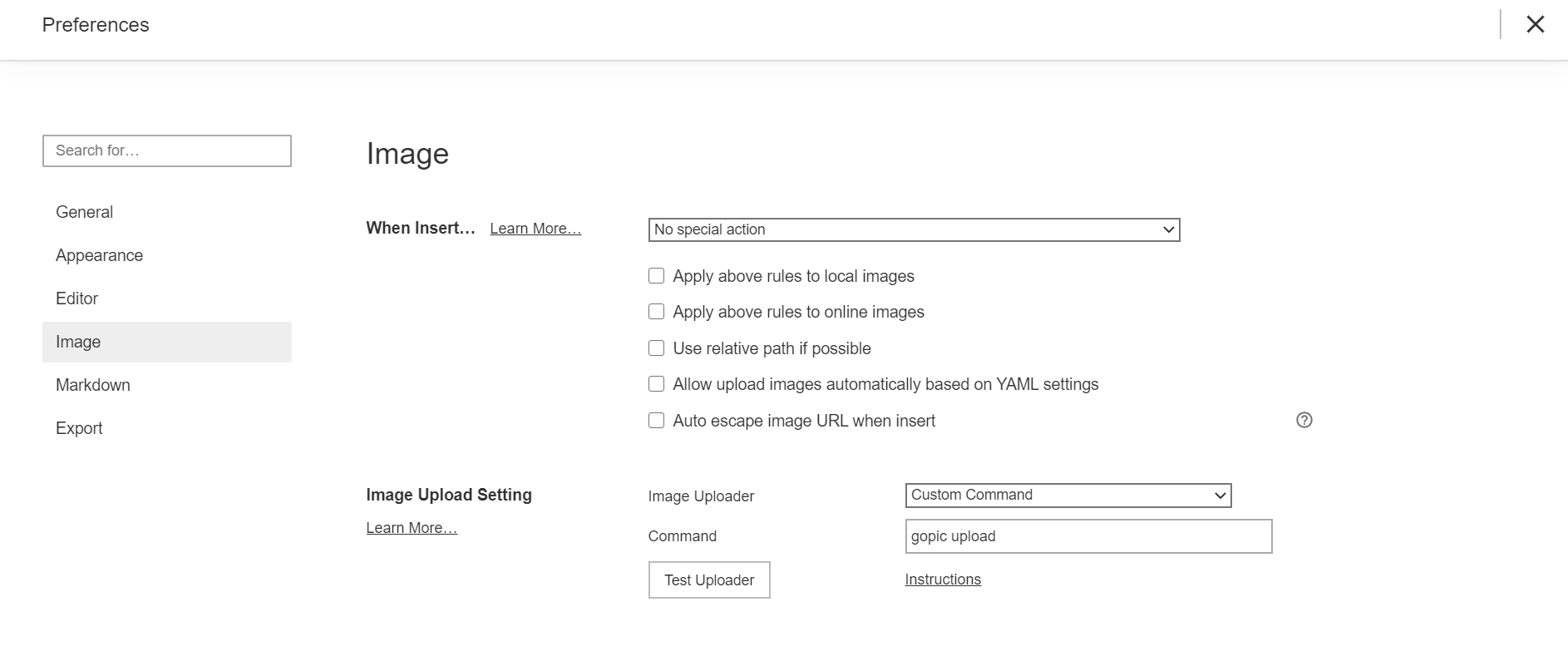According to PicGo
GoPic is a terminal tool for quickly uploading images and getting URL links to images.
Support Image Gallery:
-
github
-
gitee
-
smms
-
qiniu
-
imgur
-
aliyun
-
upyun
-
tcyun
All support image gallery is here, you can develop third-part plugins with core, welcome to give me PR.
Download and install
go get -u github.com/betterfor/gopicShow help:
$ gopic -h
Gopic is a tool for uploading images.
It's easily, quickly, conveniently.
After your uploading images, you can get a link to save in your blog|markdown|article...'
Usage:
gopic [command]
Available Commands:
config configuration
help Help about any command
upload upload local file to remote before completing setting
Flags:
--config string config file (default is $HOME/.gopic/config.yaml)
-d, --debug Help message for debug
-h, --help help for gopicBefore upload:
$ gopic config set [key]=[value]require is replace '*'
- repoName(*): the name of warehouse, example: username/repo
- branch: project branch, default is master
- token(*): github personal access tokens
- path: storage path in github, default is images
- customUrl: convert url to custom url, example: https://xxx.com
- enableTimeFile: bool, after path, use date, like 2016/01/02
- repoName(*): the name of warehouse, example: username/repo
- branch: project branch, default is master
- path: storage path in gitee, default is images
- email(*): user email in gitee
- password(*): user password in gitee
- clientId(*): api clientId for generate accessToken
- clientSecret(*): api clientSecret for generate accessToken
- enableTimeFile: bool, after path, use date, like 2016/01/02
- bucket(*): storage bucket, example: oss-cn-beijing
- area(*): storage area
- accessKeyId(*): access key id
- accessKeySecret(*): access key secret
- customUrl: custom domain name, example: https://xxx.com
- path: storage path, example: img/
- clientId(*): client id
- proxy: proxy, example: http:https://127.0.0.1:1080
- accessKey(*): api access key
- secretKey(*): api secret key
- bucket(*): storage bucket
- area(*): storage area, example: z0
- url(*): access to the address, example: http:https://xxx.yyy.glb.clouddn.com
- option: url suffix, example: ?imageslim
- path: storage path, example: img/
- token(*): token
- secretId(*): api secret id
- secretKey(*): api secret key
- appId(*): app id, example: 1234567890
- bucket(*): storage bucket
- area(*): storage area, example: tj
- path: storage path, example: img/
- customUrl: custom domain, example: https://xxx.com
- bucket(*): storage bucket
- operator(*): setting operator
- password(*): operator password
- url(*): custom domain: example: http:https://xxx.test.upcdn.net
- options: url suffix, example: imgslim
- path: storage path, example: img/
After configure gopic, use typora settings
File->Preferences->Image->Image Upload Setting->Image Uploader select Custom Comman,
Command file in gopic upload,test Test Uploader