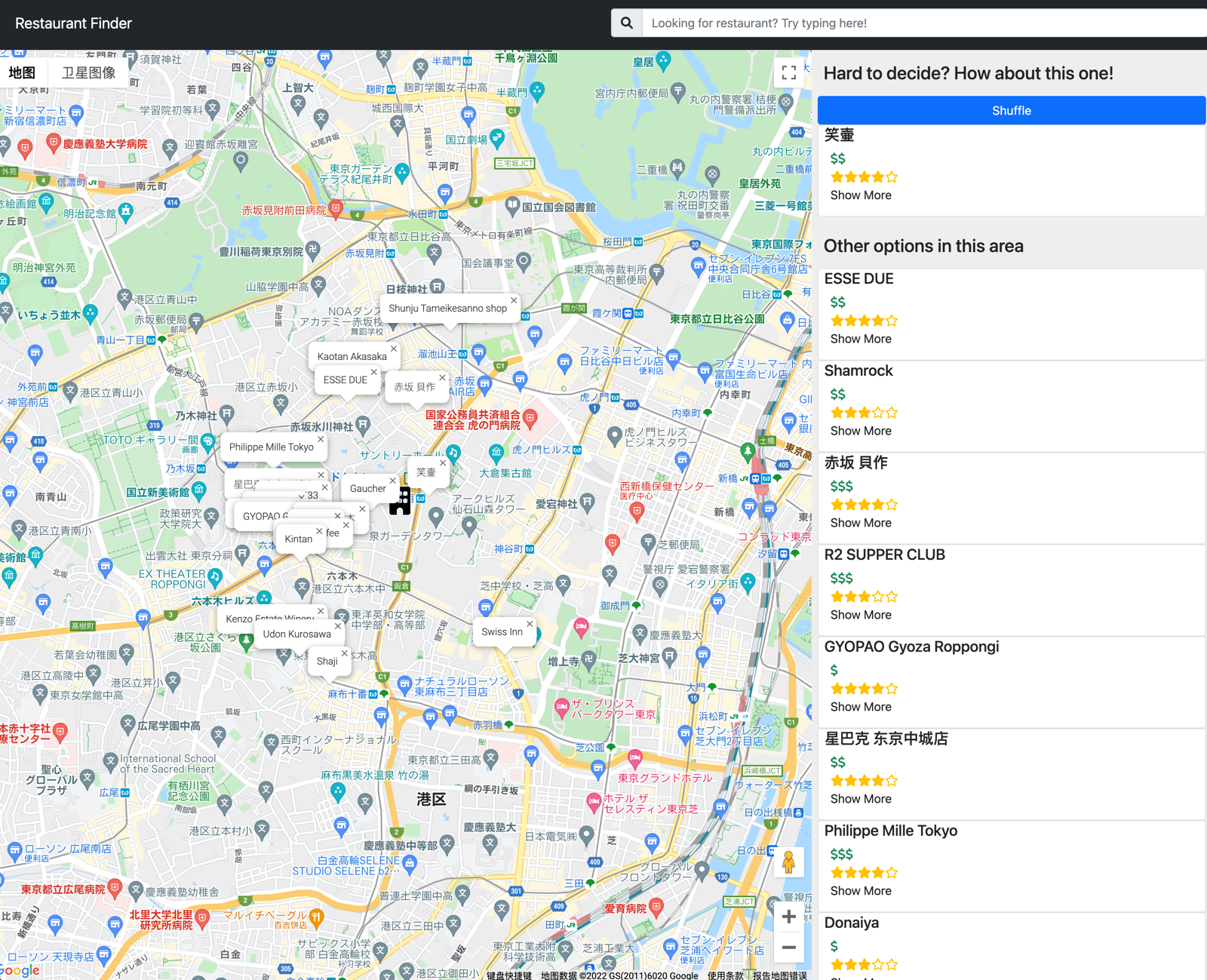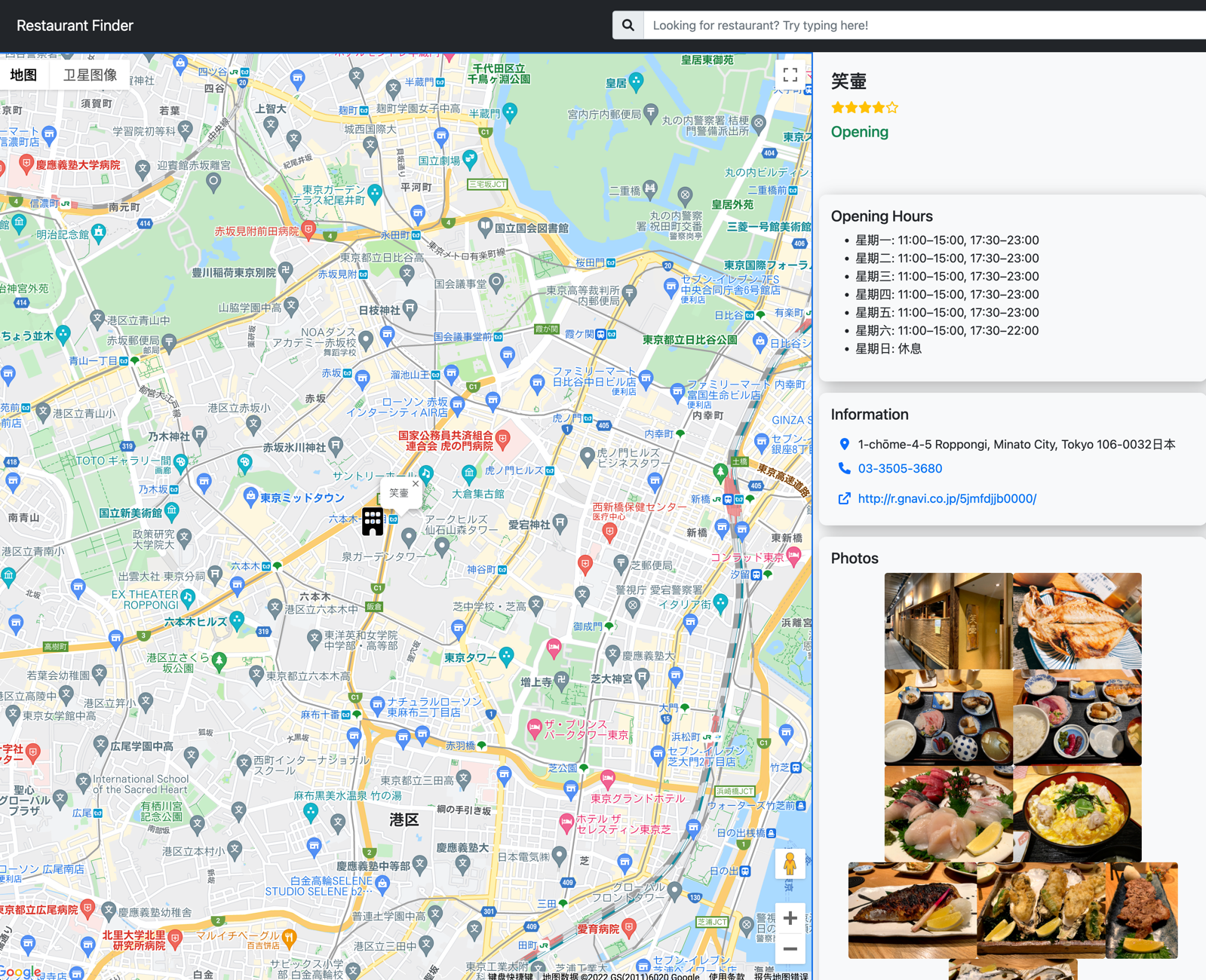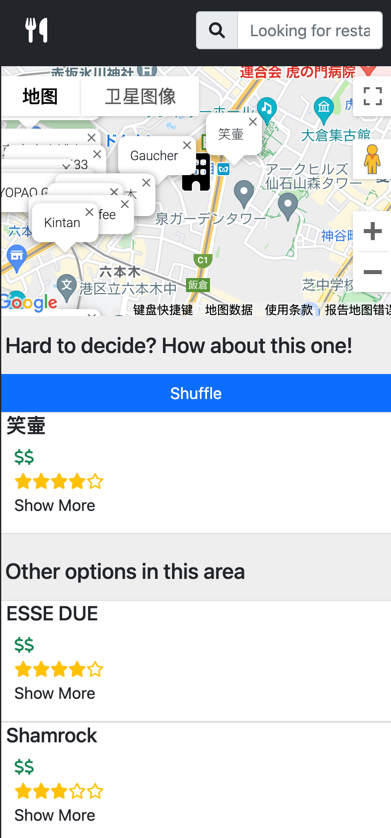This is a web app that helps you shuffle a restaurant out of all options in the area near your office. Alternatively, you can search and pick one out by yourself.
- Randomly select 20 restaurants within the 1 KM radius of the office. Shuffle one out of them displays at the top.
- Show the detail of the restaurant when clicking the card
- Show the current status of the restaurant as well as the opeing hours
- Show photos as well as use reviews and other information such as address, phone number and homepage
- Search for different restaurants with names, food or address on top.
- Responsive design and optimized for screens of all sizes.
To deploy locally, you need a Google Maps api key. Create a .env and stores it as follows
GOOGLE_MAP_API=<GOOGLE_MAP_API>
In addition, you need to set the center position, this is where the app would base on to search restaurants
CENTER_LAT=<CENTER_LAT>
CENTER_LNG=<CENTER_LNG>
Here are some commands
yarn # install dependencies
yarn dev # develop server
yarn test # run unittests with jest
yarn e2e # run e2e tests with cypress
yarn build # build the project
yarn start # start the build
Or, you can just use it here.
This project was built with react and next.js. For the map and keyword search, Google Maps api is implemented. Here are main dependencies.
- fontawesome: For icons
- react-google-maps/api: Provides plug and play React components of Google Maps api
- react-bootstrap: Provides basic UI component
- bootstrap: Provides basic style
- nanoid: A lightweight id generator
Other dependencies include:
- jest: For unittest
- cypress: For E2E test
- eslint: For style check
- prettier: For code reorganization
You can see the full dependency list at package.json
This entire app is built around the Google Maps api as it provides both the map function and the search function.
Initially, we need a list of restaurant within the 1 km radius of the office. This can be achieved by using the nearBySearch. When a user clicks a restaurant, we need to get the details of the restaurant. So the getDetails api is used. To perform a keyword search, the textSearch api is used. So I have created three methods responsible for getting data from Google Maps using the apis.
// ./lib/repositories
// Responsible for getting restaurant list
// within the 1km radius of the office
const getRestaurantsWithinRange = (
// the type is hard coded as 'restaurant' when called
// so that it would only return restaurant result
type: string,
// the radius is hard coded as 1000 when called,
// so that it would only return restaurant within 1km radius
radius: number,
) => {
/* ... */
};
// Responsible for getting the restaurant details
const getResuaurantDetails = (
// The placeId derived from Google Maps api
placeId: string,
) => {
/* ... */
};
// Responsible for keyword search
const querySearch = (
// The keyword for searching
keyword: string,
) => {
/* ... */
};Once the response received, the Restaurant and Detail objects will be created and update restaurants and details states accordingly. For the detailed definition of Restaurant and Detail,
please refer to classes at ./lib/entities. The state updates trigger the UI components to update, so the restaurant list, map view and restaurant details will be updated as well.
This web app contains 4 main components: TopBar, MapView, RestaurantList and RestaurantDetail. Some of the states must be shared among components. Using Redux
for project at this scale is a little overkill so instead the context api of React is implemented. The following states and function are shared among components.
// ./lib/entities/MapContext.js
type MapContextType = {
// Restaurant list return from Google Maps api
restaurants: Restaurant[] | [];
setRestaurants: (restaurant: Restaurant[]) => void;
// indicates if the map is being loaded, if it is, a spinning animation will be displayed
isLoaded: boolean;
// the map instance, which is needed for the placeServices instance
map: google.maps.Map | null;
setMap: (map: google.maps.Map | null) => void;
// placeServices is a instance of RestaurantsRepository
placeServices: RestaurantsRepository | null;
setPlaceServices: (repo: RestaurantsRepository) => void;
// keyword that use inputs
keyword: string;
setKeyword: (word: string) => void;
// indicates if there is an error when accessing Google Maps api, if there is, an error info will be displayed
apiError: boolean;
setApiError: (val: boolean) => void;
// indicates if there is no search result, if there is no result, a no result info will be displayed
noResult: boolean;
setNoResult: (val: boolean) => void;
// indicates if the search is in progress, if it is, a spping animation will be displayed
isSearching: boolean;
setIsSearching: (val: boolean) => void;
};- Currently, when users return from the detail page, the app would call the
querySearchmethod to get the result again. This is due to thatrestaurantstate is set to the selected one when clicking a restaurant.
// ./pages/details/[id].tsx
try {
const data = await placeServices?.getRestaurantDetails(id);
if (!data) return;
setDetails(data);
setRestaurants([data.basicInfo]);
} catch (e) {
if (e === google.maps.places.PlacesServiceStatus.INVALID_REQUEST) {
setApiError(true);
}
}This makes it easier to implement the Marker on the map so that it can display and center the selected restaurant. On the other hand, restaurant gets
reset every time when clicking a restaurant and in return have to query the API again when going back to the main page. So it would stress the api more.
- The marker can not be clicked, it would be a better user experience if the marker on the map can be clicked directly.
- Search based on current location would be nice
- The radius is fixed at 1 km at present, making it adjustable would be nice
- The search result would be in whatever the language in the
Accept-Language. It would be nice if the user can choose the language. - Showing whether the restaurant is open from the
RestaurantListis a nice feature, but due to the API limitation, this can not be achieved. (This feature is deprecated in 2019 and status can only be acquired from getDetails at present)
- Even this is just a small project, cypress and jest are still integrated.
- ESLint and prettier are also configured
- Mobile first responsive design makes it easier to be used on mobile devices.
- GitHub's actions are configured so that CI/CD can be quite easy.
- Written with TypeScript and achieved complete separation of the front-end and the back-end, combining with automated testing and eslint, it is very easy to scale up and add more features.