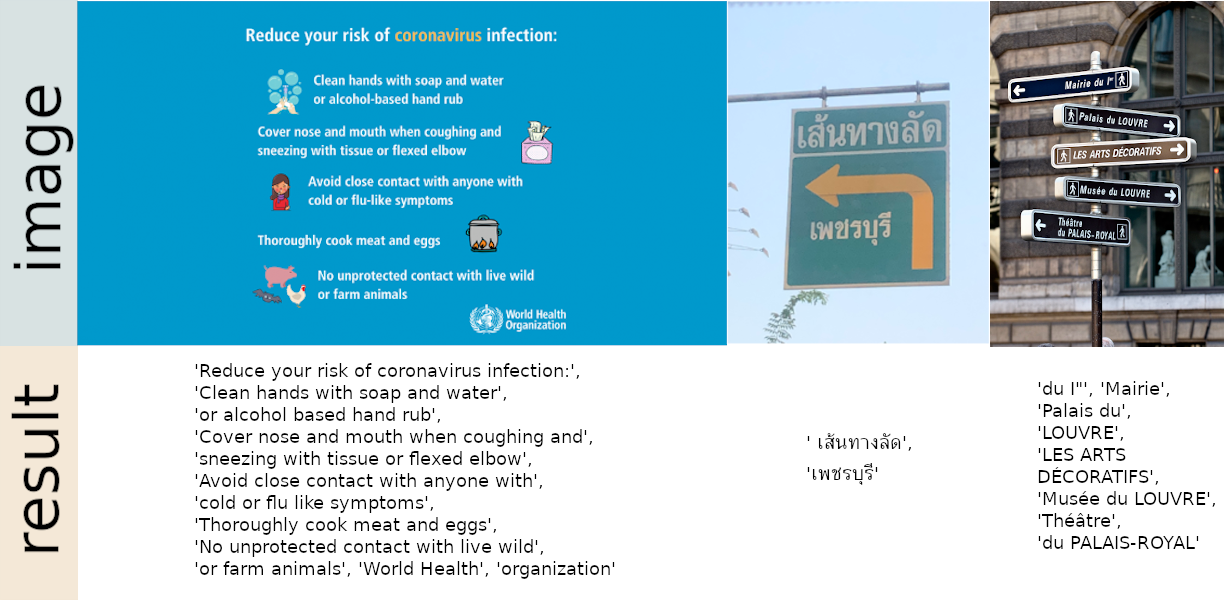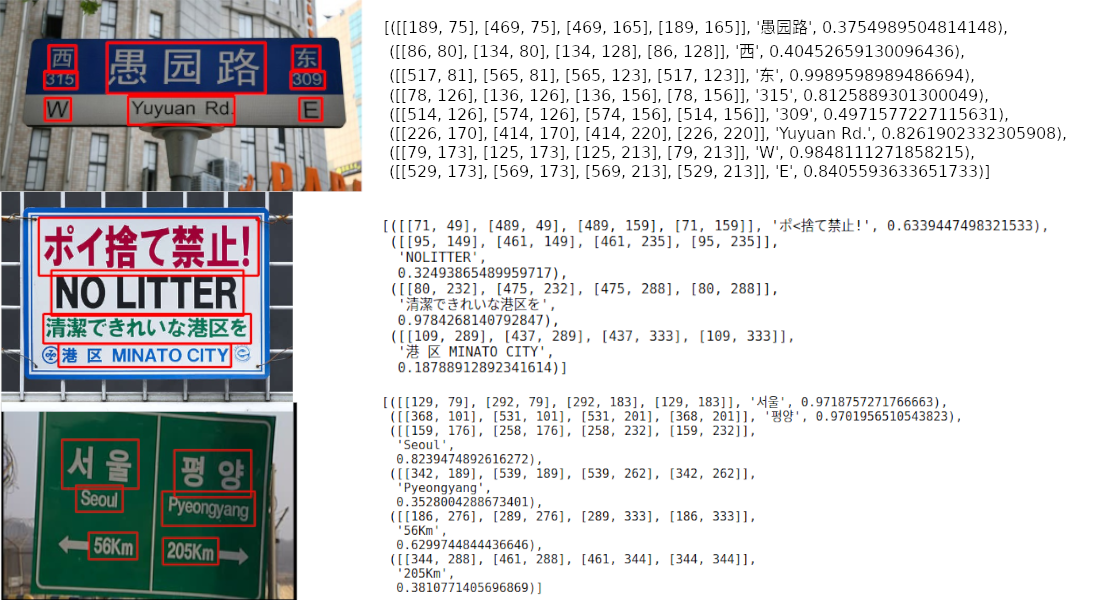Ready-to-use OCR with 80+ supported languages and all popular writing scripts including: Latin, Chinese, Arabic, Devanagari, Cyrillic, etc.
Integrated into Huggingface Spaces 🤗 using Gradio. Try out the Web Demo:
-
24 September 2024 - Version 1.7.2
- Fix several compatibilities
- Handwritten text support
Install using pip
For the latest stable release:
pip install easyocrFor the latest development release:
pip install git+https://github.com/JaidedAI/EasyOCR.gitNote 1: For Windows, please install torch and torchvision first by following the official instructions here https://pytorch.org. On the pytorch website, be sure to select the right CUDA version you have. If you intend to run on CPU mode only, select CUDA = None.
Note 2: We also provide a Dockerfile here.
import easyocr
reader = easyocr.Reader(['ch_sim','en']) # this needs to run only once to load the model into memory
result = reader.readtext('chinese.jpg')The output will be in a list format, each item represents a bounding box, the text detected and confident level, respectively.