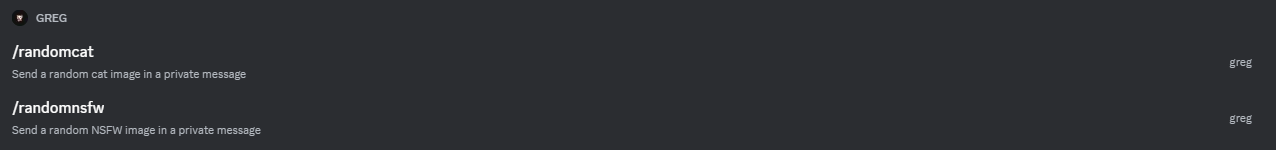greg_bot RU
The bot is designed to provide users with entertaining content through slash commands, offering features such as sending random cat images and NSFW content in dm.
To use this project, follow these steps:
-
Clone the Repository: Ensure that Git is installed on your system.
git clone https://github.com/GogaNotClown/greg_bot.git cd greg_bot -
Download NPM packages: Ensure that Node.js is installed on your system.
npm install
-
Start the Bot: To activate the bot, run the following command. Before executing, ensure you have inserted your bot token, client ID, and guild ID in the .env file.
node index.js
The configuration for this bot is stored in the .env file, where you need to set up the following environment variables:
DISCORD_TOKEN: Your Discord bot token.
CLIENT_ID: Your Discord bot client ID.
GUILD_ID: Your Discord server ID.To add your Discord bot to your server, please follow the steps outlined below. This process is crucial because the bot utilizes the latest version of discord.js and implements slash commands, thus requiring a different approach to inviting it:
-
Intents: Once you've created your Discord Bot on the Discord Developer Portal, navigate to the
Bottab. From there, toggle on thePRESENCE,SERVER MEMBERS, andMESSAGE CONTENTintents. Enabling these intents allows your Discord bot to respond to slash commands effectively. -
OAuth2 Next, navigate to the
OAuth2tab and select the checkboxes labeledbotandapplications.commandsin the OAuth2 URL Generator (scopes) section. Then, in the OAuth2 URL Generator (bot permissions) section, check theAdministratorpermission. Ensure that the Integration type is set to "Guild Install," and you'll find the bot link below.
Completed