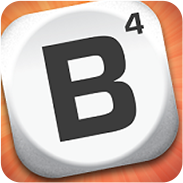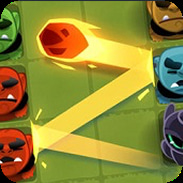About Cookies Last Amended: May 21, 2018
Cookies and other technologies employed by Zynga and its partners
What Are Cookies?
Cookies are pieces of data that websites you visit can set on your browser and device’s hard drive. The term may also be used to refer to other technologies that, when employed in a certain manner, may be able to track the online behavior of a user.
Cookies can be set by the website owner (in this case, us, Zynga). These are called “first-party cookies.” They can also be set by third parties other than Zynga, in which case they are called “third-party cookies.” Third-party cookies enable third-party features or functionality (e.g., advertising, interactive content, and analytics) to be provided on or through the website. The parties that set these third-party cookies can recognize your device both when you visit the website in question and also when you visit certain other websites.
Zynga and its third-party partners use cookies and a number of similar technologies to support and improve the gaming experience we offer. Some of these technologies are used to identify users when they are on Zynga games and others may be used to track unique users. This notice describes the technologies we use, including how they work, our purposes for using them, and your choices about their use.
Technologies That Zynga or Third Parties Use
Local Shared Objects (LSOs), which are also known as “Flash Cookies,” are used to:
- Identify devices so we can prevent and respond to fraud or other illegal activity.
- Store game preferences so we can present the game experience you want. These preferences let us know things like whether you want music on or off or whether you want us to hide certain Zynga poker tables when you visit the lobby.
- Store game assets (files) on your device so you can have faster load times.
If you do not want Flash Cookies stored on your device, you can adjust the settings of your Flash player to block Flash Cookies storage using the tools contained in the “Website Storage Settings Panel.” You can also control Flash Cookies by going to the “Global Storage Settings Panel“ and following the instructions, which may include instructions that explain, for example, how to delete existing Flash Cookies (referred to “information” on the Macromedia site), how to prevent Flash LSOs from being placed on your computer without you being asked, and (for Flash Player 8 and later) how to block Flash Cookies that are not being delivered by the operator of the page you are on at the time.
Please note that setting the Flash Player to restrict or limit acceptance of Flash Cookies may reduce or impede the functionality of some Flash applications, including, potentially, Flash applications used in connection with Zynga services or online content.
Browser Cookies are used by Zynga primarily to:
- Identify specific users and track whether they are logged in (Authentication).
- Customize site content and remember site preferences.
There are a number of ways to manage browser cookies on your device. Most major browsers offer choices for whether and how you receive future cookies and for deleting cookies already on your device. Which browser cookies are on your device will depend on which browser you use to access Zynga services. Here are links to information from some of the larger browsers about how you can control your browser cookies: Chrome, Firefox, Safari, Internet Explorer.
In addition, there are several browser plugins available to web users who want to be better informed about and have more control over cookies and similar technologies. Two popular ones are Ghostery and Abine.
Beacons, Pixel Tags, and Clear Gifs are all terms for similar technology that often works in the same way. These small strings of (software) code track events such as when a user visits a page or opens an email. They are used by Zynga to measure the effectiveness of our email campaigns, deliver more relevant content, and manage advertising for Zynga’s games. In many instances, beacons, pixel tags, and clear gifs work in conjunction with cookies to function properly, so declining cookies will impair their functioning.
Analytics
Zynga analyzes traffic and other end user activity to improve the user experience. Zynga and its service providers and business partners may use web server log files and tracking technologies to collect and analyze certain types of technical information, such as cookies, IP addresses, device type, and usage information, including time spent on particular pages or number of clicks. These cookies help us to understand the effectiveness of our websites, services, and/or marketing campaigns.
Our analytics partners use browser cookies to generate statistics about visitors to websites, such as the number of page views or times of peak traffic. Our analytics partners include without limitation the following third parties. Please follow the links below for further information concerning the privacy policies and opt-out choices offered by these third parties.
- Adjust: https://www.adjust.com/privacy-policy/; https://www.adjust.com/opt-out/
- Facebook: https://www.facebook.com/policy.php
- Google Analytics: https://support.google.com/analytics/answer/6004245?hl=en; https://tools.google.com/dlpage/gaoptout
- HasOffers by TUNE: https://www.hasoffers.com/privacy-policy/
- Ocean Media: https://www.oceanmediainc.com/privacy-policy/
- Unity Analytics: https://unity3d.com/legal/privacy-policy
Ads for Zynga Games (Zynga as an Advertiser)
Zynga works with publishers and advertising networks (“Advertising Partners”) to deliver interest-based ads to users that have visited Zynga sites, played Zynga’s games, accessed Zynga’s content (including videos), or otherwise used Zynga’s services (“Zynga Users”). This practice is often referred to as “online behavioral advertising” or “targeted advertising.” Our Advertising Partners use software that recognizes pixels and cookies (identifiers) that are placed on the browsers of Zynga Users. When the ad software recognizes these identifiers, they deliver ads for Zynga’s products and services to Zynga Users who are on other websites.
To learn more about how behavioral advertising works and your ability to opt out, visit the Network Advertising Initiative (NIA), the Digital Advertising Alliance (DAA), or Your Online Choices.
Ads for Other Sites and Services (Zynga as a Publisher)
We use advertising to enable us to offer some of our games, game features, and other services for free. Our Advertising Partners may place cookies on your devices to serve interest-based ads through our services. Most of the ads served in Zynga’s products will include an icon in one corner of the ad unit that the you can click on to learn more about the ad, why you received it, and how to choose to stop receiving interest-based ads from the ad network. The icon will ordinarily be a triangle pointing to the right but can also be a lowercase “i” in a circle. In addition to this icon, all of Zynga’s web-based products have an “AdChoices” link at the bottom of the page that you can click on to obtain the same information.
Tracking Pixels, Web Beacons, Pixel Tags, and Browser Cookies – these are all references to technology that we permit others to set or read within our service. These technologies may be used to identify the interests and behavior of web users and target advertising to them based on those interests. They are also used to limit the number of times a user may see a particular ad or prevent certain ads from being shown at all. Please visit NAI or DAA to learn more about behavioral advertising, your choices, and how your data will be treated by participating ad networks.
Ads Served in Mobile Apps (Zynga as an Advertiser and a Publisher)
When you play our mobile games, we or our Advertising Partners may use one or more of several different identifiers for your mobile device, including Apple Identifier For Advertising (IDFA) or Android Advertising ID (AAID), to target and deliver ads to you in our games or on other apps. This means that your device identifier may be accessed by third-party ad networks and used to (a) help manage the number and types of ads you see; (b) track the source of installs related to ads seen in other apps; and (c) identify your interests and behavior and target advertising to you based on those interests and behavior.
If you do not want to receive interest-based in-application advertisements on your mobile device, you may adjust the ad tracking settings on your device (such as turning on “Limit Ad Tracking”). You can also reset the “Advertising Identifier” (such as an IDFA) from your mobile device’s settings page, which will prevent continued use of existing behavioral data tied to your previous “Advertising Identifier.” Further, depending on the platform provider (such as Apple or Google), you may be able to download apps, such as the Digital Advertising Alliance’s “AppChoices” app, that offer to provide you with controls regarding the collection and use of cross-app data for behavioral advertising.
Controlling Cookies
As we’ve explained above, you can control cookies and other similar technologies by utilizing the tools described above. If you choose to reject cookies, while you can still use Zynga services, your access to some functionality and areas of our services may be restricted.
Questions?
If you have questions about our use of cookies or other technologies or about the ways in which we use your personal information, please refer to our Privacy Policy. If you still have questions after reviewing that policy, you can email us at [email protected] (link sends e-mail).