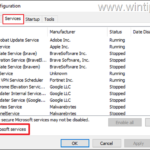
How to Start Windows 11/10 in Clean Boot State-Mode.
In this article, we'll explain what a clean boot is, when to use it, and show you step-by-step how to perform a clean boot on Windows 10/11.
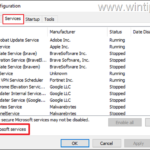
In this article, we'll explain what a clean boot is, when to use it, and show you step-by-step how to perform a clean boot on Windows 10/11.

If you try to enable the Windows Recovery Environment on a Windows 11/10 based computer and you receive the error "The Windows RE image was not found", continue reading below to fix the problem.

A few days ago I encountered the error code 0xc0000005 while trying to install Windows 11 or Windows 10 on a desktop computer with an NVME (M.2) disk. After solving the problem, I wrote this guide for all other users who are facing error 0xc0000005 in Windows installation.

If you can't log in to your Windows 10/11 PC because of error "The Password is incorrect" or if you've forgotten your password, continue reading below to learn how to regain access to your PC and files.

If you are trying to upgrade your system to Windows 11 v24H2 and the installation fails with error 0x8007001f, continue reading below to fix the problem.. Problem: When you try to upgrade from Windows 10 to Windows 11 or when you try to upgrade Windows 11 to a newer version (e.g. from v23H2 to v24H2), […]

If Efficiency Mode is causing your web browser to freeze or respond slowly, this tutorial will guide you to disable it permanently. As of Windows 11 22H2, Microsoft introduced the Efficiency Mode feature that reduces power and CPU consumption in certain applications such as Chrome, Firefox and Edge browsers.

If you encountered the "Windows cannot find the Microsoft software license terms" error when trying to install Windows on a Hyper_V or VMware virtual machine, read the instructions in this tutorial to fix the problem.

If you try to open an Excel file and Excel opens but the worksheet is blank, continue reading below to fix the problem. Problem in details: Excel opens a blank screen when you double-click any Excel document to view/edit it

If you cannot connect to a file share or mapped network folder due to error "You can't connect to the file share because it's not secure. Your system requires SMB2 or higher", continue reading below to fix the problem.

If you want to create shortcuts to Store apps on your desktop in Windows 11/10, in this tutorial you'll find two easy methods to do so. in previous versions of Windows, the usual way to create a shortcut to an application was to right-click on the application and select "Send to > Desktop (Create Shortcut)".